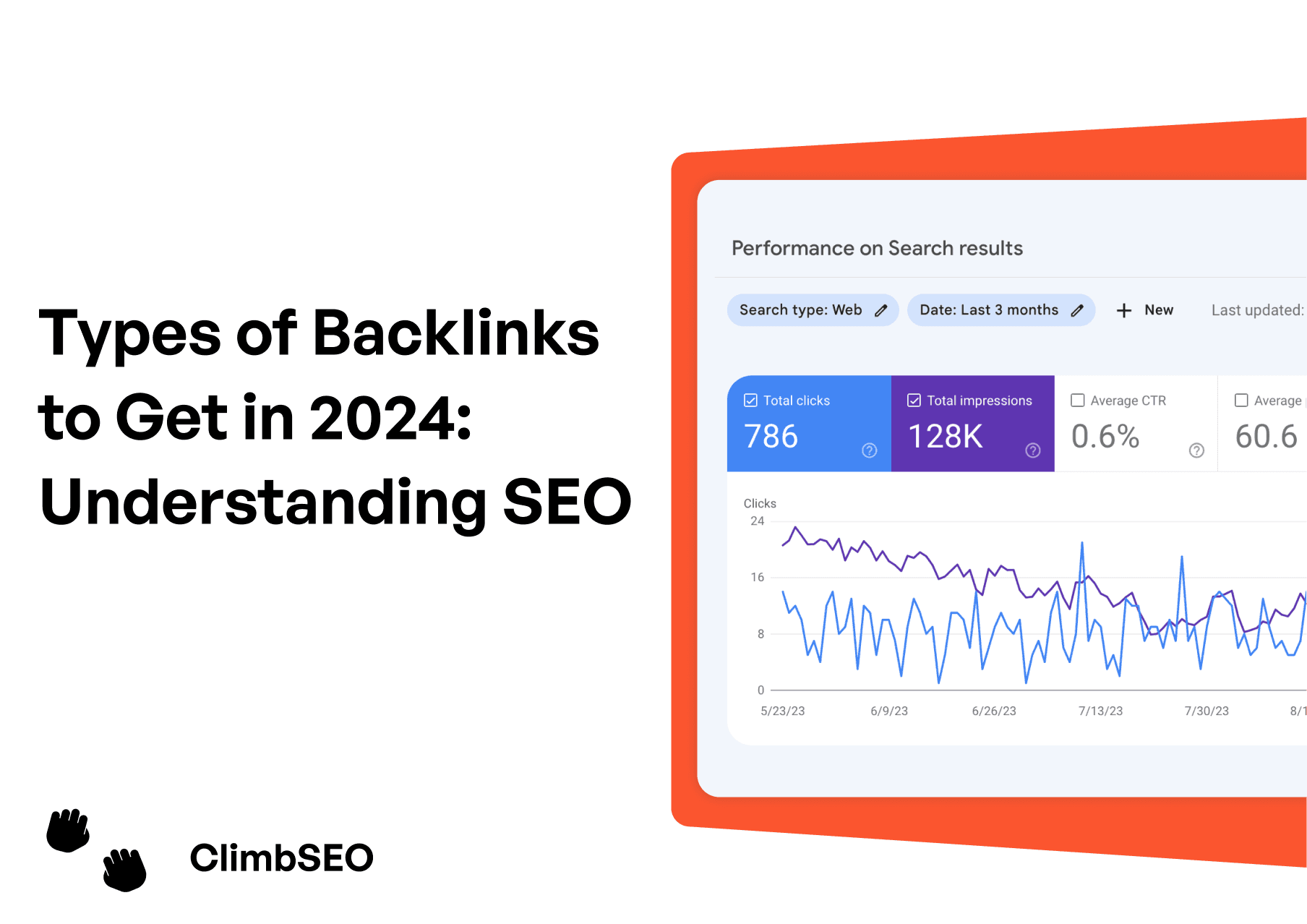6 Nov 2024
Google Ads Competitor Analysis: How to Spy on Your Competitors
Google Ads Competitor Analysis: How to Spy on Your Competitors
Google Ads Competitor Analysis: How to Spy on Your Competitors
Google Ads Competitor Analysis: How to Spy on Your Competitors
Google Ads competitor analysis: Discover how to analyze competitor strategies, keywords, and ads to optimize your campaigns, boost ROI, and stay ahead in 2024.
Google Ads competitor analysis: Discover how to analyze competitor strategies, keywords, and ads to optimize your campaigns, boost ROI, and stay ahead in 2024.
Google Ads competitor analysis: Discover how to analyze competitor strategies, keywords, and ads to optimize your campaigns, boost ROI, and stay ahead in 2024.
Google Ads competitor analysis: Discover how to analyze competitor strategies, keywords, and ads to optimize your campaigns, boost ROI, and stay ahead in 2024.

Finley Cope
Finley Cope
Finley Cope
Finley Cope
Google Ads Competitor Analysis is one of the most effective ways to gain insight into your competitors’ advertising strategies. By studying how they approach their target audience, the keywords they prioritize, and the types of ads they produce, you can optimize your own campaigns to perform better in the marketplace. This guide will walk you through the tools, strategies, and steps to perform a detailed competitor analysis with Google Ads, helping you to gain a strategic advantage and improve your advertising ROI.
What is Competitor Analysis in Google Ads?
Competitor analysis in Google Ads is the practice of examining the campaigns of other businesses targeting similar audiences. By leveraging various analysis tools and techniques, you can uncover insights into their keyword strategies, budget allocations, ad copy, and ad formats. This information helps inform your strategy, allowing you to make data-driven decisions that increase the efficiency of your advertising efforts.
Competitor analysis doesn’t mean copying tactics; it means learning from the successes and mistakes of others to refine your own strategy. Whether you’re identifying gaps in the market, discovering new keyword opportunities, or studying ad performance, competitor analysis can elevate your campaigns to a new level.
Why Should I Spy on My Competitors’ Google Ads?
Understanding your competitors' strategies in Google Ads has multiple benefits. Here are a few reasons why a Google Ads competitor analysis system is essential for advertisers:
Identify Gaps and Opportunities: By seeing where competitors are focusing their budget, you can find niche areas they might be overlooking, allowing you to target untapped opportunities.
Optimise Budget Allocation: Knowing how much your competitors are spending and on which keywords helps you make informed decisions about your own budget.
Refine Ad Copy and Messaging: Observing the language, tone, and calls-to-action in competitors’ ads provides insights into what messaging resonates with your shared audience.
Benchmarking Performance: Competitor analysis allows you to measure your performance against the competition, enabling you to set realistic benchmarks and goals.
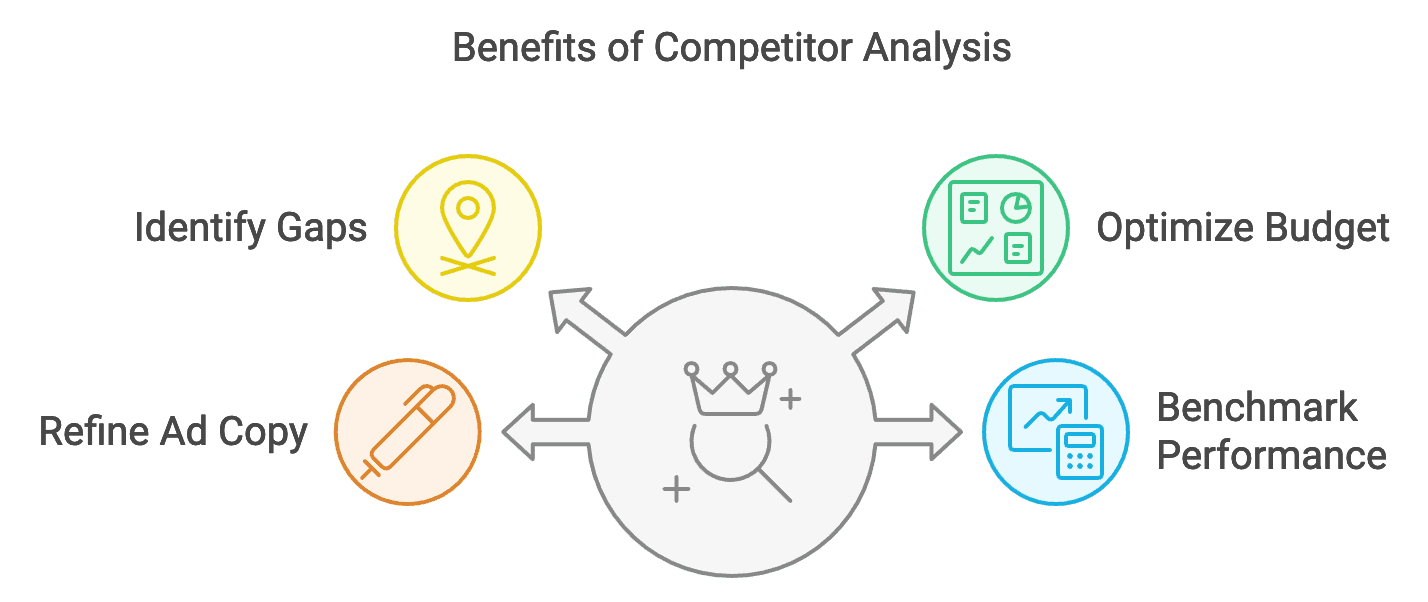
Incorporating competitor insights allows you to approach your campaigns with a clearer perspective, helping you spend less and get more from your ad budget.
Can I See My Competitors’ Google Ads Keywords and Advertisements?
Yes, many tools are available for Google Ads competitor analysis to reveal competitors' keywords, advertisements, and strategies. These tools range from Google’s own options like Google Ads Transparency Center to third-party platforms that offer even deeper insights. By using these tools, you can view active ads, top-performing keywords, and other strategic components that contribute to their campaign success.
How to Do Google Ads Competitor Analysis
Now, let’s look at the most effective tools and techniques for conducting a successful competitor analysis with Google Ads.
1. Use the Google Ads Transparency Center
One of the easiest ways to start your competitor analysis journey is with Google’s Transparency Center. This tool lets you search for ads by advertiser, providing insight into the types of ads they’re running, where they’re showing up, and the messaging they’re using.
Enter a Business in the Google Ads Transparency Center
Simply enter a competitor’s business name to gain a quick snapshot of their active campaigns. This initial search provides you with a view of their ads across Google’s networks, offering a general sense of how they’re positioning their products or services.
View Your Competitors’ Ads in the Google Ads Transparency Center
This feature allows you to browse through ads, offering insights into the visuals, copy, and even ad variations used by competitors. By seeing how they approach different campaigns, you can identify themes or tactics that are effective.
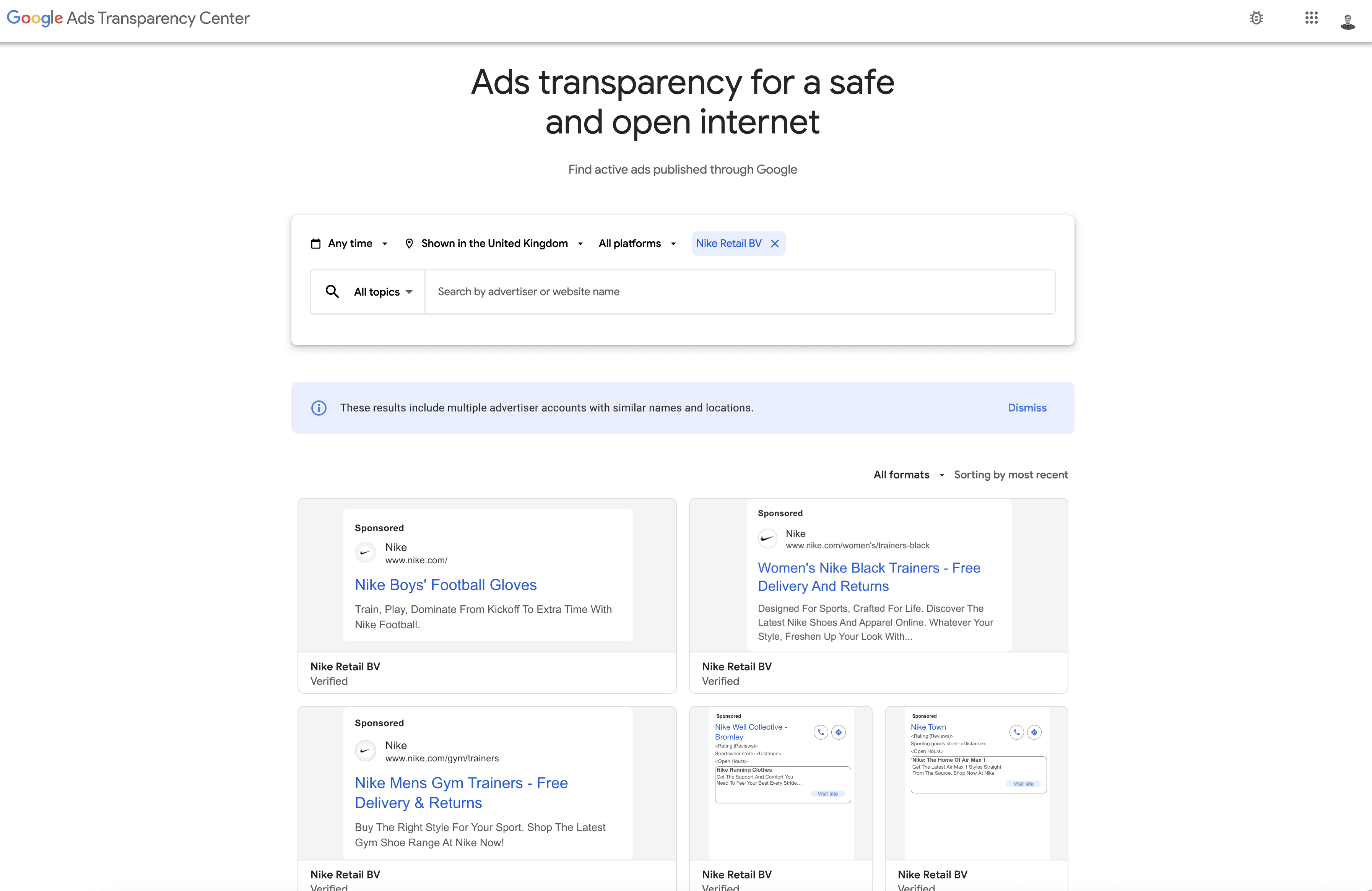
View a Specific Ad and Variations
For each ad, the Transparency Center also lets you see variations in copy, visuals, and targeting methods. This granular insight is valuable for examining how competitors personalise ad content to appeal to different segments within their audience.
2. See Competitors’ Google Ads Using the Google Search Results
Google search results are an easy and direct way to spot competitors’ ads for specific keywords. Just enter relevant keywords to view ads that are currently running in your industry.
Click on “See More Ads This Advertiser Has Shown” Using Google
On Google, you might see an option to explore additional ads from a particular advertiser, which provides an even deeper look at their range of ads and messages. This feature lets you view variations and identify patterns in ad copy or promotions.
Now You Can Spy on Competitors’ Google Ads Using My Ad Center
Google’s My Ad Center also provides some ad personalisation features, allowing you to adjust the types of ads you see based on interests. This can help you better understand the different audience segments competitors might be targeting.
3. Find Competitors Using the Auction Insights Report
Google’s Auction Insights Report is a powerful tool within Google Ads that helps you compare your performance with competitors in the same auctions. This report reveals how frequently your ads appear compared to others, your position in the SERP, and how often competitors outrank you.
Key Metrics in the Auction Insights Report
Impression Share: Discover how often your ads appear compared to competitors targeting the same keywords.
Overlap Rate: Understand the percentage of times competitors’ ads appear alongside yours.
Position Above Rate: See how often competitors’ ads rank higher than yours, providing a measure of competitive positioning.
Using these insights, you can gauge whether you need to adjust bids, improve ad quality, or refine targeting to gain a stronger foothold in the SERPs.
4. Use SEMrush to Analyze Competitors’ Google Ads
SEMrush is one of the most comprehensive third-party tools for Google Ads competitor analysis. It provides data on keywords, ad budgets, and much more, making it a favorite for digital marketers.
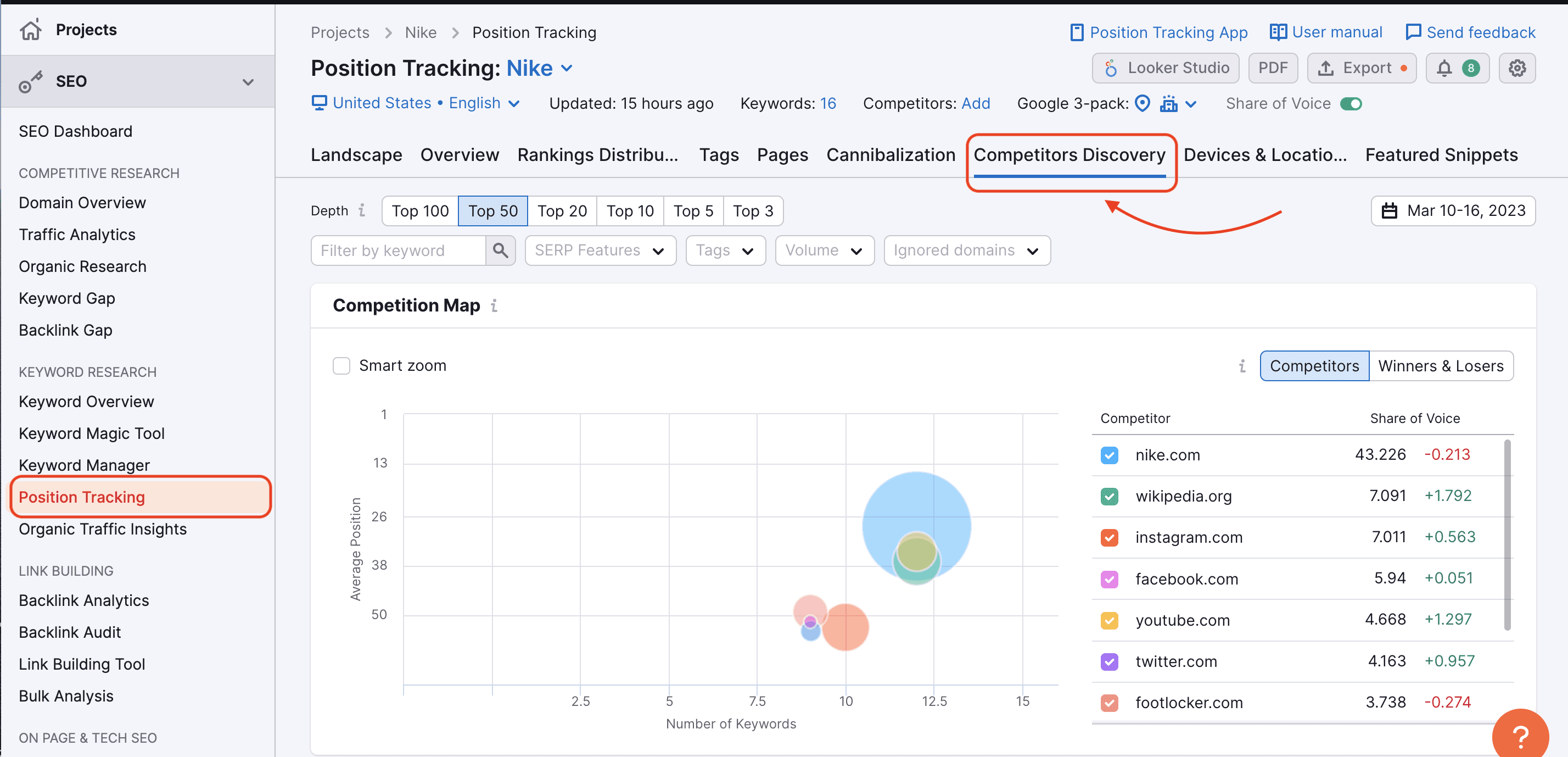
SEMrush Keyword Magic Tool
The Keyword Magic Tool within SEMrush is particularly useful for finding competitors’ top-performing keywords. By seeing what keywords competitors rank for, you can identify high-potential keywords you may have overlooked.
SEMrush Advertising Research
SEMrush’s Advertising Research module allows you to view competitors' ads in detail, including their ad copy and estimated spend. This data helps you estimate the budget required to compete effectively in specific keywords.
SEMrush PLA Advertising
If you’re running product-specific ads, the PLA Advertising feature is invaluable. It helps you see how competitors are positioning their products, which helps you develop stronger product ad strategies.
See Competitor Ad Budgets and Keywords
SEMrush provides an estimate of competitors’ ad budgets, allowing you to adjust your strategy based on available resources.
Analyse Competitors’ Ad Copy and Landing Pages
Beyond keywords, SEMrush offers insight into competitors' landing pages, providing a model for improving your own pages to boost conversion rates.
5. Use SpyFu to Spy on Competitors’ Google Ads
SpyFu is designed to make AdWords competitor analysis easy, offering insights into competitors’ keyword strategies and historical data on ad performance.
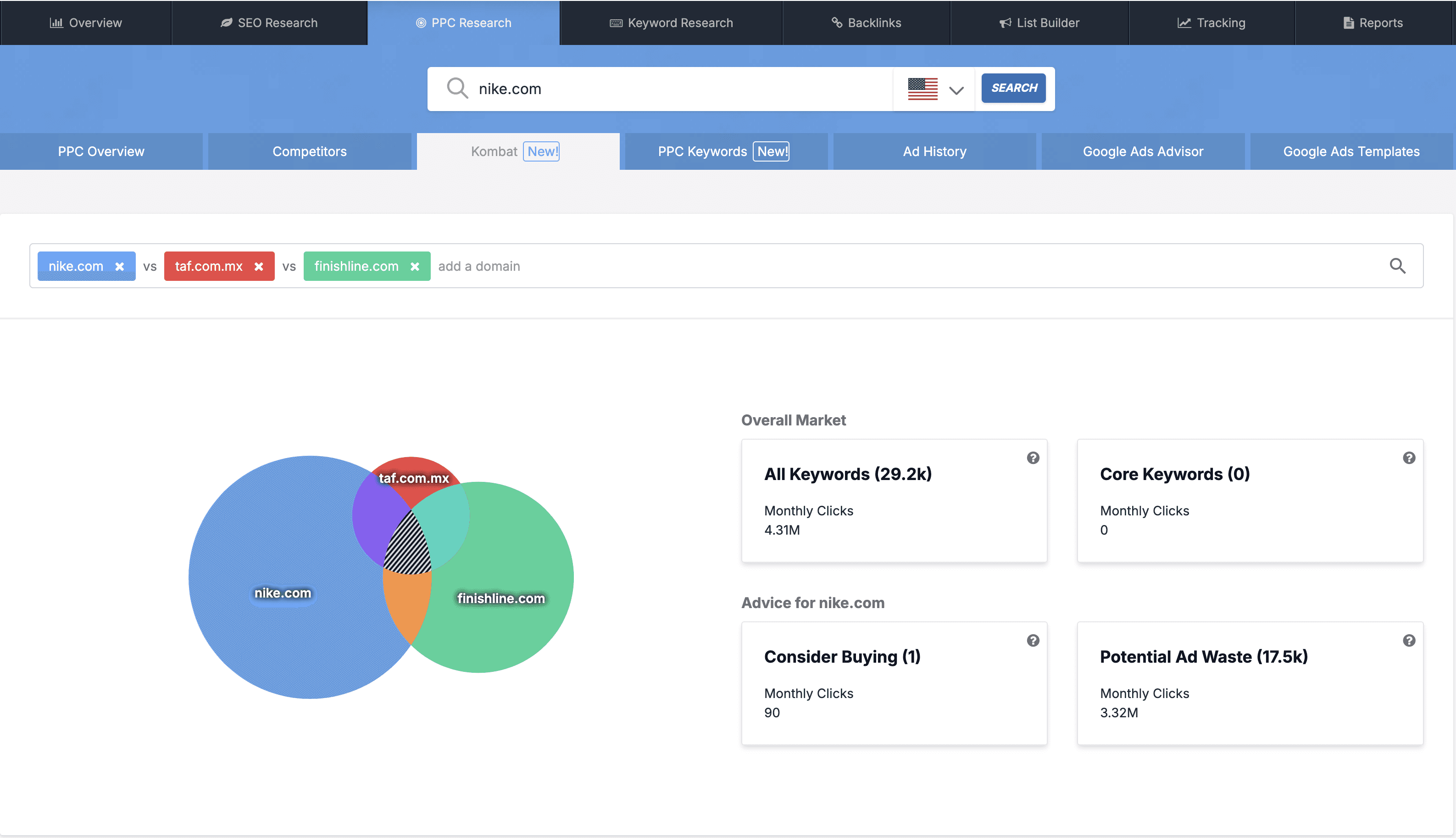
Google Ads Advisor
This tool provides insights into ad performance, helping you see which ads are successful and identify best practices for ad creation.
Google Ads Competitor Keyword Spy Tool (Kombat)
Kombat highlights competitor keywords you’re not targeting, helping you identify new opportunities to expand your campaign reach.
Find Competitors’ Keywords You Don’t Already Buy
SpyFu’s tools allow you to see which keywords you’re missing in your campaign, helping you create more comprehensive targeting lists.
PPC and Google Ads Keyword Research
SpyFu’s keyword research capabilities are extensive, making it easy to find and evaluate keywords your competitors are ranking for.
Competitor Google Ads Campaign and Ad Test History
SpyFu provides a historical view of your competitors’ ads, allowing you to see changes and test patterns.
PPC Negative Match Recommendations
SpyFu even suggests negative keywords based on competitors’ campaigns, helping you refine ad spend efficiency.
PPC Ad Rank Tracker
SpyFu’s ad rank tracking feature monitors shifts in keyword positioning over time, giving you insight into competitors’ strategies.
6. Use iSpionage to Analyze Google Ads Competitors
iSpionage is another excellent tool for conducting in-depth Google Ads competitor analysis, offering insights into keyword and ad performance.
AdWords Competitor Keyword Tool
The iSpionage keyword tool allows you to see which keywords competitors prioritise, providing an outline for your own keyword strategy.
Learn from Your Top Google Ads Competitors With iSpionage
iSpionage gathers extensive competitive data, allowing you to build ad strategies modeled on top-performing competitors.
Find New Profitable Keywords
The keyword tool highlights new opportunities based on competitors' success, enabling you to expand into profitable niches.
Improve CTR and Lower CPC
iSpionage provides actionable insights for improving click-through rates and reducing costs, helping you achieve better results at a lower price.
7. Analyze Competitors’ Live Ads and Landing Pages
Analysing live ads and landing pages offers insight into what elements engage competitors’ audiences. Here’s how to leverage these views:
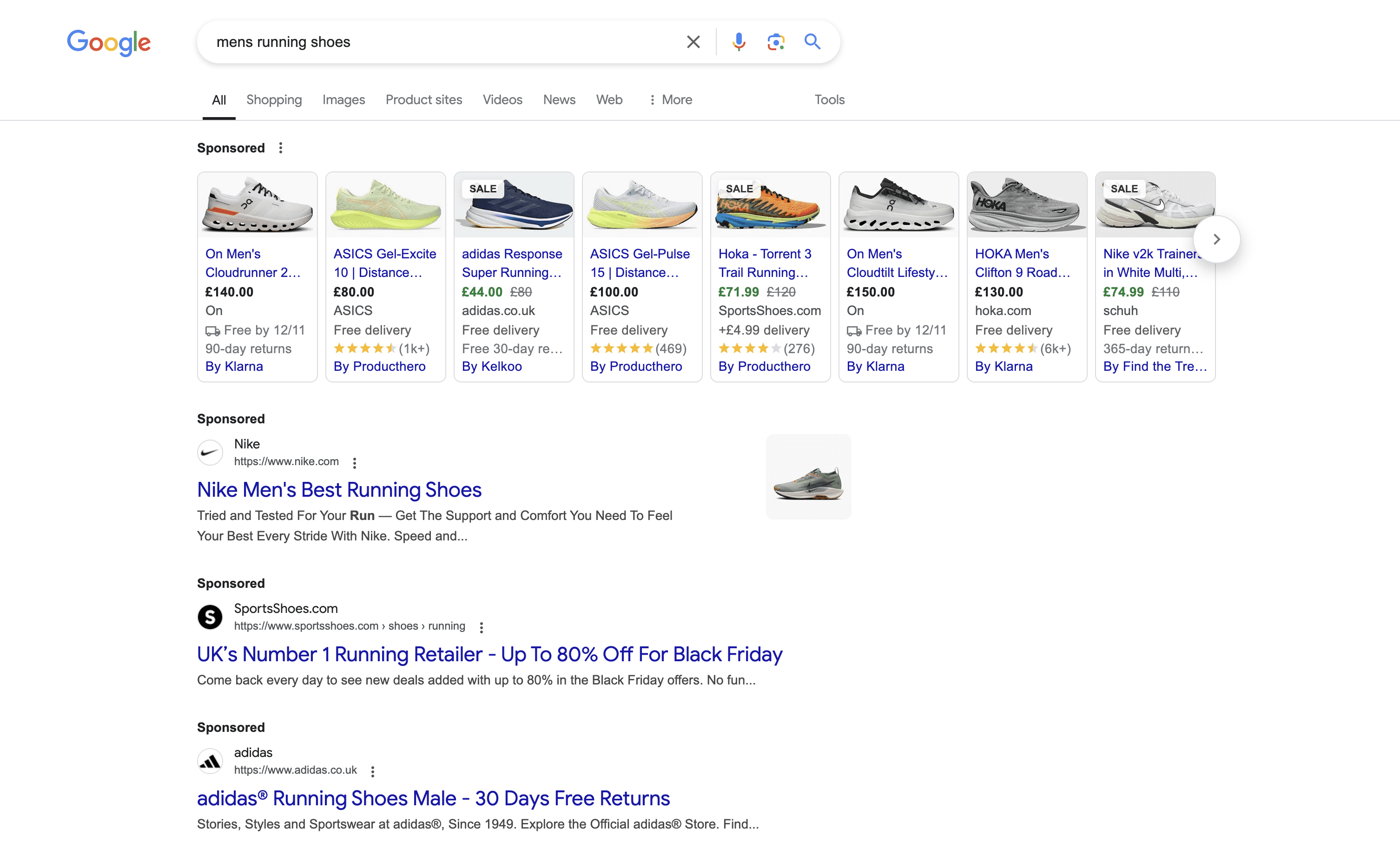
View Competitors’ Ads for Your Top Keywords
Identify top-performing competitor ads to see what resonates with your audience and refine your approach accordingly.
Look at Competitors’ Landing Pages for Your Top Keywords
Studying competitors’ landing pages provides clues about design, copy, and call-to-action strategies, helping you enhance user experience on your own site.
Conclusion
Google Ads competitor analysis is a critical practice for anyone running PPC campaigns. With tools like Google Ads Transparency Center, Auction Insights, SEMrush, SpyFu, and iSpionage, advertisers can gain a wealth of knowledge about their competitors' strategies. Integrating competitor insights into your campaign helps maximize ROI, improve ad relevance, and stay competitive in the fast-paced world of Google Ads.
Incorporate these techniques into your marketing efforts to boost your ad performance, reduce costs, and gain a clearer understanding of your place within the competitive landscape.
Google Ads Competitor Analysis is one of the most effective ways to gain insight into your competitors’ advertising strategies. By studying how they approach their target audience, the keywords they prioritize, and the types of ads they produce, you can optimize your own campaigns to perform better in the marketplace. This guide will walk you through the tools, strategies, and steps to perform a detailed competitor analysis with Google Ads, helping you to gain a strategic advantage and improve your advertising ROI.
What is Competitor Analysis in Google Ads?
Competitor analysis in Google Ads is the practice of examining the campaigns of other businesses targeting similar audiences. By leveraging various analysis tools and techniques, you can uncover insights into their keyword strategies, budget allocations, ad copy, and ad formats. This information helps inform your strategy, allowing you to make data-driven decisions that increase the efficiency of your advertising efforts.
Competitor analysis doesn’t mean copying tactics; it means learning from the successes and mistakes of others to refine your own strategy. Whether you’re identifying gaps in the market, discovering new keyword opportunities, or studying ad performance, competitor analysis can elevate your campaigns to a new level.
Why Should I Spy on My Competitors’ Google Ads?
Understanding your competitors' strategies in Google Ads has multiple benefits. Here are a few reasons why a Google Ads competitor analysis system is essential for advertisers:
Identify Gaps and Opportunities: By seeing where competitors are focusing their budget, you can find niche areas they might be overlooking, allowing you to target untapped opportunities.
Optimise Budget Allocation: Knowing how much your competitors are spending and on which keywords helps you make informed decisions about your own budget.
Refine Ad Copy and Messaging: Observing the language, tone, and calls-to-action in competitors’ ads provides insights into what messaging resonates with your shared audience.
Benchmarking Performance: Competitor analysis allows you to measure your performance against the competition, enabling you to set realistic benchmarks and goals.
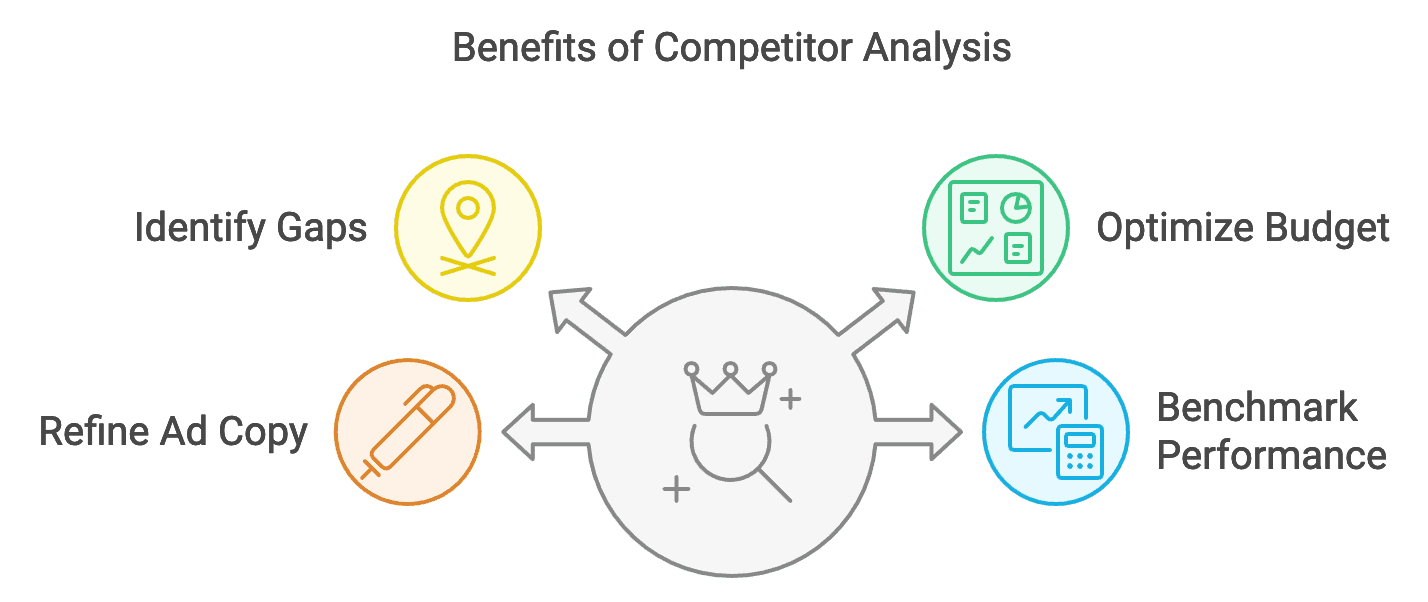
Incorporating competitor insights allows you to approach your campaigns with a clearer perspective, helping you spend less and get more from your ad budget.
Can I See My Competitors’ Google Ads Keywords and Advertisements?
Yes, many tools are available for Google Ads competitor analysis to reveal competitors' keywords, advertisements, and strategies. These tools range from Google’s own options like Google Ads Transparency Center to third-party platforms that offer even deeper insights. By using these tools, you can view active ads, top-performing keywords, and other strategic components that contribute to their campaign success.
How to Do Google Ads Competitor Analysis
Now, let’s look at the most effective tools and techniques for conducting a successful competitor analysis with Google Ads.
1. Use the Google Ads Transparency Center
One of the easiest ways to start your competitor analysis journey is with Google’s Transparency Center. This tool lets you search for ads by advertiser, providing insight into the types of ads they’re running, where they’re showing up, and the messaging they’re using.
Enter a Business in the Google Ads Transparency Center
Simply enter a competitor’s business name to gain a quick snapshot of their active campaigns. This initial search provides you with a view of their ads across Google’s networks, offering a general sense of how they’re positioning their products or services.
View Your Competitors’ Ads in the Google Ads Transparency Center
This feature allows you to browse through ads, offering insights into the visuals, copy, and even ad variations used by competitors. By seeing how they approach different campaigns, you can identify themes or tactics that are effective.
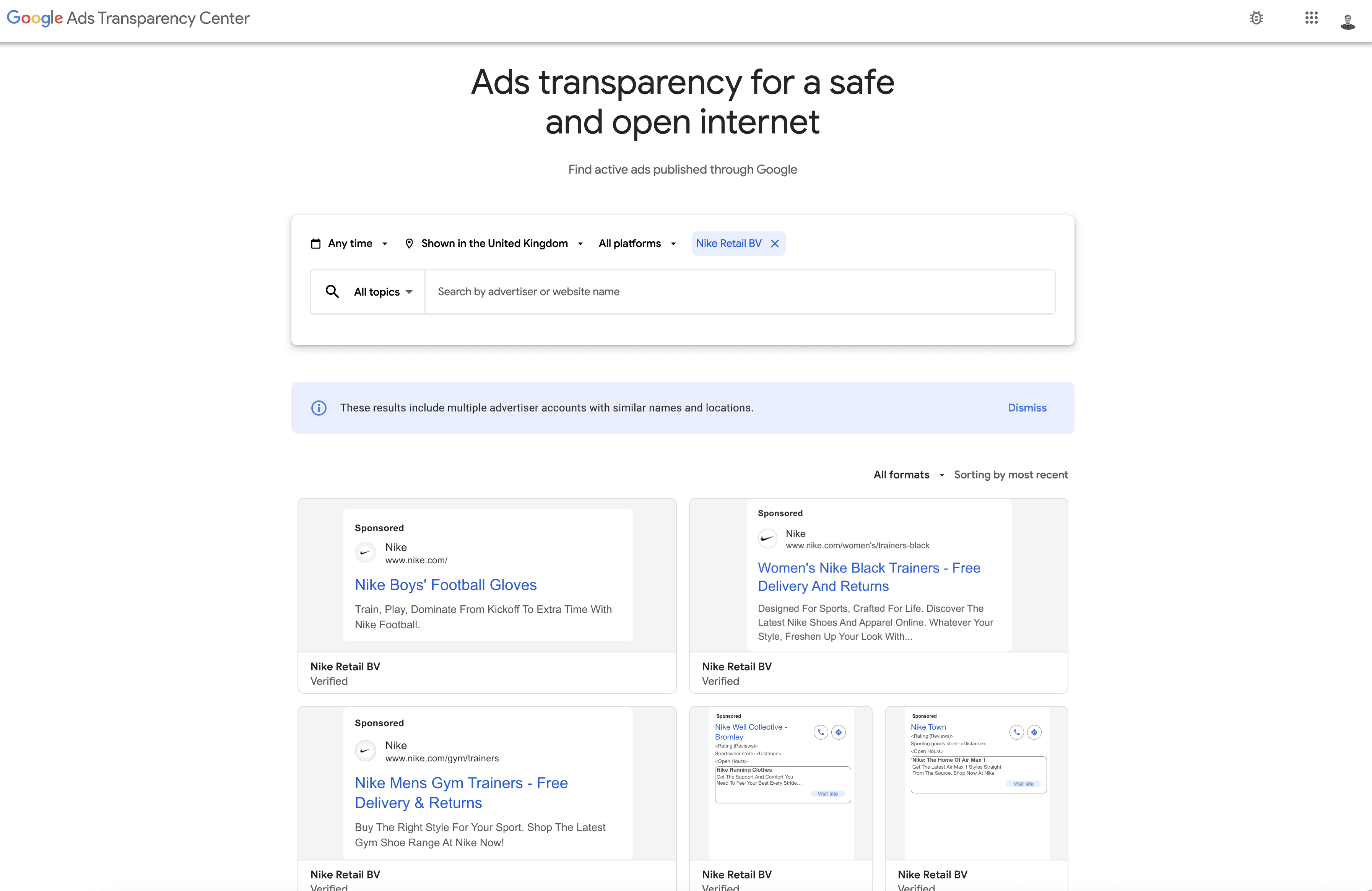
View a Specific Ad and Variations
For each ad, the Transparency Center also lets you see variations in copy, visuals, and targeting methods. This granular insight is valuable for examining how competitors personalise ad content to appeal to different segments within their audience.
2. See Competitors’ Google Ads Using the Google Search Results
Google search results are an easy and direct way to spot competitors’ ads for specific keywords. Just enter relevant keywords to view ads that are currently running in your industry.
Click on “See More Ads This Advertiser Has Shown” Using Google
On Google, you might see an option to explore additional ads from a particular advertiser, which provides an even deeper look at their range of ads and messages. This feature lets you view variations and identify patterns in ad copy or promotions.
Now You Can Spy on Competitors’ Google Ads Using My Ad Center
Google’s My Ad Center also provides some ad personalisation features, allowing you to adjust the types of ads you see based on interests. This can help you better understand the different audience segments competitors might be targeting.
3. Find Competitors Using the Auction Insights Report
Google’s Auction Insights Report is a powerful tool within Google Ads that helps you compare your performance with competitors in the same auctions. This report reveals how frequently your ads appear compared to others, your position in the SERP, and how often competitors outrank you.
Key Metrics in the Auction Insights Report
Impression Share: Discover how often your ads appear compared to competitors targeting the same keywords.
Overlap Rate: Understand the percentage of times competitors’ ads appear alongside yours.
Position Above Rate: See how often competitors’ ads rank higher than yours, providing a measure of competitive positioning.
Using these insights, you can gauge whether you need to adjust bids, improve ad quality, or refine targeting to gain a stronger foothold in the SERPs.
4. Use SEMrush to Analyze Competitors’ Google Ads
SEMrush is one of the most comprehensive third-party tools for Google Ads competitor analysis. It provides data on keywords, ad budgets, and much more, making it a favorite for digital marketers.
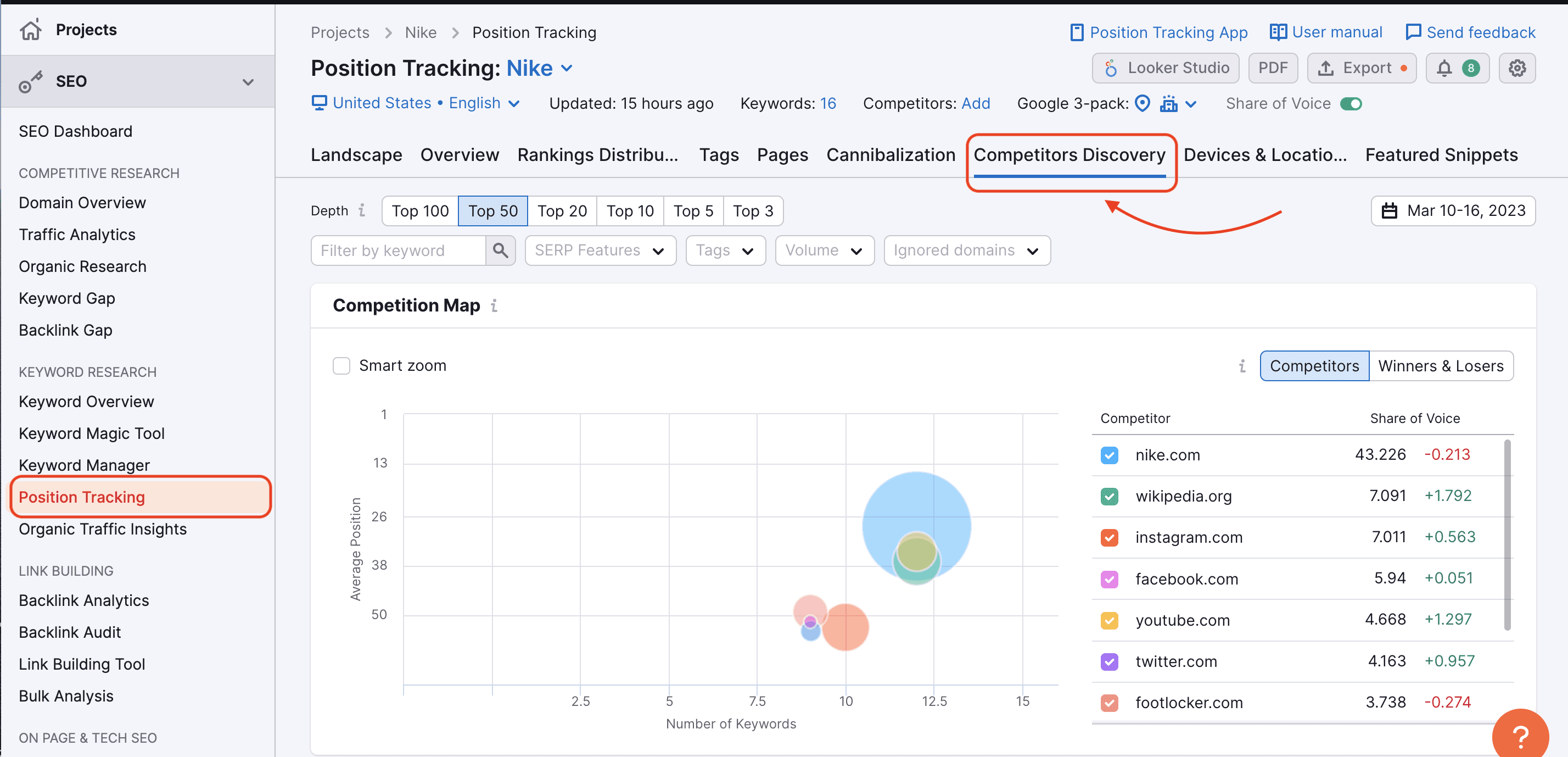
SEMrush Keyword Magic Tool
The Keyword Magic Tool within SEMrush is particularly useful for finding competitors’ top-performing keywords. By seeing what keywords competitors rank for, you can identify high-potential keywords you may have overlooked.
SEMrush Advertising Research
SEMrush’s Advertising Research module allows you to view competitors' ads in detail, including their ad copy and estimated spend. This data helps you estimate the budget required to compete effectively in specific keywords.
SEMrush PLA Advertising
If you’re running product-specific ads, the PLA Advertising feature is invaluable. It helps you see how competitors are positioning their products, which helps you develop stronger product ad strategies.
See Competitor Ad Budgets and Keywords
SEMrush provides an estimate of competitors’ ad budgets, allowing you to adjust your strategy based on available resources.
Analyse Competitors’ Ad Copy and Landing Pages
Beyond keywords, SEMrush offers insight into competitors' landing pages, providing a model for improving your own pages to boost conversion rates.
5. Use SpyFu to Spy on Competitors’ Google Ads
SpyFu is designed to make AdWords competitor analysis easy, offering insights into competitors’ keyword strategies and historical data on ad performance.
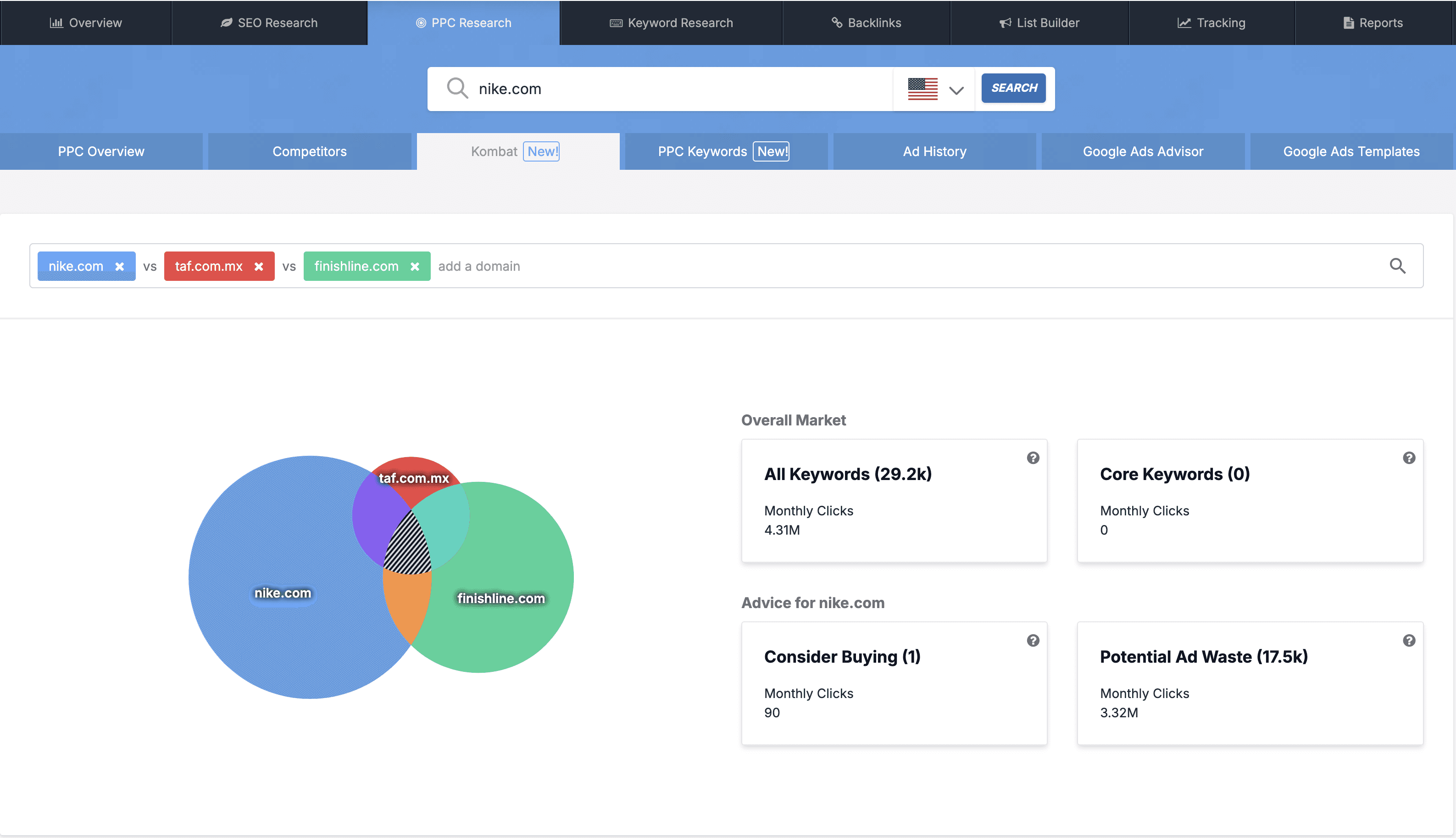
Google Ads Advisor
This tool provides insights into ad performance, helping you see which ads are successful and identify best practices for ad creation.
Google Ads Competitor Keyword Spy Tool (Kombat)
Kombat highlights competitor keywords you’re not targeting, helping you identify new opportunities to expand your campaign reach.
Find Competitors’ Keywords You Don’t Already Buy
SpyFu’s tools allow you to see which keywords you’re missing in your campaign, helping you create more comprehensive targeting lists.
PPC and Google Ads Keyword Research
SpyFu’s keyword research capabilities are extensive, making it easy to find and evaluate keywords your competitors are ranking for.
Competitor Google Ads Campaign and Ad Test History
SpyFu provides a historical view of your competitors’ ads, allowing you to see changes and test patterns.
PPC Negative Match Recommendations
SpyFu even suggests negative keywords based on competitors’ campaigns, helping you refine ad spend efficiency.
PPC Ad Rank Tracker
SpyFu’s ad rank tracking feature monitors shifts in keyword positioning over time, giving you insight into competitors’ strategies.
6. Use iSpionage to Analyze Google Ads Competitors
iSpionage is another excellent tool for conducting in-depth Google Ads competitor analysis, offering insights into keyword and ad performance.
AdWords Competitor Keyword Tool
The iSpionage keyword tool allows you to see which keywords competitors prioritise, providing an outline for your own keyword strategy.
Learn from Your Top Google Ads Competitors With iSpionage
iSpionage gathers extensive competitive data, allowing you to build ad strategies modeled on top-performing competitors.
Find New Profitable Keywords
The keyword tool highlights new opportunities based on competitors' success, enabling you to expand into profitable niches.
Improve CTR and Lower CPC
iSpionage provides actionable insights for improving click-through rates and reducing costs, helping you achieve better results at a lower price.
7. Analyze Competitors’ Live Ads and Landing Pages
Analysing live ads and landing pages offers insight into what elements engage competitors’ audiences. Here’s how to leverage these views:
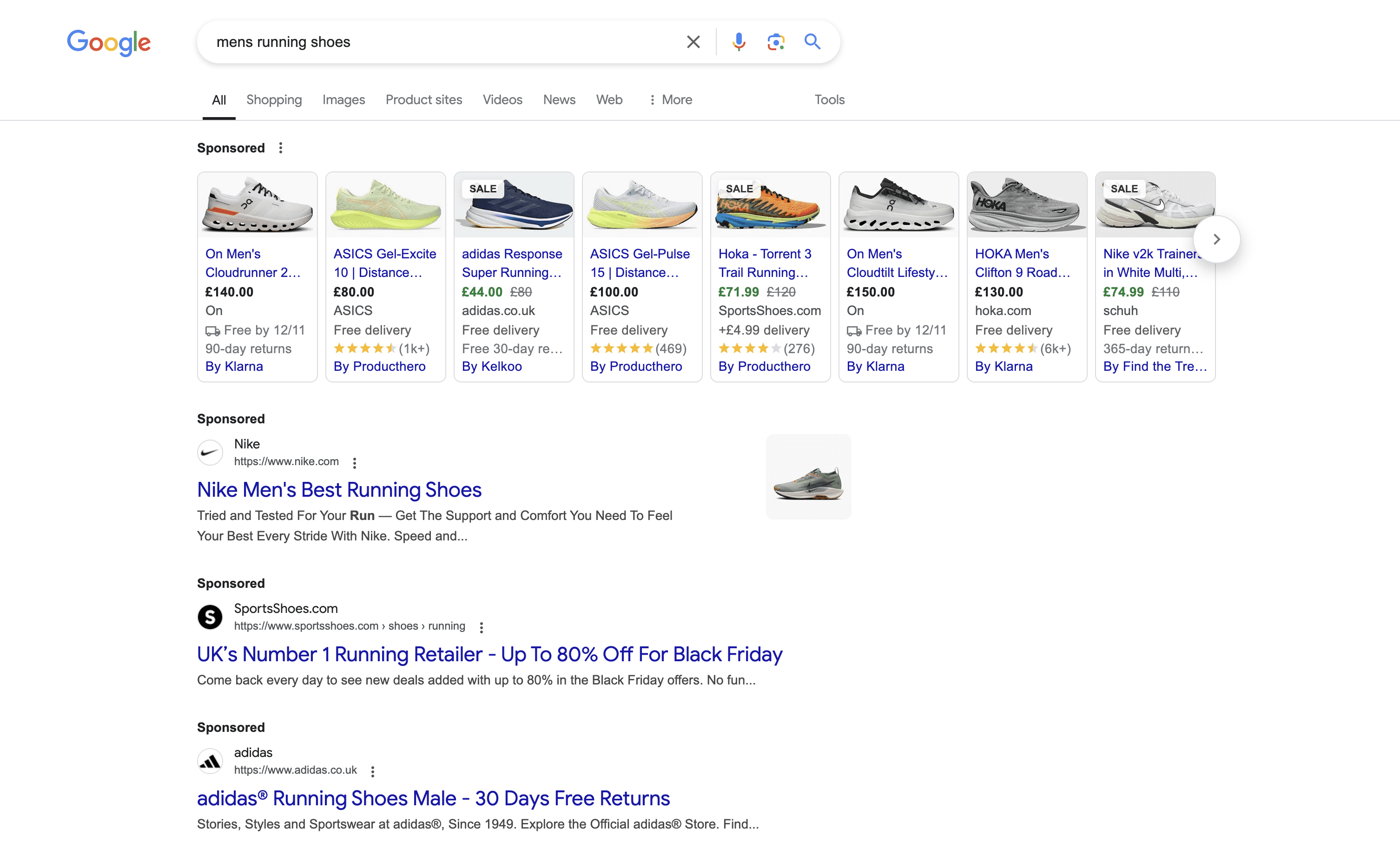
View Competitors’ Ads for Your Top Keywords
Identify top-performing competitor ads to see what resonates with your audience and refine your approach accordingly.
Look at Competitors’ Landing Pages for Your Top Keywords
Studying competitors’ landing pages provides clues about design, copy, and call-to-action strategies, helping you enhance user experience on your own site.
Conclusion
Google Ads competitor analysis is a critical practice for anyone running PPC campaigns. With tools like Google Ads Transparency Center, Auction Insights, SEMrush, SpyFu, and iSpionage, advertisers can gain a wealth of knowledge about their competitors' strategies. Integrating competitor insights into your campaign helps maximize ROI, improve ad relevance, and stay competitive in the fast-paced world of Google Ads.
Incorporate these techniques into your marketing efforts to boost your ad performance, reduce costs, and gain a clearer understanding of your place within the competitive landscape.
Google Ads Competitor Analysis is one of the most effective ways to gain insight into your competitors’ advertising strategies. By studying how they approach their target audience, the keywords they prioritize, and the types of ads they produce, you can optimize your own campaigns to perform better in the marketplace. This guide will walk you through the tools, strategies, and steps to perform a detailed competitor analysis with Google Ads, helping you to gain a strategic advantage and improve your advertising ROI.
What is Competitor Analysis in Google Ads?
Competitor analysis in Google Ads is the practice of examining the campaigns of other businesses targeting similar audiences. By leveraging various analysis tools and techniques, you can uncover insights into their keyword strategies, budget allocations, ad copy, and ad formats. This information helps inform your strategy, allowing you to make data-driven decisions that increase the efficiency of your advertising efforts.
Competitor analysis doesn’t mean copying tactics; it means learning from the successes and mistakes of others to refine your own strategy. Whether you’re identifying gaps in the market, discovering new keyword opportunities, or studying ad performance, competitor analysis can elevate your campaigns to a new level.
Why Should I Spy on My Competitors’ Google Ads?
Understanding your competitors' strategies in Google Ads has multiple benefits. Here are a few reasons why a Google Ads competitor analysis system is essential for advertisers:
Identify Gaps and Opportunities: By seeing where competitors are focusing their budget, you can find niche areas they might be overlooking, allowing you to target untapped opportunities.
Optimise Budget Allocation: Knowing how much your competitors are spending and on which keywords helps you make informed decisions about your own budget.
Refine Ad Copy and Messaging: Observing the language, tone, and calls-to-action in competitors’ ads provides insights into what messaging resonates with your shared audience.
Benchmarking Performance: Competitor analysis allows you to measure your performance against the competition, enabling you to set realistic benchmarks and goals.
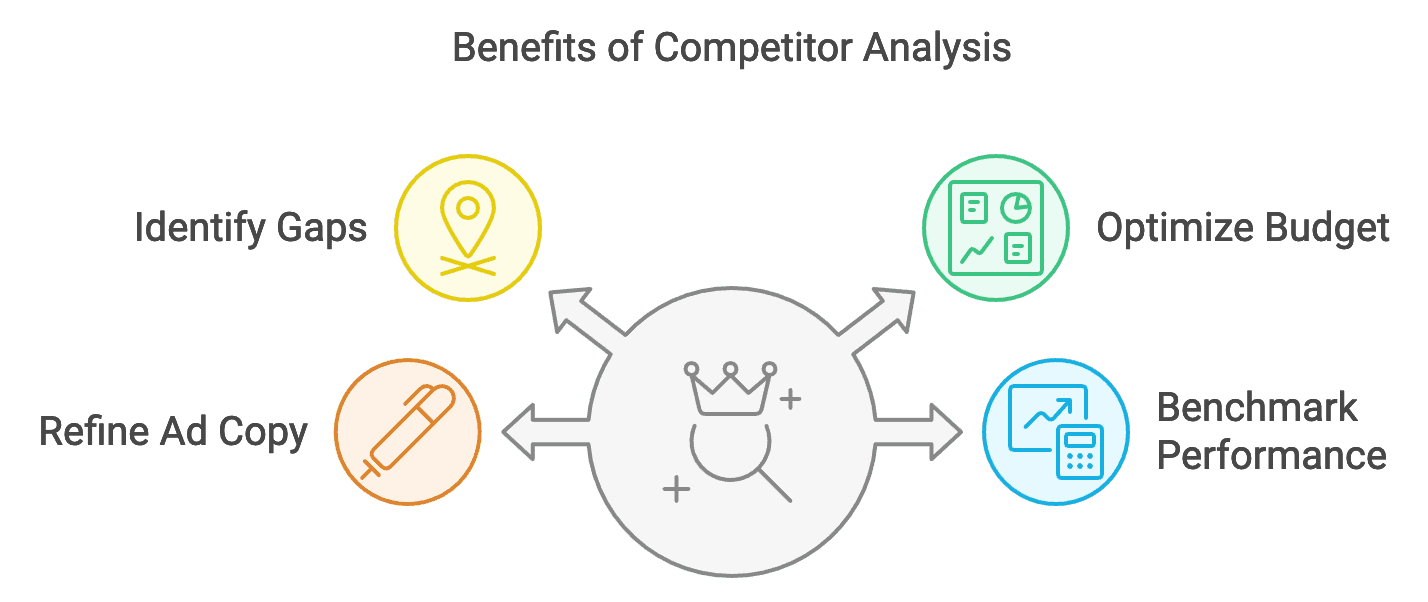
Incorporating competitor insights allows you to approach your campaigns with a clearer perspective, helping you spend less and get more from your ad budget.
Can I See My Competitors’ Google Ads Keywords and Advertisements?
Yes, many tools are available for Google Ads competitor analysis to reveal competitors' keywords, advertisements, and strategies. These tools range from Google’s own options like Google Ads Transparency Center to third-party platforms that offer even deeper insights. By using these tools, you can view active ads, top-performing keywords, and other strategic components that contribute to their campaign success.
How to Do Google Ads Competitor Analysis
Now, let’s look at the most effective tools and techniques for conducting a successful competitor analysis with Google Ads.
1. Use the Google Ads Transparency Center
One of the easiest ways to start your competitor analysis journey is with Google’s Transparency Center. This tool lets you search for ads by advertiser, providing insight into the types of ads they’re running, where they’re showing up, and the messaging they’re using.
Enter a Business in the Google Ads Transparency Center
Simply enter a competitor’s business name to gain a quick snapshot of their active campaigns. This initial search provides you with a view of their ads across Google’s networks, offering a general sense of how they’re positioning their products or services.
View Your Competitors’ Ads in the Google Ads Transparency Center
This feature allows you to browse through ads, offering insights into the visuals, copy, and even ad variations used by competitors. By seeing how they approach different campaigns, you can identify themes or tactics that are effective.
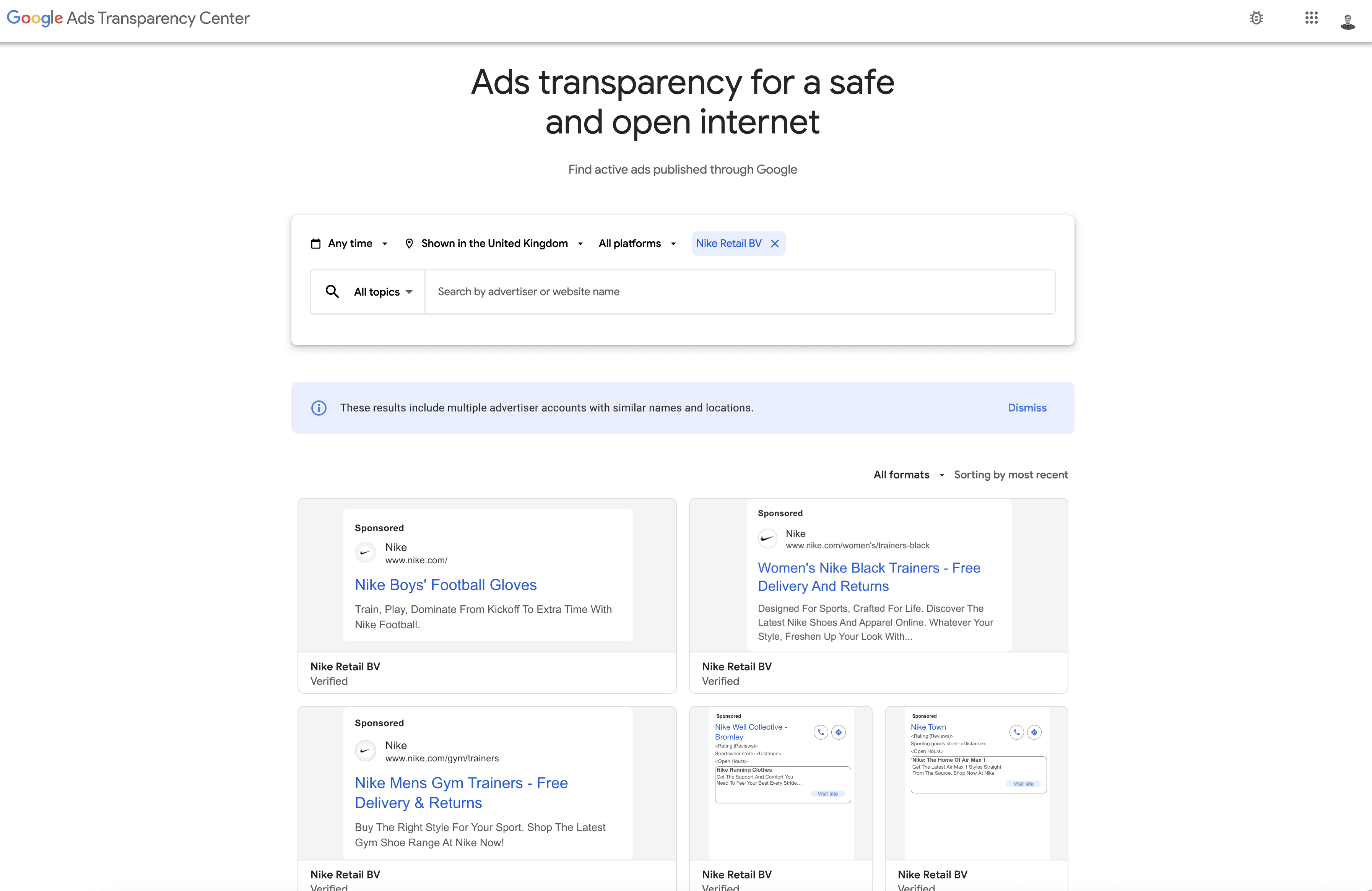
View a Specific Ad and Variations
For each ad, the Transparency Center also lets you see variations in copy, visuals, and targeting methods. This granular insight is valuable for examining how competitors personalise ad content to appeal to different segments within their audience.
2. See Competitors’ Google Ads Using the Google Search Results
Google search results are an easy and direct way to spot competitors’ ads for specific keywords. Just enter relevant keywords to view ads that are currently running in your industry.
Click on “See More Ads This Advertiser Has Shown” Using Google
On Google, you might see an option to explore additional ads from a particular advertiser, which provides an even deeper look at their range of ads and messages. This feature lets you view variations and identify patterns in ad copy or promotions.
Now You Can Spy on Competitors’ Google Ads Using My Ad Center
Google’s My Ad Center also provides some ad personalisation features, allowing you to adjust the types of ads you see based on interests. This can help you better understand the different audience segments competitors might be targeting.
3. Find Competitors Using the Auction Insights Report
Google’s Auction Insights Report is a powerful tool within Google Ads that helps you compare your performance with competitors in the same auctions. This report reveals how frequently your ads appear compared to others, your position in the SERP, and how often competitors outrank you.
Key Metrics in the Auction Insights Report
Impression Share: Discover how often your ads appear compared to competitors targeting the same keywords.
Overlap Rate: Understand the percentage of times competitors’ ads appear alongside yours.
Position Above Rate: See how often competitors’ ads rank higher than yours, providing a measure of competitive positioning.
Using these insights, you can gauge whether you need to adjust bids, improve ad quality, or refine targeting to gain a stronger foothold in the SERPs.
4. Use SEMrush to Analyze Competitors’ Google Ads
SEMrush is one of the most comprehensive third-party tools for Google Ads competitor analysis. It provides data on keywords, ad budgets, and much more, making it a favorite for digital marketers.
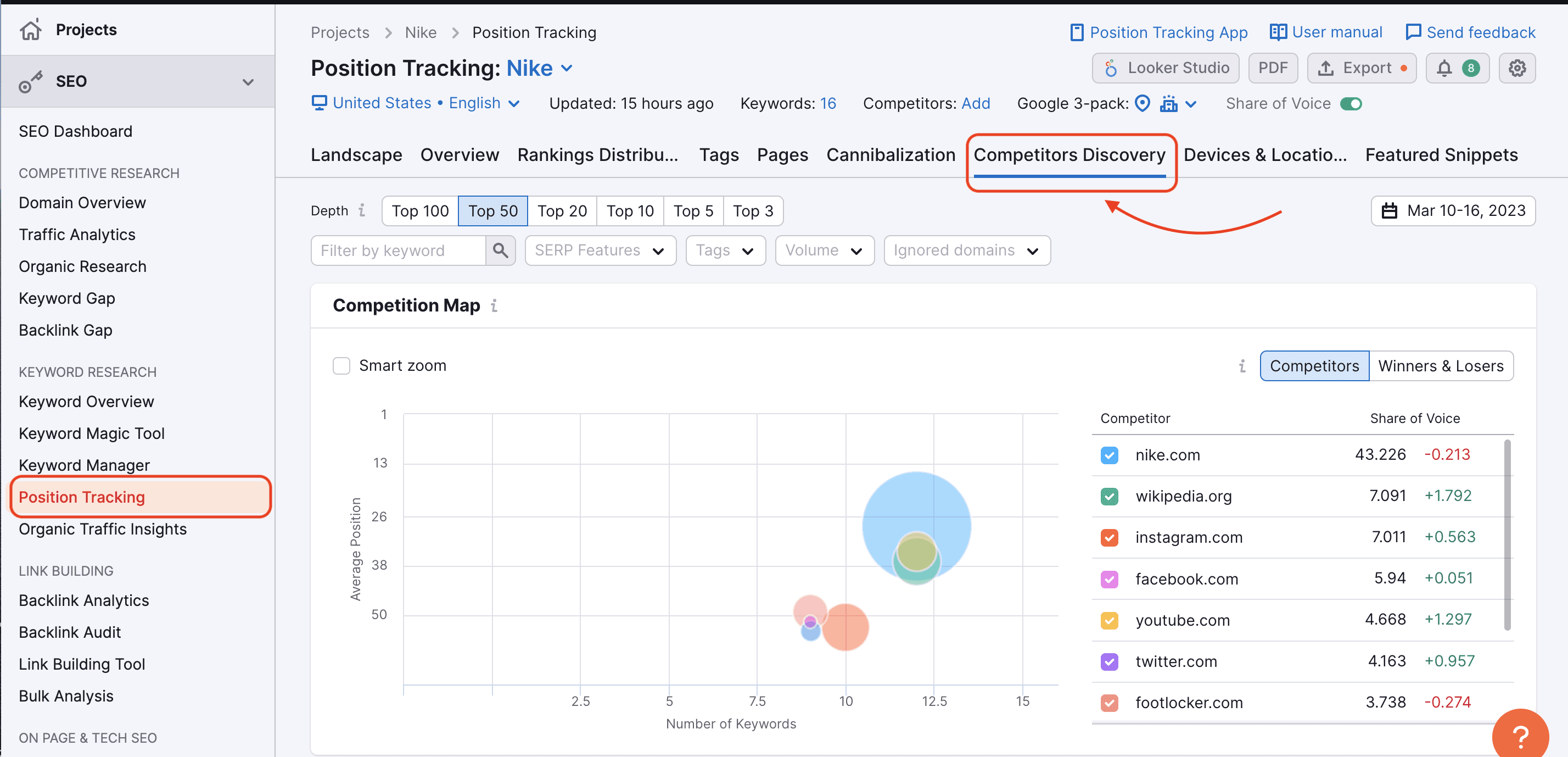
SEMrush Keyword Magic Tool
The Keyword Magic Tool within SEMrush is particularly useful for finding competitors’ top-performing keywords. By seeing what keywords competitors rank for, you can identify high-potential keywords you may have overlooked.
SEMrush Advertising Research
SEMrush’s Advertising Research module allows you to view competitors' ads in detail, including their ad copy and estimated spend. This data helps you estimate the budget required to compete effectively in specific keywords.
SEMrush PLA Advertising
If you’re running product-specific ads, the PLA Advertising feature is invaluable. It helps you see how competitors are positioning their products, which helps you develop stronger product ad strategies.
See Competitor Ad Budgets and Keywords
SEMrush provides an estimate of competitors’ ad budgets, allowing you to adjust your strategy based on available resources.
Analyse Competitors’ Ad Copy and Landing Pages
Beyond keywords, SEMrush offers insight into competitors' landing pages, providing a model for improving your own pages to boost conversion rates.
5. Use SpyFu to Spy on Competitors’ Google Ads
SpyFu is designed to make AdWords competitor analysis easy, offering insights into competitors’ keyword strategies and historical data on ad performance.
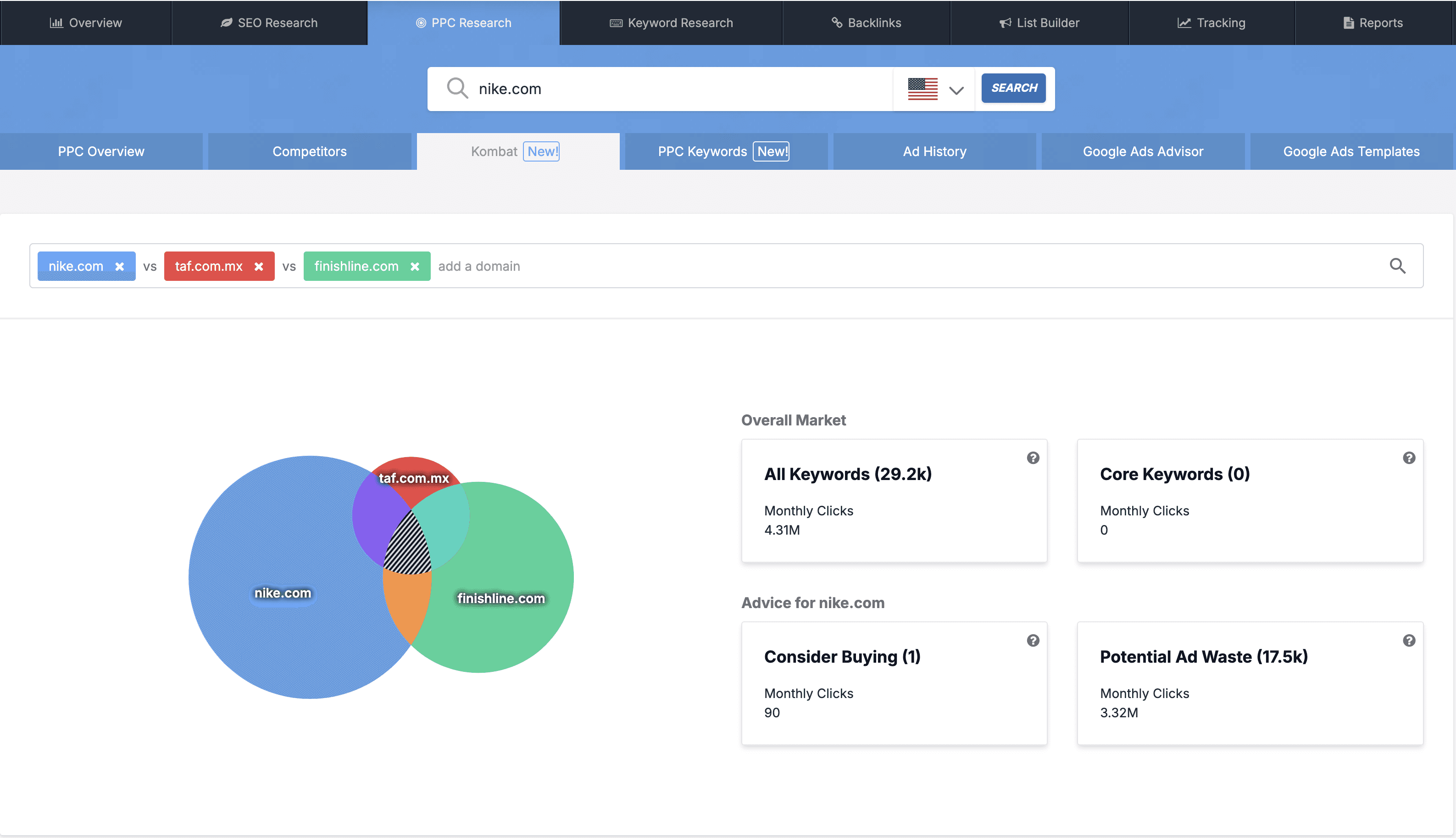
Google Ads Advisor
This tool provides insights into ad performance, helping you see which ads are successful and identify best practices for ad creation.
Google Ads Competitor Keyword Spy Tool (Kombat)
Kombat highlights competitor keywords you’re not targeting, helping you identify new opportunities to expand your campaign reach.
Find Competitors’ Keywords You Don’t Already Buy
SpyFu’s tools allow you to see which keywords you’re missing in your campaign, helping you create more comprehensive targeting lists.
PPC and Google Ads Keyword Research
SpyFu’s keyword research capabilities are extensive, making it easy to find and evaluate keywords your competitors are ranking for.
Competitor Google Ads Campaign and Ad Test History
SpyFu provides a historical view of your competitors’ ads, allowing you to see changes and test patterns.
PPC Negative Match Recommendations
SpyFu even suggests negative keywords based on competitors’ campaigns, helping you refine ad spend efficiency.
PPC Ad Rank Tracker
SpyFu’s ad rank tracking feature monitors shifts in keyword positioning over time, giving you insight into competitors’ strategies.
6. Use iSpionage to Analyze Google Ads Competitors
iSpionage is another excellent tool for conducting in-depth Google Ads competitor analysis, offering insights into keyword and ad performance.
AdWords Competitor Keyword Tool
The iSpionage keyword tool allows you to see which keywords competitors prioritise, providing an outline for your own keyword strategy.
Learn from Your Top Google Ads Competitors With iSpionage
iSpionage gathers extensive competitive data, allowing you to build ad strategies modeled on top-performing competitors.
Find New Profitable Keywords
The keyword tool highlights new opportunities based on competitors' success, enabling you to expand into profitable niches.
Improve CTR and Lower CPC
iSpionage provides actionable insights for improving click-through rates and reducing costs, helping you achieve better results at a lower price.
7. Analyze Competitors’ Live Ads and Landing Pages
Analysing live ads and landing pages offers insight into what elements engage competitors’ audiences. Here’s how to leverage these views:
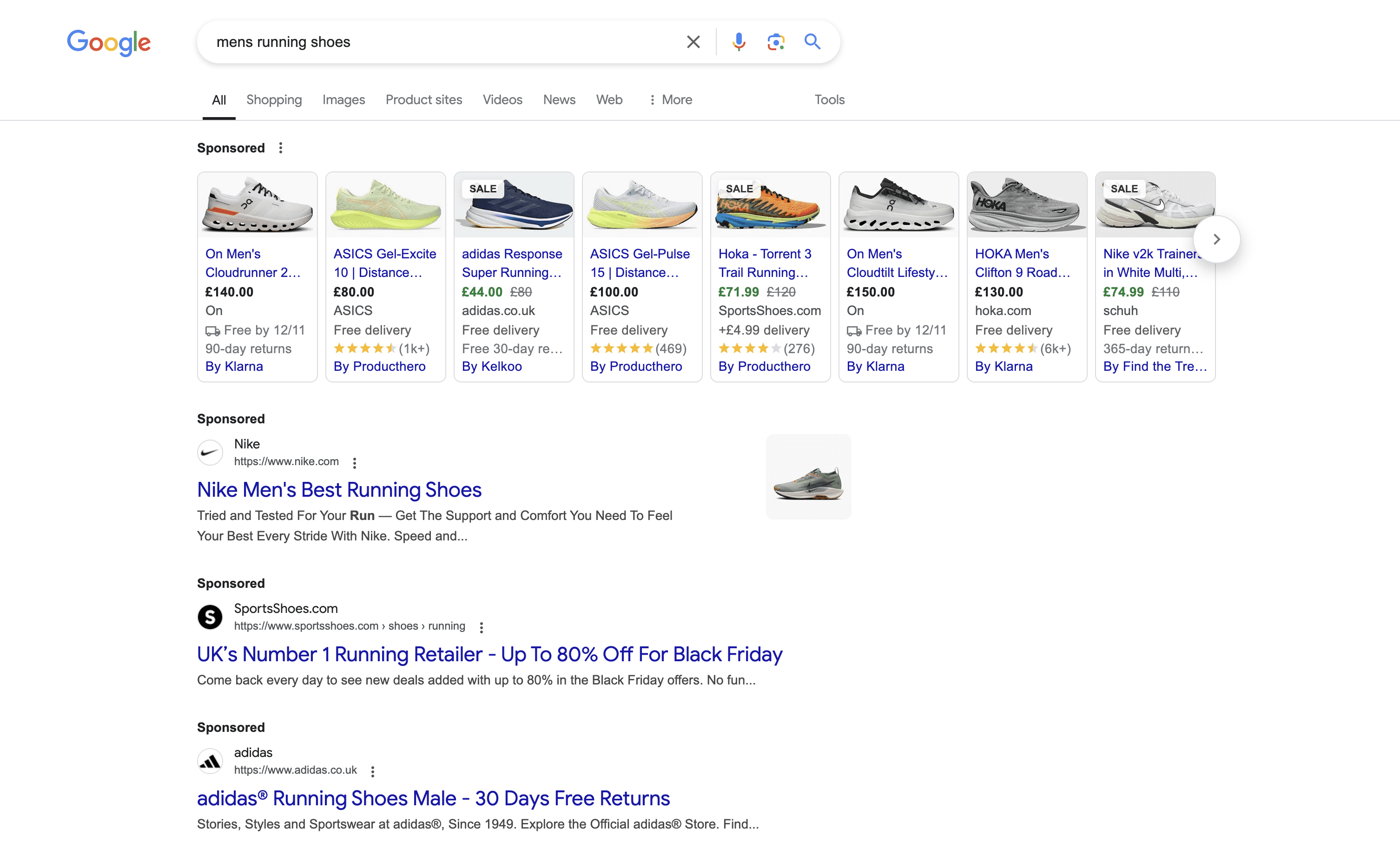
View Competitors’ Ads for Your Top Keywords
Identify top-performing competitor ads to see what resonates with your audience and refine your approach accordingly.
Look at Competitors’ Landing Pages for Your Top Keywords
Studying competitors’ landing pages provides clues about design, copy, and call-to-action strategies, helping you enhance user experience on your own site.
Conclusion
Google Ads competitor analysis is a critical practice for anyone running PPC campaigns. With tools like Google Ads Transparency Center, Auction Insights, SEMrush, SpyFu, and iSpionage, advertisers can gain a wealth of knowledge about their competitors' strategies. Integrating competitor insights into your campaign helps maximize ROI, improve ad relevance, and stay competitive in the fast-paced world of Google Ads.
Incorporate these techniques into your marketing efforts to boost your ad performance, reduce costs, and gain a clearer understanding of your place within the competitive landscape.
Google Ads Competitor Analysis is one of the most effective ways to gain insight into your competitors’ advertising strategies. By studying how they approach their target audience, the keywords they prioritize, and the types of ads they produce, you can optimize your own campaigns to perform better in the marketplace. This guide will walk you through the tools, strategies, and steps to perform a detailed competitor analysis with Google Ads, helping you to gain a strategic advantage and improve your advertising ROI.
What is Competitor Analysis in Google Ads?
Competitor analysis in Google Ads is the practice of examining the campaigns of other businesses targeting similar audiences. By leveraging various analysis tools and techniques, you can uncover insights into their keyword strategies, budget allocations, ad copy, and ad formats. This information helps inform your strategy, allowing you to make data-driven decisions that increase the efficiency of your advertising efforts.
Competitor analysis doesn’t mean copying tactics; it means learning from the successes and mistakes of others to refine your own strategy. Whether you’re identifying gaps in the market, discovering new keyword opportunities, or studying ad performance, competitor analysis can elevate your campaigns to a new level.
Why Should I Spy on My Competitors’ Google Ads?
Understanding your competitors' strategies in Google Ads has multiple benefits. Here are a few reasons why a Google Ads competitor analysis system is essential for advertisers:
Identify Gaps and Opportunities: By seeing where competitors are focusing their budget, you can find niche areas they might be overlooking, allowing you to target untapped opportunities.
Optimise Budget Allocation: Knowing how much your competitors are spending and on which keywords helps you make informed decisions about your own budget.
Refine Ad Copy and Messaging: Observing the language, tone, and calls-to-action in competitors’ ads provides insights into what messaging resonates with your shared audience.
Benchmarking Performance: Competitor analysis allows you to measure your performance against the competition, enabling you to set realistic benchmarks and goals.
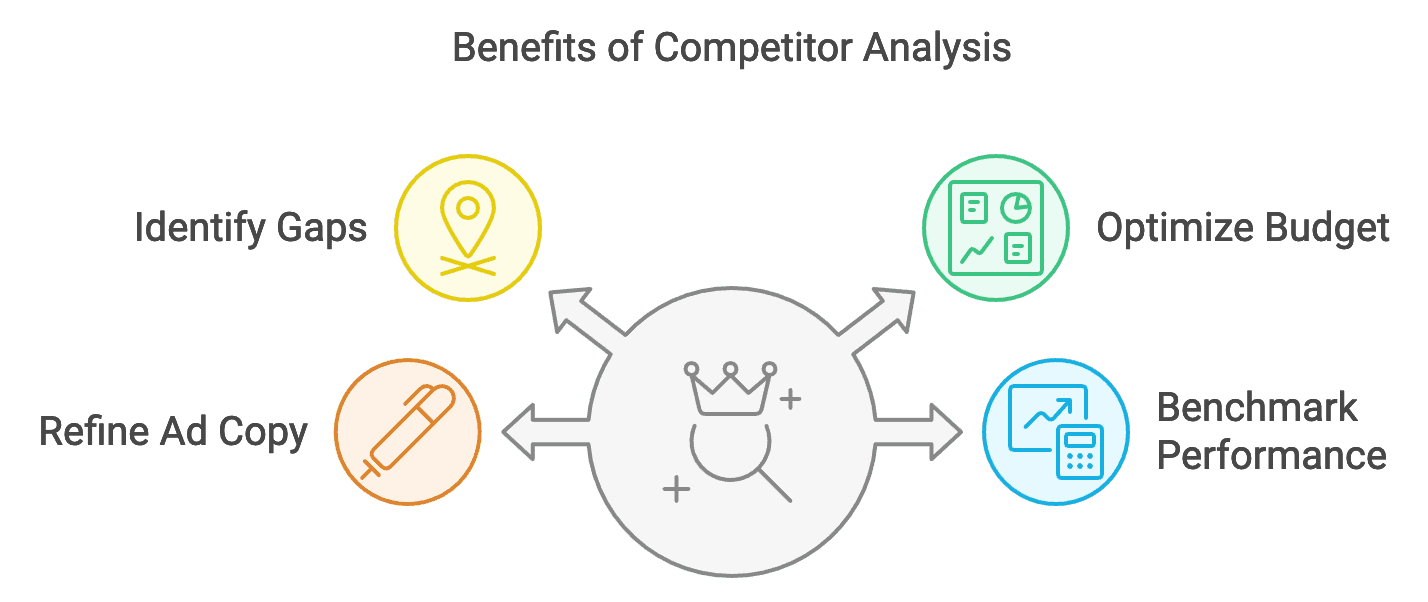
Incorporating competitor insights allows you to approach your campaigns with a clearer perspective, helping you spend less and get more from your ad budget.
Can I See My Competitors’ Google Ads Keywords and Advertisements?
Yes, many tools are available for Google Ads competitor analysis to reveal competitors' keywords, advertisements, and strategies. These tools range from Google’s own options like Google Ads Transparency Center to third-party platforms that offer even deeper insights. By using these tools, you can view active ads, top-performing keywords, and other strategic components that contribute to their campaign success.
How to Do Google Ads Competitor Analysis
Now, let’s look at the most effective tools and techniques for conducting a successful competitor analysis with Google Ads.
1. Use the Google Ads Transparency Center
One of the easiest ways to start your competitor analysis journey is with Google’s Transparency Center. This tool lets you search for ads by advertiser, providing insight into the types of ads they’re running, where they’re showing up, and the messaging they’re using.
Enter a Business in the Google Ads Transparency Center
Simply enter a competitor’s business name to gain a quick snapshot of their active campaigns. This initial search provides you with a view of their ads across Google’s networks, offering a general sense of how they’re positioning their products or services.
View Your Competitors’ Ads in the Google Ads Transparency Center
This feature allows you to browse through ads, offering insights into the visuals, copy, and even ad variations used by competitors. By seeing how they approach different campaigns, you can identify themes or tactics that are effective.
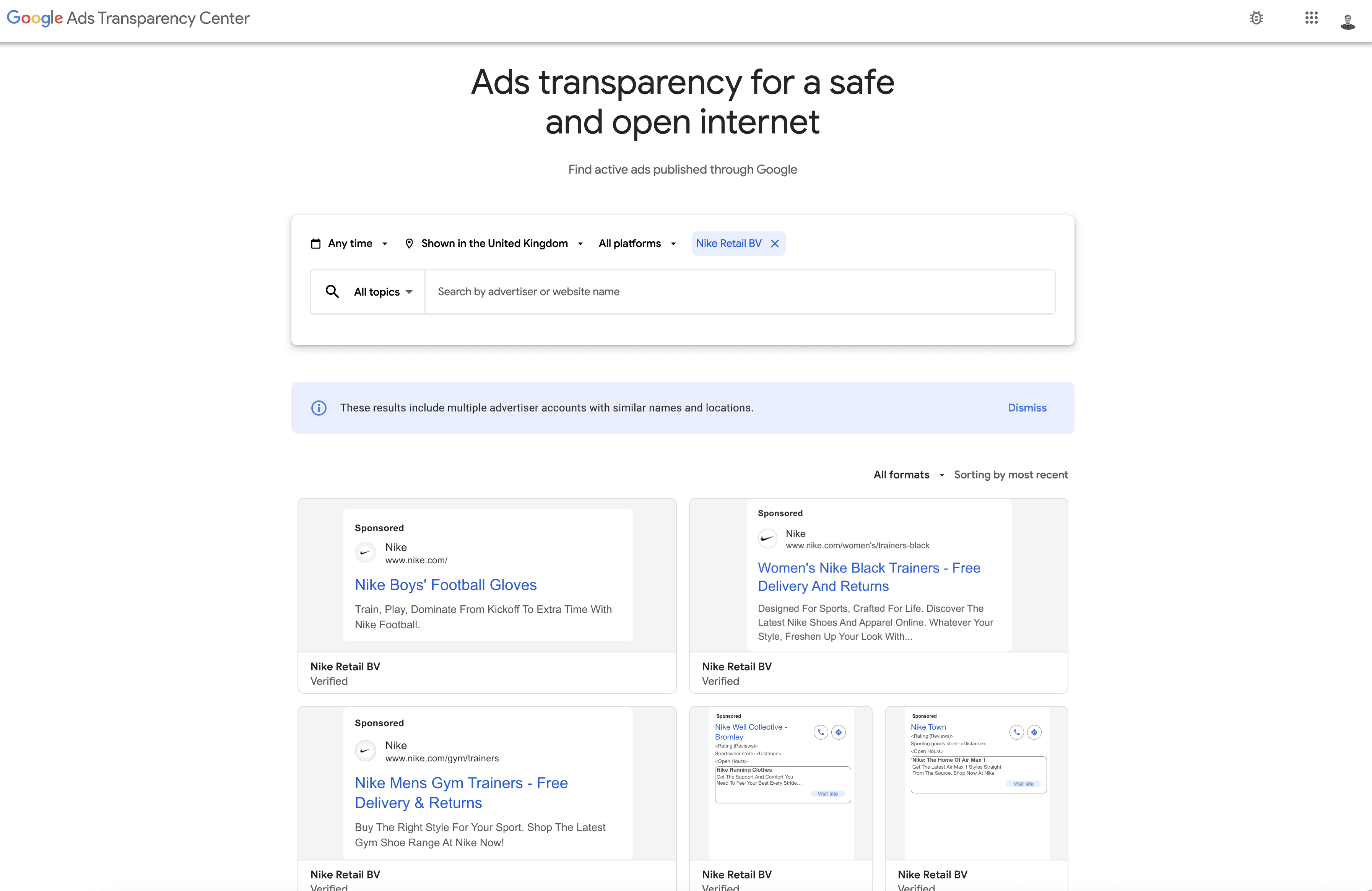
View a Specific Ad and Variations
For each ad, the Transparency Center also lets you see variations in copy, visuals, and targeting methods. This granular insight is valuable for examining how competitors personalise ad content to appeal to different segments within their audience.
2. See Competitors’ Google Ads Using the Google Search Results
Google search results are an easy and direct way to spot competitors’ ads for specific keywords. Just enter relevant keywords to view ads that are currently running in your industry.
Click on “See More Ads This Advertiser Has Shown” Using Google
On Google, you might see an option to explore additional ads from a particular advertiser, which provides an even deeper look at their range of ads and messages. This feature lets you view variations and identify patterns in ad copy or promotions.
Now You Can Spy on Competitors’ Google Ads Using My Ad Center
Google’s My Ad Center also provides some ad personalisation features, allowing you to adjust the types of ads you see based on interests. This can help you better understand the different audience segments competitors might be targeting.
3. Find Competitors Using the Auction Insights Report
Google’s Auction Insights Report is a powerful tool within Google Ads that helps you compare your performance with competitors in the same auctions. This report reveals how frequently your ads appear compared to others, your position in the SERP, and how often competitors outrank you.
Key Metrics in the Auction Insights Report
Impression Share: Discover how often your ads appear compared to competitors targeting the same keywords.
Overlap Rate: Understand the percentage of times competitors’ ads appear alongside yours.
Position Above Rate: See how often competitors’ ads rank higher than yours, providing a measure of competitive positioning.
Using these insights, you can gauge whether you need to adjust bids, improve ad quality, or refine targeting to gain a stronger foothold in the SERPs.
4. Use SEMrush to Analyze Competitors’ Google Ads
SEMrush is one of the most comprehensive third-party tools for Google Ads competitor analysis. It provides data on keywords, ad budgets, and much more, making it a favorite for digital marketers.
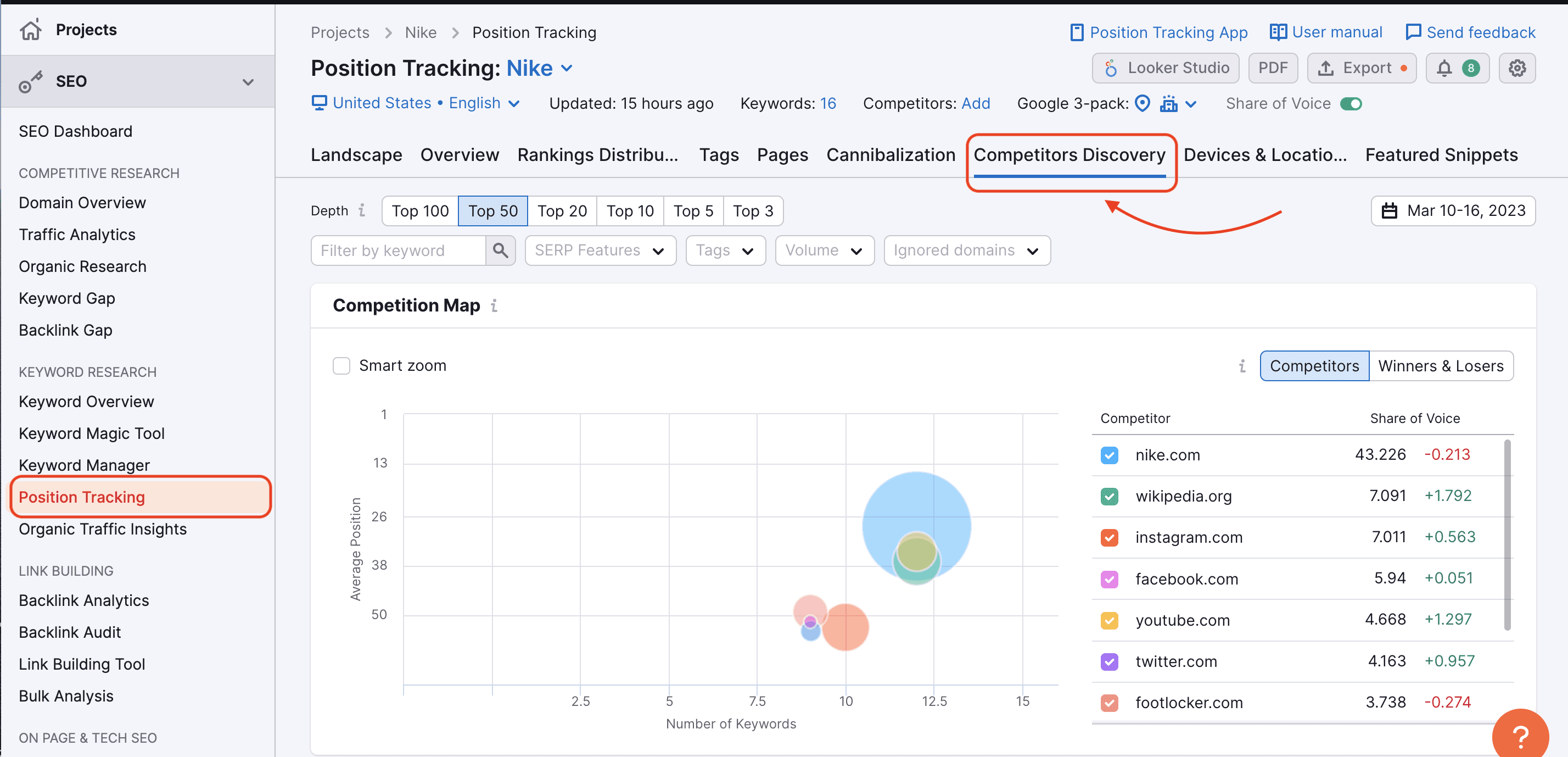
SEMrush Keyword Magic Tool
The Keyword Magic Tool within SEMrush is particularly useful for finding competitors’ top-performing keywords. By seeing what keywords competitors rank for, you can identify high-potential keywords you may have overlooked.
SEMrush Advertising Research
SEMrush’s Advertising Research module allows you to view competitors' ads in detail, including their ad copy and estimated spend. This data helps you estimate the budget required to compete effectively in specific keywords.
SEMrush PLA Advertising
If you’re running product-specific ads, the PLA Advertising feature is invaluable. It helps you see how competitors are positioning their products, which helps you develop stronger product ad strategies.
See Competitor Ad Budgets and Keywords
SEMrush provides an estimate of competitors’ ad budgets, allowing you to adjust your strategy based on available resources.
Analyse Competitors’ Ad Copy and Landing Pages
Beyond keywords, SEMrush offers insight into competitors' landing pages, providing a model for improving your own pages to boost conversion rates.
5. Use SpyFu to Spy on Competitors’ Google Ads
SpyFu is designed to make AdWords competitor analysis easy, offering insights into competitors’ keyword strategies and historical data on ad performance.
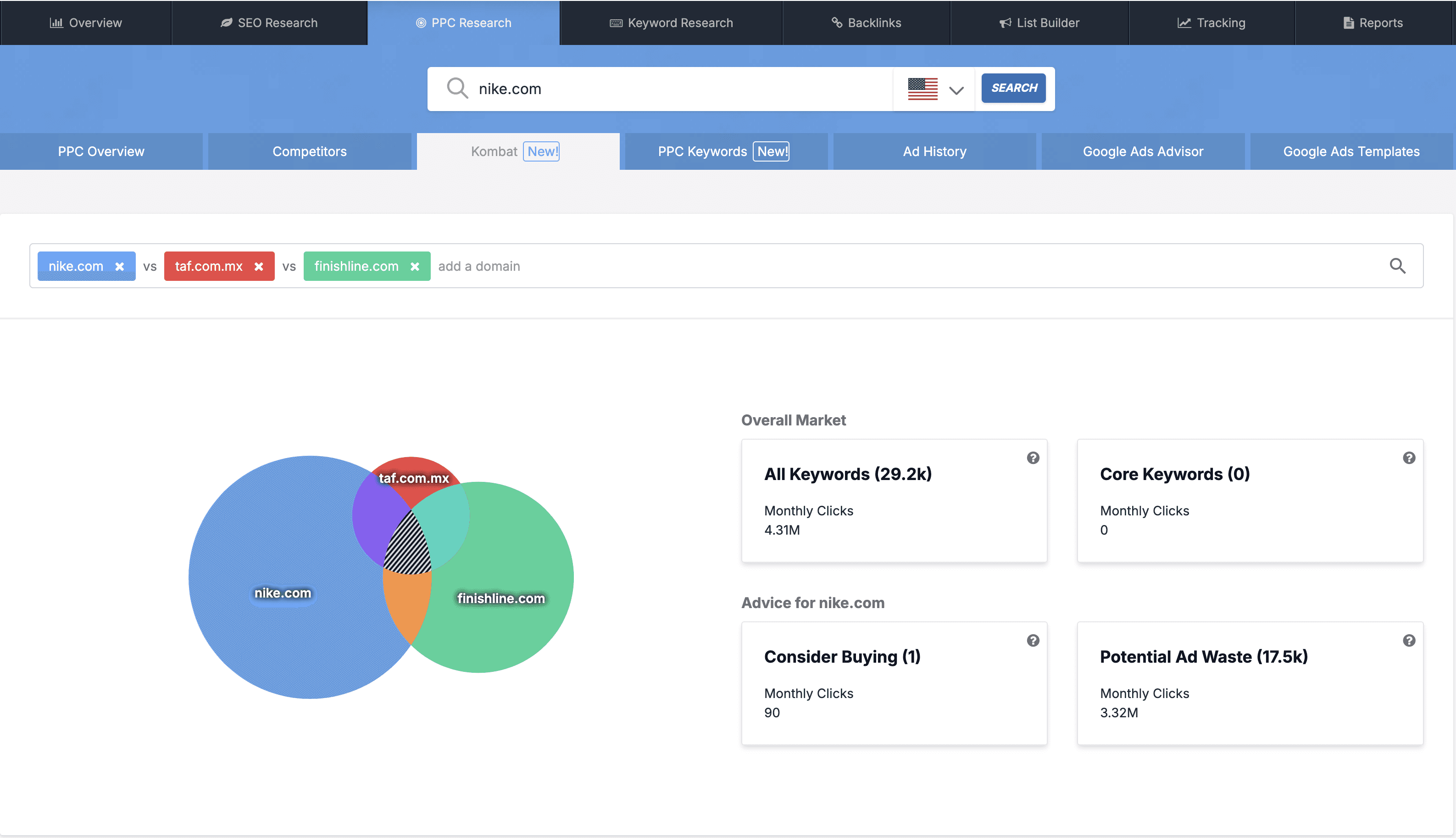
Google Ads Advisor
This tool provides insights into ad performance, helping you see which ads are successful and identify best practices for ad creation.
Google Ads Competitor Keyword Spy Tool (Kombat)
Kombat highlights competitor keywords you’re not targeting, helping you identify new opportunities to expand your campaign reach.
Find Competitors’ Keywords You Don’t Already Buy
SpyFu’s tools allow you to see which keywords you’re missing in your campaign, helping you create more comprehensive targeting lists.
PPC and Google Ads Keyword Research
SpyFu’s keyword research capabilities are extensive, making it easy to find and evaluate keywords your competitors are ranking for.
Competitor Google Ads Campaign and Ad Test History
SpyFu provides a historical view of your competitors’ ads, allowing you to see changes and test patterns.
PPC Negative Match Recommendations
SpyFu even suggests negative keywords based on competitors’ campaigns, helping you refine ad spend efficiency.
PPC Ad Rank Tracker
SpyFu’s ad rank tracking feature monitors shifts in keyword positioning over time, giving you insight into competitors’ strategies.
6. Use iSpionage to Analyze Google Ads Competitors
iSpionage is another excellent tool for conducting in-depth Google Ads competitor analysis, offering insights into keyword and ad performance.
AdWords Competitor Keyword Tool
The iSpionage keyword tool allows you to see which keywords competitors prioritise, providing an outline for your own keyword strategy.
Learn from Your Top Google Ads Competitors With iSpionage
iSpionage gathers extensive competitive data, allowing you to build ad strategies modeled on top-performing competitors.
Find New Profitable Keywords
The keyword tool highlights new opportunities based on competitors' success, enabling you to expand into profitable niches.
Improve CTR and Lower CPC
iSpionage provides actionable insights for improving click-through rates and reducing costs, helping you achieve better results at a lower price.
7. Analyze Competitors’ Live Ads and Landing Pages
Analysing live ads and landing pages offers insight into what elements engage competitors’ audiences. Here’s how to leverage these views:
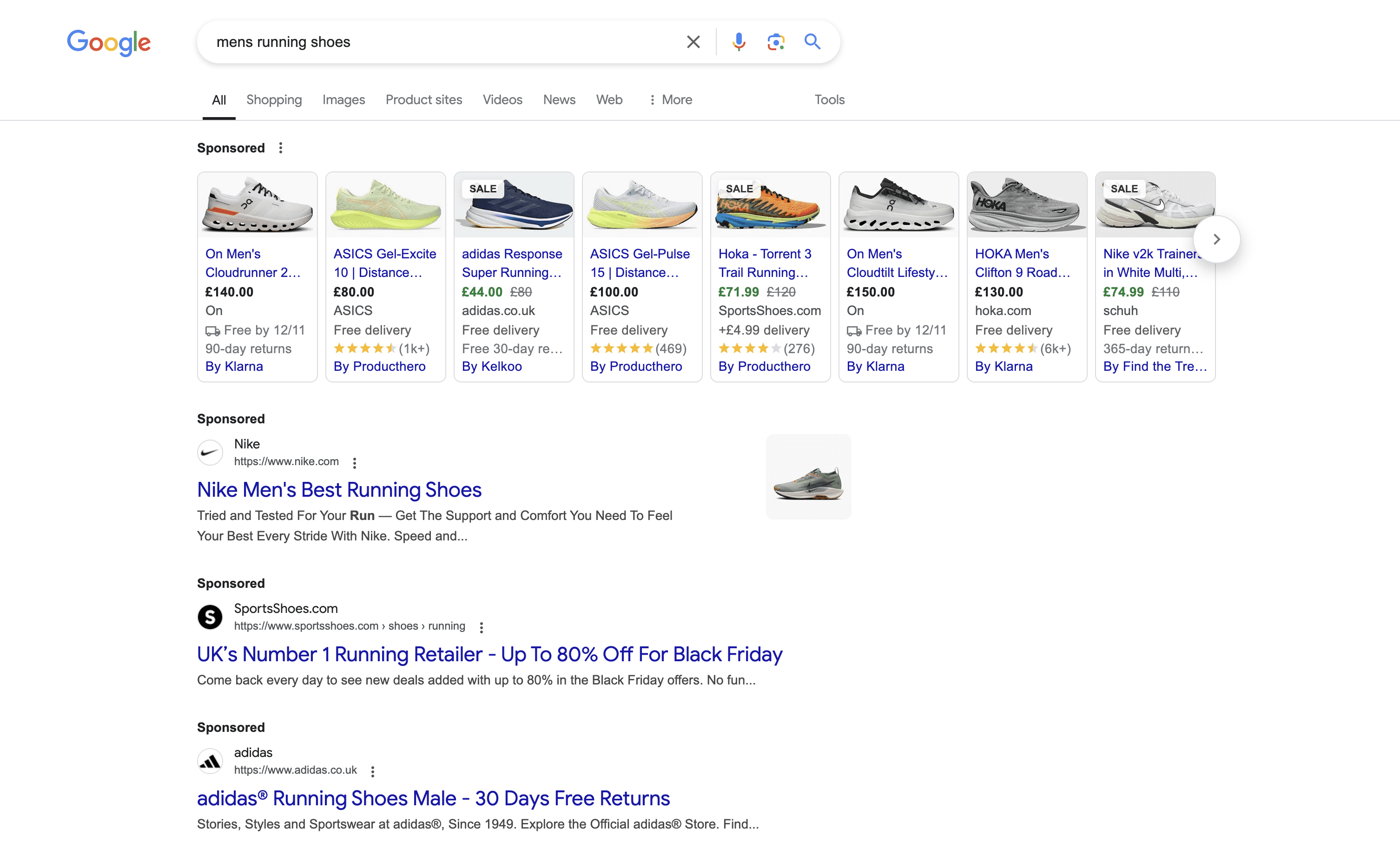
View Competitors’ Ads for Your Top Keywords
Identify top-performing competitor ads to see what resonates with your audience and refine your approach accordingly.
Look at Competitors’ Landing Pages for Your Top Keywords
Studying competitors’ landing pages provides clues about design, copy, and call-to-action strategies, helping you enhance user experience on your own site.
Conclusion
Google Ads competitor analysis is a critical practice for anyone running PPC campaigns. With tools like Google Ads Transparency Center, Auction Insights, SEMrush, SpyFu, and iSpionage, advertisers can gain a wealth of knowledge about their competitors' strategies. Integrating competitor insights into your campaign helps maximize ROI, improve ad relevance, and stay competitive in the fast-paced world of Google Ads.
Incorporate these techniques into your marketing efforts to boost your ad performance, reduce costs, and gain a clearer understanding of your place within the competitive landscape.
Read more articles
Join Global Businesses and Unlock Your SEO Potential!
Join Global Businesses and Unlock Your SEO Potential!
Join Global Businesses and Unlock Your SEO Potential!
Join Global Businesses and Unlock Your SEO Potential!
© Copyright 2024, All Rights Reserved by ClimbSEO
© Copyright 2024, All Rights Reserved by ClimbSEO
© Copyright 2024, All Rights Reserved by ClimbSEO
© Copyright 2024, All Rights Reserved by ClimbSEO