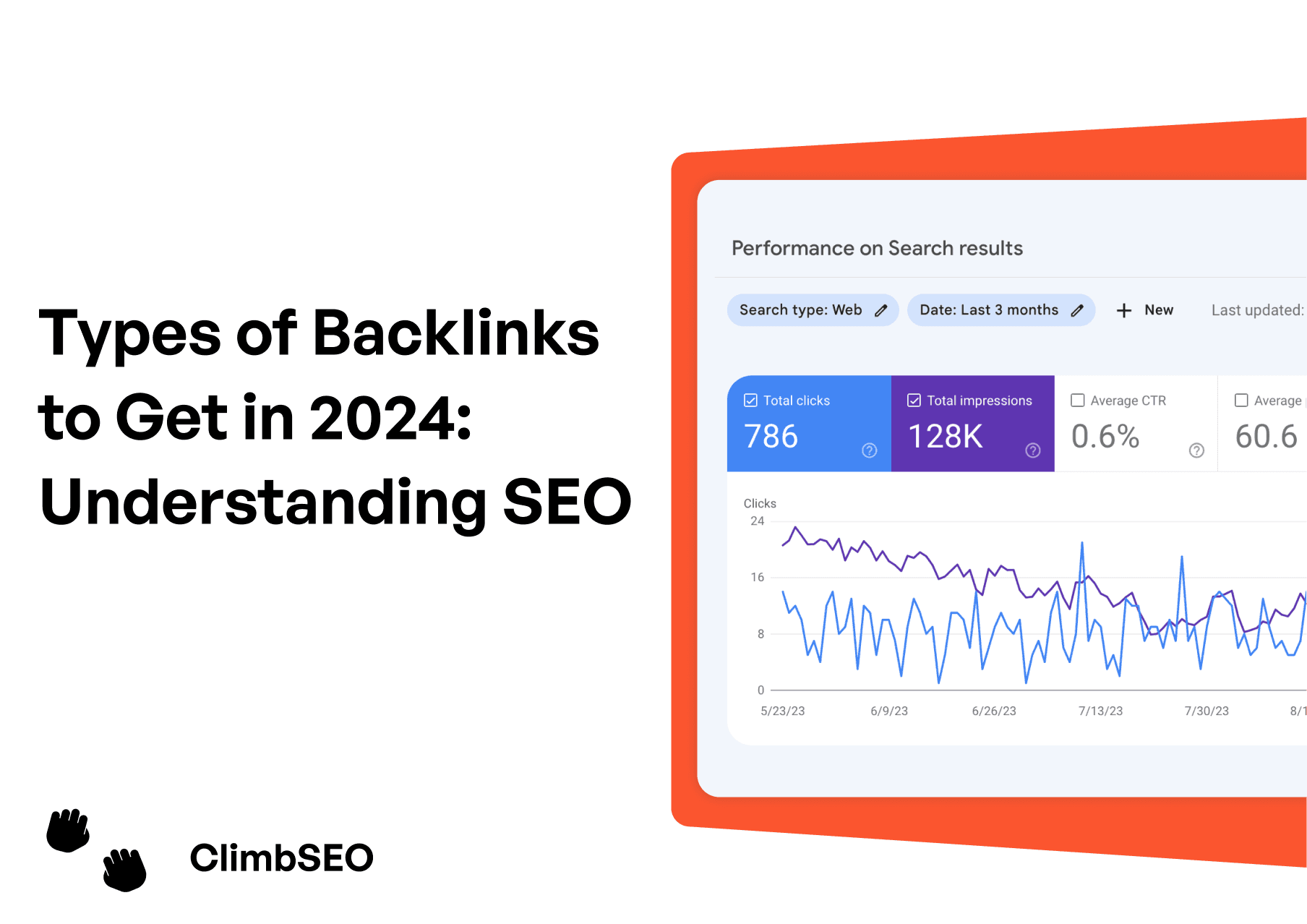3 Sept 2024
Improve Google Business Profile Engagement
Improve Google Business Profile Engagement
Improve Google Business Profile Engagement
Improve Google Business Profile Engagement
Improve google business profile engagement. Learn how to improve engagement, optimize your listing, and boost local search visibility.
Improve google business profile engagement. Learn how to improve engagement, optimize your listing, and boost local search visibility.
Improve google business profile engagement. Learn how to improve engagement, optimize your listing, and boost local search visibility.
Improve google business profile engagement. Learn how to improve engagement, optimize your listing, and boost local search visibility.

Finley Cope
Finley Cope
Finley Cope
Finley Cope
Having an online presence is essential for every business, no matter how small. For local businesses, one of the most powerful tools available is the Google Business Profile (GBP). This free platform allows businesses to manage how they appear on Google Search and Maps, making it easier for potential customers to find, learn about, and engage with them.
In this comprehensive guide, we’ll explore what Google Business Profile is, why it’s crucial for small businesses, and how you can optimise your profile to improve engagement and visibility. Whether you’re new to GBP or looking to enhance your existing listing, this guide will provide you with practical, actionable insights to help your business thrive online.
What is Google Business Profile?
Google Business Profile (formerly known as Google My Business) is a free tool provided by Google that enables businesses to manage their online presence across Google Search and Google Maps. It allows businesses to create a detailed profile that includes essential information like business hours, contact details, location, photos, and customer reviews.
Key Features of Google Business Profile
Business Information: Display your business name, address, phone number, website, and hours of operation.
Google Posts: Share updates, offers, events, and news directly on your profile.
Photos and Videos: Showcase your products, services, and location to attract potential customers.
Reviews: Collect and respond to customer reviews to build trust and credibility.
Q&A: Answer customer questions to provide helpful information and improve customer service.
Insights: Access valuable data about how customers find and interact with your profile.
Why is Google Business Profile Important for Improving Engagement?
Google Business Profile is more than just a listing; it’s a powerful tool that can significantly impact your business’s online visibility and credibility. Here’s why it’s essential for small businesses:
Improved Local Search Visibility
One of the primary benefits of having a Google Business Profile is the boost it gives to your local search visibility. When users search for businesses or services in their area, Google often displays a "Local Pack" at the top of the search results. This pack features a map and a list of three local businesses that are most relevant to the search query. Having a well-optimised Google Business Profile increases your chances of appearing in this highly visible section, driving more traffic to your business.

Accurate Information
Google Business Profile ensures that your business information is consistent and accurate across Google’s platforms. This consistency is crucial for both user experience and SEO. When your business details are up-to-date, customers are more likely to find the correct information, leading to better engagement and fewer missed opportunities.
Customer Trust and Credibility
A complete and well-maintained Google Business Profile can significantly enhance your business’s credibility. Customers trust Google, and when your business appears in search results with a comprehensive profile, it builds trust. Features like customer reviews and Google Business Profile editorial summaries add to this credibility, providing potential customers with insights into your business’s quality and reputation.
Insights and Analytics
Google Business Profile provides valuable insights into how customers are finding and interacting with your business online. You can see metrics like the number of views your profile receives, how many people clicked on your website link, requested directions, or called your business. These insights can help you understand your audience better and refine your marketing strategies.
Customer Engagement
GBP isn’t just about being found—it’s also about engaging with your customers. Through features like Google Posts, Q&A, and reviews, you can interact directly with potential and existing customers. Responding to reviews, answering questions, and posting updates all contribute to improved Google Business Profile engagement, helping you build stronger relationships with your audience.
Free Marketing Tool
Perhaps one of the most compelling reasons to use Google Business Profile is that it’s entirely free. For small businesses with limited marketing budgets, GBP offers a cost-effective way to increase online visibility, engage with customers, and drive local traffic.
How To Best Leverage Your Google Business Profile to Improve Engagement
To get the most out of your Google Business Profile, it’s essential to leverage all its features strategically. Here’s how you can optimise your profile to drive better results:
Improve Google Business Profile Engagement
Engagement is key to making your Google Business Profile work for you. Here are some ways to boost interaction with your profile:
Respond to Reviews: Show your customers that you value their feedback by responding to reviews promptly. Whether the feedback is positive or negative, a thoughtful response can enhance your reputation and encourage more customers to leave reviews.
Utilise Google Posts: Regularly update your profile with Google Posts about promotions, events, or news related to your business. These posts appear in your profile and in search results, giving you an additional way to communicate with your audience.
Encourage User-Generated Content: Ask satisfied customers to upload photos or videos of your products or services. User-generated content can add authenticity to your profile and attract more visitors.
Pro Tip: Regularly monitor and update your profile to keep it fresh and engaging. An active profile is more likely to rank higher in search results.
Business Highlights
Google allows you to add highlights and attributes to your profile that can help differentiate your business. Highlights can include things like "women-owned," "LGBTQ-friendly," or "free Wi-Fi." These attributes can help you stand out in search results and attract customers who are looking for specific features.
Add Attributes: Select attributes that reflect what makes your business unique. These could relate to the services you offer, accessibility features, or the type of payment methods you accept.
Feature Products and Services: If your business offers specific products or services, make sure to list them on your profile. This not only informs potential customers but also helps your profile appear in relevant searches.

Additional Insights for Better Engagement
Beyond the basic insights provided by Google Business Profile, you can also gain deeper insights into your customers’ behavior and preferences. Here’s how to access and use these insights effectively:
Track Customer Actions: Monitor how customers interact with your profile. Are they visiting your website, calling your business, or requesting directions? Understanding these actions can help you tailor your marketing efforts.
Analyze Search Queries: Google provides data on the search queries that lead users to your profile. Use this information to optimize your content and marketing strategy to better align with what customers are searching for.
Compare with Competitors: While Google won’t give you specific data about your competitors, you can infer a lot by comparing your profile’s performance with industry benchmarks. Use this data to identify areas where you can improve.
Pro Tip: Use the data from these insights to adjust your profile and marketing strategies regularly. Staying informed about how customers interact with your business online can give you a competitive edge.
Local SEO Enhancements with Google Business Profile
Google Business Profile is a powerful tool for local SEO. Here’s how you can enhance your profile to improve your local search rankings:
NAP Consistency: Ensure that your Name, Address, and Phone Number (NAP) are consistent across all online listings. Inconsistent information can confuse search engines and hurt your rankings.
Local Keywords: Incorporate local keywords into your business description, posts, and reviews. This helps Google understand where your business is located and what services you offer, which can boost your visibility in local searches.
Get More Reviews: Positive reviews not only build trust with potential customers but also improve your local SEO. Encourage satisfied customers to leave reviews, and make sure to respond to them.
Pro Tip: Regularly audit your online listings to ensure NAP consistency. Use tools like Moz Local or Yext to manage your listings across multiple platforms.

How To Create a New Google Business Account
Creating a Google Business Profile is a straightforward process, but it’s important to get it right from the start. Here’s a step-by-step guide to help you set up your account:
Step 1: Sign In to Google My Business
Go to the Google Business Profile website and sign in with your Google account. If you don’t have a Google account, you’ll need to create one.
Step 2: Enter Your Business Information
Fill out the required fields, including your business name, address, and category. Make sure to choose the most accurate category for your business, as this will affect how your profile appears in search results.
Step 3: Verify Your Business
Google will ask you to verify your business to ensure that you are the rightful owner. Verification can be done via mail, phone, or email. Once verified, your profile will be eligible to appear in search results.
Step 4: Optimise Your Profile
After verification, you can begin optimising your profile by adding photos, writing a compelling business description, and setting your business hours.
Pro Tip: Take your time filling out your profile information. The more detailed and accurate your profile, the better it will perform in search results.
How to Claim an Existing, Unverified Google Business Profile
If your business is already listed on Google but you don’t have control over the profile, you’ll need to claim it. Here’s how:
Step 1: Search for Your Business
Go to Google Maps or Google Search and look for your business name. If your business appears but is unclaimed, you’ll see an option to "Claim this business."
Step 2: Request Access
Click "Claim this business" and follow the prompts to request ownership. You’ll need to verify your connection to the business, usually through a phone call or email.
Step 3: Wait for Verification
Once you’ve submitted your request, you’ll need to wait for Google to verify your claim. This process can take a few days. After verification, you’ll have full control over the profile.
Pro Tip: If your request to claim the profile is denied, you can appeal by providing additional documentation that proves your ownership.
Image Suggestion: A screenshot of a business listing with the "Claim this business" button highlighted, showing the process of claiming an unverified Google Business Profile.
How To Optimise Your Google Business Profile to Improve Engagement
Optimisation is key to making your Google Business Profile as effective as possible. Here are the steps to take:
Review NAP Consistency
Ensure that your Name, Address, and Phone Number (NAP) are consistent across all online platforms, including your website, social media, and any other directories. Inconsistent NAP information can confuse both customers and search engines, negatively affecting your local SEO.
Write a Business Description
Your business description is an opportunity to tell potential customers who you are and what you offer. Use this space to highlight your unique selling points and incorporate relevant keywords. Keep it concise but informative, and make sure it aligns with the rest of your online presence.
Pro Tip: Avoid keyword stuffing in your description. Focus on readability and providing value to your audience.
Add Images to Your Listing
High-quality images are essential for making your Google Business Profile stand out. Add photos that showcase your products, services, and the interior and exterior of your business. Regularly updating your images keeps your profile fresh and engaging.

Create Google Posts
Google Posts allow you to share updates, promotions, and events directly on your profile. These posts appear in your business listing and can help drive more traffic and engagement.
Pro Tip: Use clear, high-quality images in your posts and include a call to action to encourage customer interaction.
Feature Products on GBP
If you sell products, make sure to feature them on your Google Business Profile. This allows potential customers to see what you offer directly from your business listing, making it easier for them to make purchasing decisions.
Respond to Reviews
Engaging with customer reviews is a critical aspect of managing your online reputation. Responding to reviews shows that you value customer feedback and are committed to providing excellent service.
Add Questions & Answers
The Q&A section of your Google Business Profile allows customers to ask questions directly on your listing. Make sure to monitor this section regularly and provide clear, helpful answers.
Select Highlights & Attributes
Add any applicable highlights and attributes to your profile, such as "women-owned," "pet-friendly," or "outdoor seating." These can help attract customers looking for specific features or services.
Image Suggestion: A screenshot of a well-optimised Google Business Profile with key features highlighted, such as images, business description, and reviews.
Frequently Asked Questions About Google Business Profile Editorial Summaries
Do You Need to Have a Physical Address to Use Google Business Profile?
Yes, Google Business Profile requires you to have a physical address to verify your business. However, if you don’t have a customer-facing location, you can choose to hide your address in your listing.
Can You List More Than One Location on Google Business Profile?
Yes, you can manage multiple locations under a single Google Business Profile account. This is particularly useful for businesses with several branches or franchises.
How Can I Change An Address on my Google Business Profile?
To change your address, log into your Google Business Profile account, go to the "Info" tab, and click on the address field. Make the necessary changes and submit them for verification.
What To Do When My Business Category Isn’t Available?
If your specific business category isn’t available, choose the closest possible match. Google regularly updates its category options, so check back periodically to see if a more accurate category has been added.
Image Suggestion: A Q&A style graphic that visually presents these frequently asked questions and their answers.
Conclusion
A well-optimised Google Business Profile is a powerful tool for small businesses looking to improve their online visibility and customer engagement. By taking the time to set up, verify, and regularly update your profile, you can ensure that your business stands out in local search results and attracts more customers.
Remember, your Google Business Profile isn’t just a static listing—it’s a dynamic platform that can be used to engage with customers, showcase your products and services, and build your brand’s online presence. By following the steps outlined in this guide, you’ll be well on your way to mastering your Google Business Profile and driving more traffic to your business.
Final Image Suggestion: A collage of screenshots from a fully optimised Google Business Profile, showcasing various elements like reviews, business descriptions, and Google Posts.
If you're a retail business, you might want to check this out!
We've built an e-commerce seo company for small businesses that helps you rank your products higher in Google. ClimbSEO helps you find better product keywords, understand your competitors deeper, write better product descriptions and build an all rounded e-commerce SEO strategy.
We use SemRush data, so you get all the same data points and insights in SemRush for a fraction of the price. (£49p/m compared to £129p/m)
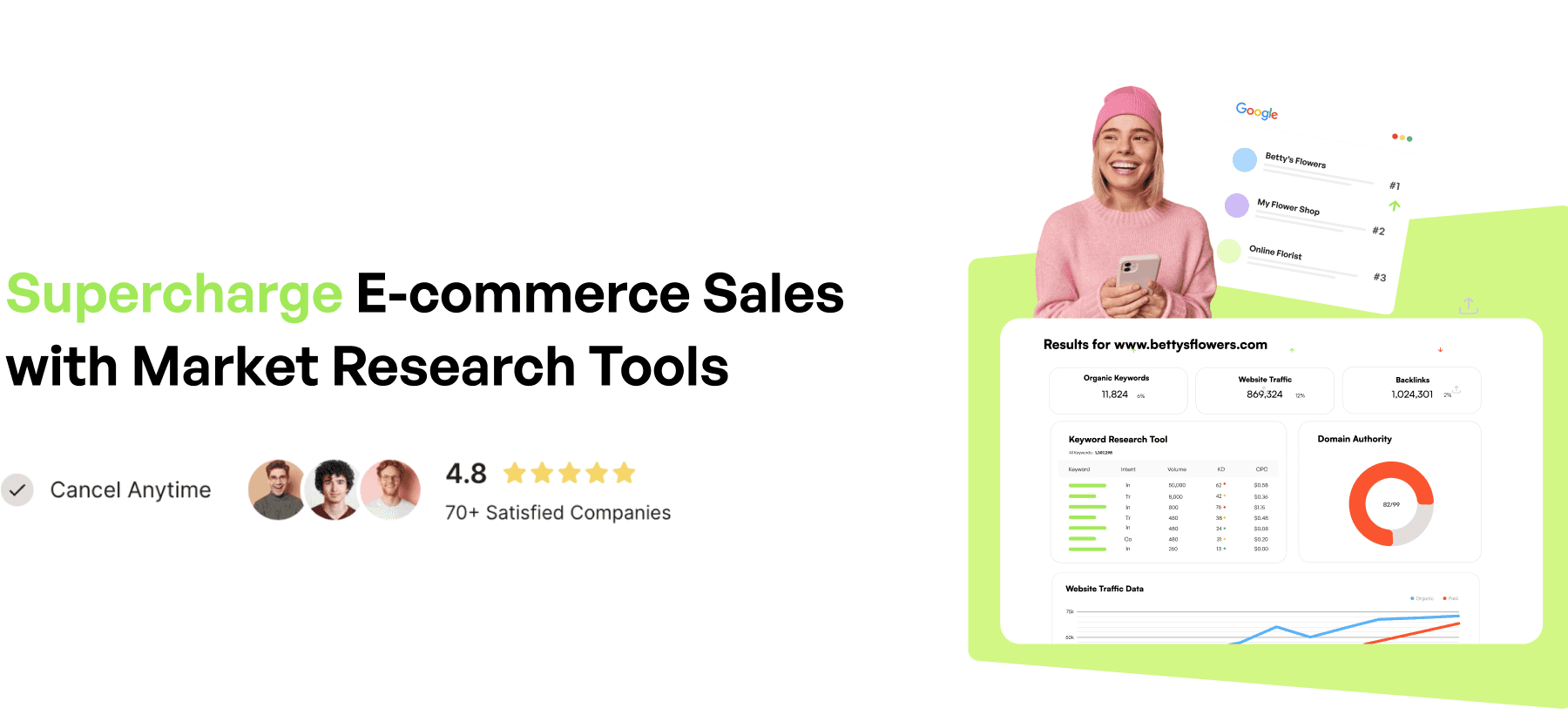
Check our blog to find out more!
More articles like this:
SEO for E-Commerce: A Step-by-Step Guide
Best SEO Companies For Small Businesses
Having an online presence is essential for every business, no matter how small. For local businesses, one of the most powerful tools available is the Google Business Profile (GBP). This free platform allows businesses to manage how they appear on Google Search and Maps, making it easier for potential customers to find, learn about, and engage with them.
In this comprehensive guide, we’ll explore what Google Business Profile is, why it’s crucial for small businesses, and how you can optimise your profile to improve engagement and visibility. Whether you’re new to GBP or looking to enhance your existing listing, this guide will provide you with practical, actionable insights to help your business thrive online.
What is Google Business Profile?
Google Business Profile (formerly known as Google My Business) is a free tool provided by Google that enables businesses to manage their online presence across Google Search and Google Maps. It allows businesses to create a detailed profile that includes essential information like business hours, contact details, location, photos, and customer reviews.
Key Features of Google Business Profile
Business Information: Display your business name, address, phone number, website, and hours of operation.
Google Posts: Share updates, offers, events, and news directly on your profile.
Photos and Videos: Showcase your products, services, and location to attract potential customers.
Reviews: Collect and respond to customer reviews to build trust and credibility.
Q&A: Answer customer questions to provide helpful information and improve customer service.
Insights: Access valuable data about how customers find and interact with your profile.
Why is Google Business Profile Important for Improving Engagement?
Google Business Profile is more than just a listing; it’s a powerful tool that can significantly impact your business’s online visibility and credibility. Here’s why it’s essential for small businesses:
Improved Local Search Visibility
One of the primary benefits of having a Google Business Profile is the boost it gives to your local search visibility. When users search for businesses or services in their area, Google often displays a "Local Pack" at the top of the search results. This pack features a map and a list of three local businesses that are most relevant to the search query. Having a well-optimised Google Business Profile increases your chances of appearing in this highly visible section, driving more traffic to your business.

Accurate Information
Google Business Profile ensures that your business information is consistent and accurate across Google’s platforms. This consistency is crucial for both user experience and SEO. When your business details are up-to-date, customers are more likely to find the correct information, leading to better engagement and fewer missed opportunities.
Customer Trust and Credibility
A complete and well-maintained Google Business Profile can significantly enhance your business’s credibility. Customers trust Google, and when your business appears in search results with a comprehensive profile, it builds trust. Features like customer reviews and Google Business Profile editorial summaries add to this credibility, providing potential customers with insights into your business’s quality and reputation.
Insights and Analytics
Google Business Profile provides valuable insights into how customers are finding and interacting with your business online. You can see metrics like the number of views your profile receives, how many people clicked on your website link, requested directions, or called your business. These insights can help you understand your audience better and refine your marketing strategies.
Customer Engagement
GBP isn’t just about being found—it’s also about engaging with your customers. Through features like Google Posts, Q&A, and reviews, you can interact directly with potential and existing customers. Responding to reviews, answering questions, and posting updates all contribute to improved Google Business Profile engagement, helping you build stronger relationships with your audience.
Free Marketing Tool
Perhaps one of the most compelling reasons to use Google Business Profile is that it’s entirely free. For small businesses with limited marketing budgets, GBP offers a cost-effective way to increase online visibility, engage with customers, and drive local traffic.
How To Best Leverage Your Google Business Profile to Improve Engagement
To get the most out of your Google Business Profile, it’s essential to leverage all its features strategically. Here’s how you can optimise your profile to drive better results:
Improve Google Business Profile Engagement
Engagement is key to making your Google Business Profile work for you. Here are some ways to boost interaction with your profile:
Respond to Reviews: Show your customers that you value their feedback by responding to reviews promptly. Whether the feedback is positive or negative, a thoughtful response can enhance your reputation and encourage more customers to leave reviews.
Utilise Google Posts: Regularly update your profile with Google Posts about promotions, events, or news related to your business. These posts appear in your profile and in search results, giving you an additional way to communicate with your audience.
Encourage User-Generated Content: Ask satisfied customers to upload photos or videos of your products or services. User-generated content can add authenticity to your profile and attract more visitors.
Pro Tip: Regularly monitor and update your profile to keep it fresh and engaging. An active profile is more likely to rank higher in search results.
Business Highlights
Google allows you to add highlights and attributes to your profile that can help differentiate your business. Highlights can include things like "women-owned," "LGBTQ-friendly," or "free Wi-Fi." These attributes can help you stand out in search results and attract customers who are looking for specific features.
Add Attributes: Select attributes that reflect what makes your business unique. These could relate to the services you offer, accessibility features, or the type of payment methods you accept.
Feature Products and Services: If your business offers specific products or services, make sure to list them on your profile. This not only informs potential customers but also helps your profile appear in relevant searches.

Additional Insights for Better Engagement
Beyond the basic insights provided by Google Business Profile, you can also gain deeper insights into your customers’ behavior and preferences. Here’s how to access and use these insights effectively:
Track Customer Actions: Monitor how customers interact with your profile. Are they visiting your website, calling your business, or requesting directions? Understanding these actions can help you tailor your marketing efforts.
Analyze Search Queries: Google provides data on the search queries that lead users to your profile. Use this information to optimize your content and marketing strategy to better align with what customers are searching for.
Compare with Competitors: While Google won’t give you specific data about your competitors, you can infer a lot by comparing your profile’s performance with industry benchmarks. Use this data to identify areas where you can improve.
Pro Tip: Use the data from these insights to adjust your profile and marketing strategies regularly. Staying informed about how customers interact with your business online can give you a competitive edge.
Local SEO Enhancements with Google Business Profile
Google Business Profile is a powerful tool for local SEO. Here’s how you can enhance your profile to improve your local search rankings:
NAP Consistency: Ensure that your Name, Address, and Phone Number (NAP) are consistent across all online listings. Inconsistent information can confuse search engines and hurt your rankings.
Local Keywords: Incorporate local keywords into your business description, posts, and reviews. This helps Google understand where your business is located and what services you offer, which can boost your visibility in local searches.
Get More Reviews: Positive reviews not only build trust with potential customers but also improve your local SEO. Encourage satisfied customers to leave reviews, and make sure to respond to them.
Pro Tip: Regularly audit your online listings to ensure NAP consistency. Use tools like Moz Local or Yext to manage your listings across multiple platforms.

How To Create a New Google Business Account
Creating a Google Business Profile is a straightforward process, but it’s important to get it right from the start. Here’s a step-by-step guide to help you set up your account:
Step 1: Sign In to Google My Business
Go to the Google Business Profile website and sign in with your Google account. If you don’t have a Google account, you’ll need to create one.
Step 2: Enter Your Business Information
Fill out the required fields, including your business name, address, and category. Make sure to choose the most accurate category for your business, as this will affect how your profile appears in search results.
Step 3: Verify Your Business
Google will ask you to verify your business to ensure that you are the rightful owner. Verification can be done via mail, phone, or email. Once verified, your profile will be eligible to appear in search results.
Step 4: Optimise Your Profile
After verification, you can begin optimising your profile by adding photos, writing a compelling business description, and setting your business hours.
Pro Tip: Take your time filling out your profile information. The more detailed and accurate your profile, the better it will perform in search results.
How to Claim an Existing, Unverified Google Business Profile
If your business is already listed on Google but you don’t have control over the profile, you’ll need to claim it. Here’s how:
Step 1: Search for Your Business
Go to Google Maps or Google Search and look for your business name. If your business appears but is unclaimed, you’ll see an option to "Claim this business."
Step 2: Request Access
Click "Claim this business" and follow the prompts to request ownership. You’ll need to verify your connection to the business, usually through a phone call or email.
Step 3: Wait for Verification
Once you’ve submitted your request, you’ll need to wait for Google to verify your claim. This process can take a few days. After verification, you’ll have full control over the profile.
Pro Tip: If your request to claim the profile is denied, you can appeal by providing additional documentation that proves your ownership.
Image Suggestion: A screenshot of a business listing with the "Claim this business" button highlighted, showing the process of claiming an unverified Google Business Profile.
How To Optimise Your Google Business Profile to Improve Engagement
Optimisation is key to making your Google Business Profile as effective as possible. Here are the steps to take:
Review NAP Consistency
Ensure that your Name, Address, and Phone Number (NAP) are consistent across all online platforms, including your website, social media, and any other directories. Inconsistent NAP information can confuse both customers and search engines, negatively affecting your local SEO.
Write a Business Description
Your business description is an opportunity to tell potential customers who you are and what you offer. Use this space to highlight your unique selling points and incorporate relevant keywords. Keep it concise but informative, and make sure it aligns with the rest of your online presence.
Pro Tip: Avoid keyword stuffing in your description. Focus on readability and providing value to your audience.
Add Images to Your Listing
High-quality images are essential for making your Google Business Profile stand out. Add photos that showcase your products, services, and the interior and exterior of your business. Regularly updating your images keeps your profile fresh and engaging.

Create Google Posts
Google Posts allow you to share updates, promotions, and events directly on your profile. These posts appear in your business listing and can help drive more traffic and engagement.
Pro Tip: Use clear, high-quality images in your posts and include a call to action to encourage customer interaction.
Feature Products on GBP
If you sell products, make sure to feature them on your Google Business Profile. This allows potential customers to see what you offer directly from your business listing, making it easier for them to make purchasing decisions.
Respond to Reviews
Engaging with customer reviews is a critical aspect of managing your online reputation. Responding to reviews shows that you value customer feedback and are committed to providing excellent service.
Add Questions & Answers
The Q&A section of your Google Business Profile allows customers to ask questions directly on your listing. Make sure to monitor this section regularly and provide clear, helpful answers.
Select Highlights & Attributes
Add any applicable highlights and attributes to your profile, such as "women-owned," "pet-friendly," or "outdoor seating." These can help attract customers looking for specific features or services.
Image Suggestion: A screenshot of a well-optimised Google Business Profile with key features highlighted, such as images, business description, and reviews.
Frequently Asked Questions About Google Business Profile Editorial Summaries
Do You Need to Have a Physical Address to Use Google Business Profile?
Yes, Google Business Profile requires you to have a physical address to verify your business. However, if you don’t have a customer-facing location, you can choose to hide your address in your listing.
Can You List More Than One Location on Google Business Profile?
Yes, you can manage multiple locations under a single Google Business Profile account. This is particularly useful for businesses with several branches or franchises.
How Can I Change An Address on my Google Business Profile?
To change your address, log into your Google Business Profile account, go to the "Info" tab, and click on the address field. Make the necessary changes and submit them for verification.
What To Do When My Business Category Isn’t Available?
If your specific business category isn’t available, choose the closest possible match. Google regularly updates its category options, so check back periodically to see if a more accurate category has been added.
Image Suggestion: A Q&A style graphic that visually presents these frequently asked questions and their answers.
Conclusion
A well-optimised Google Business Profile is a powerful tool for small businesses looking to improve their online visibility and customer engagement. By taking the time to set up, verify, and regularly update your profile, you can ensure that your business stands out in local search results and attracts more customers.
Remember, your Google Business Profile isn’t just a static listing—it’s a dynamic platform that can be used to engage with customers, showcase your products and services, and build your brand’s online presence. By following the steps outlined in this guide, you’ll be well on your way to mastering your Google Business Profile and driving more traffic to your business.
Final Image Suggestion: A collage of screenshots from a fully optimised Google Business Profile, showcasing various elements like reviews, business descriptions, and Google Posts.
If you're a retail business, you might want to check this out!
We've built an e-commerce seo company for small businesses that helps you rank your products higher in Google. ClimbSEO helps you find better product keywords, understand your competitors deeper, write better product descriptions and build an all rounded e-commerce SEO strategy.
We use SemRush data, so you get all the same data points and insights in SemRush for a fraction of the price. (£49p/m compared to £129p/m)
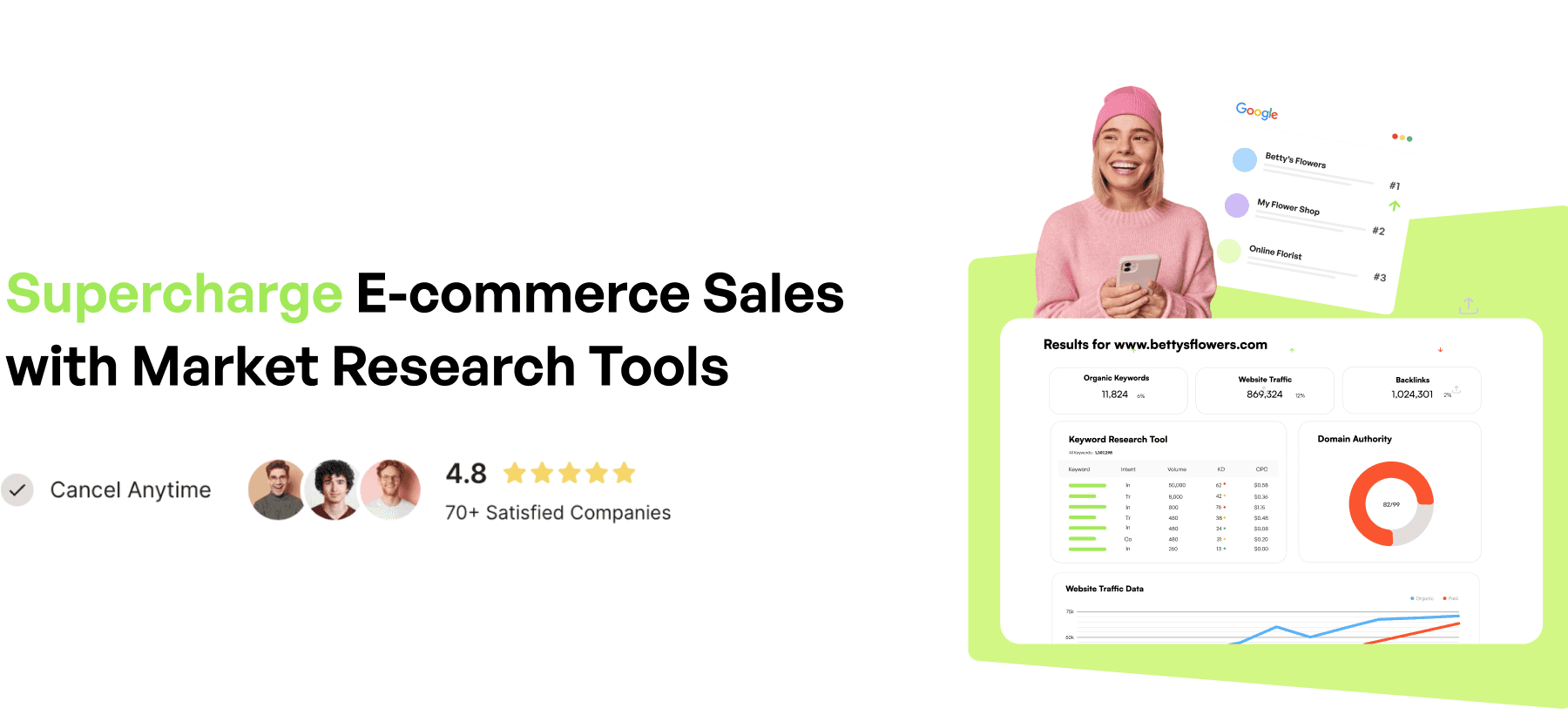
Check our blog to find out more!
More articles like this:
SEO for E-Commerce: A Step-by-Step Guide
Best SEO Companies For Small Businesses
Having an online presence is essential for every business, no matter how small. For local businesses, one of the most powerful tools available is the Google Business Profile (GBP). This free platform allows businesses to manage how they appear on Google Search and Maps, making it easier for potential customers to find, learn about, and engage with them.
In this comprehensive guide, we’ll explore what Google Business Profile is, why it’s crucial for small businesses, and how you can optimise your profile to improve engagement and visibility. Whether you’re new to GBP or looking to enhance your existing listing, this guide will provide you with practical, actionable insights to help your business thrive online.
What is Google Business Profile?
Google Business Profile (formerly known as Google My Business) is a free tool provided by Google that enables businesses to manage their online presence across Google Search and Google Maps. It allows businesses to create a detailed profile that includes essential information like business hours, contact details, location, photos, and customer reviews.
Key Features of Google Business Profile
Business Information: Display your business name, address, phone number, website, and hours of operation.
Google Posts: Share updates, offers, events, and news directly on your profile.
Photos and Videos: Showcase your products, services, and location to attract potential customers.
Reviews: Collect and respond to customer reviews to build trust and credibility.
Q&A: Answer customer questions to provide helpful information and improve customer service.
Insights: Access valuable data about how customers find and interact with your profile.
Why is Google Business Profile Important for Improving Engagement?
Google Business Profile is more than just a listing; it’s a powerful tool that can significantly impact your business’s online visibility and credibility. Here’s why it’s essential for small businesses:
Improved Local Search Visibility
One of the primary benefits of having a Google Business Profile is the boost it gives to your local search visibility. When users search for businesses or services in their area, Google often displays a "Local Pack" at the top of the search results. This pack features a map and a list of three local businesses that are most relevant to the search query. Having a well-optimised Google Business Profile increases your chances of appearing in this highly visible section, driving more traffic to your business.

Accurate Information
Google Business Profile ensures that your business information is consistent and accurate across Google’s platforms. This consistency is crucial for both user experience and SEO. When your business details are up-to-date, customers are more likely to find the correct information, leading to better engagement and fewer missed opportunities.
Customer Trust and Credibility
A complete and well-maintained Google Business Profile can significantly enhance your business’s credibility. Customers trust Google, and when your business appears in search results with a comprehensive profile, it builds trust. Features like customer reviews and Google Business Profile editorial summaries add to this credibility, providing potential customers with insights into your business’s quality and reputation.
Insights and Analytics
Google Business Profile provides valuable insights into how customers are finding and interacting with your business online. You can see metrics like the number of views your profile receives, how many people clicked on your website link, requested directions, or called your business. These insights can help you understand your audience better and refine your marketing strategies.
Customer Engagement
GBP isn’t just about being found—it’s also about engaging with your customers. Through features like Google Posts, Q&A, and reviews, you can interact directly with potential and existing customers. Responding to reviews, answering questions, and posting updates all contribute to improved Google Business Profile engagement, helping you build stronger relationships with your audience.
Free Marketing Tool
Perhaps one of the most compelling reasons to use Google Business Profile is that it’s entirely free. For small businesses with limited marketing budgets, GBP offers a cost-effective way to increase online visibility, engage with customers, and drive local traffic.
How To Best Leverage Your Google Business Profile to Improve Engagement
To get the most out of your Google Business Profile, it’s essential to leverage all its features strategically. Here’s how you can optimise your profile to drive better results:
Improve Google Business Profile Engagement
Engagement is key to making your Google Business Profile work for you. Here are some ways to boost interaction with your profile:
Respond to Reviews: Show your customers that you value their feedback by responding to reviews promptly. Whether the feedback is positive or negative, a thoughtful response can enhance your reputation and encourage more customers to leave reviews.
Utilise Google Posts: Regularly update your profile with Google Posts about promotions, events, or news related to your business. These posts appear in your profile and in search results, giving you an additional way to communicate with your audience.
Encourage User-Generated Content: Ask satisfied customers to upload photos or videos of your products or services. User-generated content can add authenticity to your profile and attract more visitors.
Pro Tip: Regularly monitor and update your profile to keep it fresh and engaging. An active profile is more likely to rank higher in search results.
Business Highlights
Google allows you to add highlights and attributes to your profile that can help differentiate your business. Highlights can include things like "women-owned," "LGBTQ-friendly," or "free Wi-Fi." These attributes can help you stand out in search results and attract customers who are looking for specific features.
Add Attributes: Select attributes that reflect what makes your business unique. These could relate to the services you offer, accessibility features, or the type of payment methods you accept.
Feature Products and Services: If your business offers specific products or services, make sure to list them on your profile. This not only informs potential customers but also helps your profile appear in relevant searches.

Additional Insights for Better Engagement
Beyond the basic insights provided by Google Business Profile, you can also gain deeper insights into your customers’ behavior and preferences. Here’s how to access and use these insights effectively:
Track Customer Actions: Monitor how customers interact with your profile. Are they visiting your website, calling your business, or requesting directions? Understanding these actions can help you tailor your marketing efforts.
Analyze Search Queries: Google provides data on the search queries that lead users to your profile. Use this information to optimize your content and marketing strategy to better align with what customers are searching for.
Compare with Competitors: While Google won’t give you specific data about your competitors, you can infer a lot by comparing your profile’s performance with industry benchmarks. Use this data to identify areas where you can improve.
Pro Tip: Use the data from these insights to adjust your profile and marketing strategies regularly. Staying informed about how customers interact with your business online can give you a competitive edge.
Local SEO Enhancements with Google Business Profile
Google Business Profile is a powerful tool for local SEO. Here’s how you can enhance your profile to improve your local search rankings:
NAP Consistency: Ensure that your Name, Address, and Phone Number (NAP) are consistent across all online listings. Inconsistent information can confuse search engines and hurt your rankings.
Local Keywords: Incorporate local keywords into your business description, posts, and reviews. This helps Google understand where your business is located and what services you offer, which can boost your visibility in local searches.
Get More Reviews: Positive reviews not only build trust with potential customers but also improve your local SEO. Encourage satisfied customers to leave reviews, and make sure to respond to them.
Pro Tip: Regularly audit your online listings to ensure NAP consistency. Use tools like Moz Local or Yext to manage your listings across multiple platforms.

How To Create a New Google Business Account
Creating a Google Business Profile is a straightforward process, but it’s important to get it right from the start. Here’s a step-by-step guide to help you set up your account:
Step 1: Sign In to Google My Business
Go to the Google Business Profile website and sign in with your Google account. If you don’t have a Google account, you’ll need to create one.
Step 2: Enter Your Business Information
Fill out the required fields, including your business name, address, and category. Make sure to choose the most accurate category for your business, as this will affect how your profile appears in search results.
Step 3: Verify Your Business
Google will ask you to verify your business to ensure that you are the rightful owner. Verification can be done via mail, phone, or email. Once verified, your profile will be eligible to appear in search results.
Step 4: Optimise Your Profile
After verification, you can begin optimising your profile by adding photos, writing a compelling business description, and setting your business hours.
Pro Tip: Take your time filling out your profile information. The more detailed and accurate your profile, the better it will perform in search results.
How to Claim an Existing, Unverified Google Business Profile
If your business is already listed on Google but you don’t have control over the profile, you’ll need to claim it. Here’s how:
Step 1: Search for Your Business
Go to Google Maps or Google Search and look for your business name. If your business appears but is unclaimed, you’ll see an option to "Claim this business."
Step 2: Request Access
Click "Claim this business" and follow the prompts to request ownership. You’ll need to verify your connection to the business, usually through a phone call or email.
Step 3: Wait for Verification
Once you’ve submitted your request, you’ll need to wait for Google to verify your claim. This process can take a few days. After verification, you’ll have full control over the profile.
Pro Tip: If your request to claim the profile is denied, you can appeal by providing additional documentation that proves your ownership.
Image Suggestion: A screenshot of a business listing with the "Claim this business" button highlighted, showing the process of claiming an unverified Google Business Profile.
How To Optimise Your Google Business Profile to Improve Engagement
Optimisation is key to making your Google Business Profile as effective as possible. Here are the steps to take:
Review NAP Consistency
Ensure that your Name, Address, and Phone Number (NAP) are consistent across all online platforms, including your website, social media, and any other directories. Inconsistent NAP information can confuse both customers and search engines, negatively affecting your local SEO.
Write a Business Description
Your business description is an opportunity to tell potential customers who you are and what you offer. Use this space to highlight your unique selling points and incorporate relevant keywords. Keep it concise but informative, and make sure it aligns with the rest of your online presence.
Pro Tip: Avoid keyword stuffing in your description. Focus on readability and providing value to your audience.
Add Images to Your Listing
High-quality images are essential for making your Google Business Profile stand out. Add photos that showcase your products, services, and the interior and exterior of your business. Regularly updating your images keeps your profile fresh and engaging.

Create Google Posts
Google Posts allow you to share updates, promotions, and events directly on your profile. These posts appear in your business listing and can help drive more traffic and engagement.
Pro Tip: Use clear, high-quality images in your posts and include a call to action to encourage customer interaction.
Feature Products on GBP
If you sell products, make sure to feature them on your Google Business Profile. This allows potential customers to see what you offer directly from your business listing, making it easier for them to make purchasing decisions.
Respond to Reviews
Engaging with customer reviews is a critical aspect of managing your online reputation. Responding to reviews shows that you value customer feedback and are committed to providing excellent service.
Add Questions & Answers
The Q&A section of your Google Business Profile allows customers to ask questions directly on your listing. Make sure to monitor this section regularly and provide clear, helpful answers.
Select Highlights & Attributes
Add any applicable highlights and attributes to your profile, such as "women-owned," "pet-friendly," or "outdoor seating." These can help attract customers looking for specific features or services.
Image Suggestion: A screenshot of a well-optimised Google Business Profile with key features highlighted, such as images, business description, and reviews.
Frequently Asked Questions About Google Business Profile Editorial Summaries
Do You Need to Have a Physical Address to Use Google Business Profile?
Yes, Google Business Profile requires you to have a physical address to verify your business. However, if you don’t have a customer-facing location, you can choose to hide your address in your listing.
Can You List More Than One Location on Google Business Profile?
Yes, you can manage multiple locations under a single Google Business Profile account. This is particularly useful for businesses with several branches or franchises.
How Can I Change An Address on my Google Business Profile?
To change your address, log into your Google Business Profile account, go to the "Info" tab, and click on the address field. Make the necessary changes and submit them for verification.
What To Do When My Business Category Isn’t Available?
If your specific business category isn’t available, choose the closest possible match. Google regularly updates its category options, so check back periodically to see if a more accurate category has been added.
Image Suggestion: A Q&A style graphic that visually presents these frequently asked questions and their answers.
Conclusion
A well-optimised Google Business Profile is a powerful tool for small businesses looking to improve their online visibility and customer engagement. By taking the time to set up, verify, and regularly update your profile, you can ensure that your business stands out in local search results and attracts more customers.
Remember, your Google Business Profile isn’t just a static listing—it’s a dynamic platform that can be used to engage with customers, showcase your products and services, and build your brand’s online presence. By following the steps outlined in this guide, you’ll be well on your way to mastering your Google Business Profile and driving more traffic to your business.
Final Image Suggestion: A collage of screenshots from a fully optimised Google Business Profile, showcasing various elements like reviews, business descriptions, and Google Posts.
If you're a retail business, you might want to check this out!
We've built an e-commerce seo company for small businesses that helps you rank your products higher in Google. ClimbSEO helps you find better product keywords, understand your competitors deeper, write better product descriptions and build an all rounded e-commerce SEO strategy.
We use SemRush data, so you get all the same data points and insights in SemRush for a fraction of the price. (£49p/m compared to £129p/m)
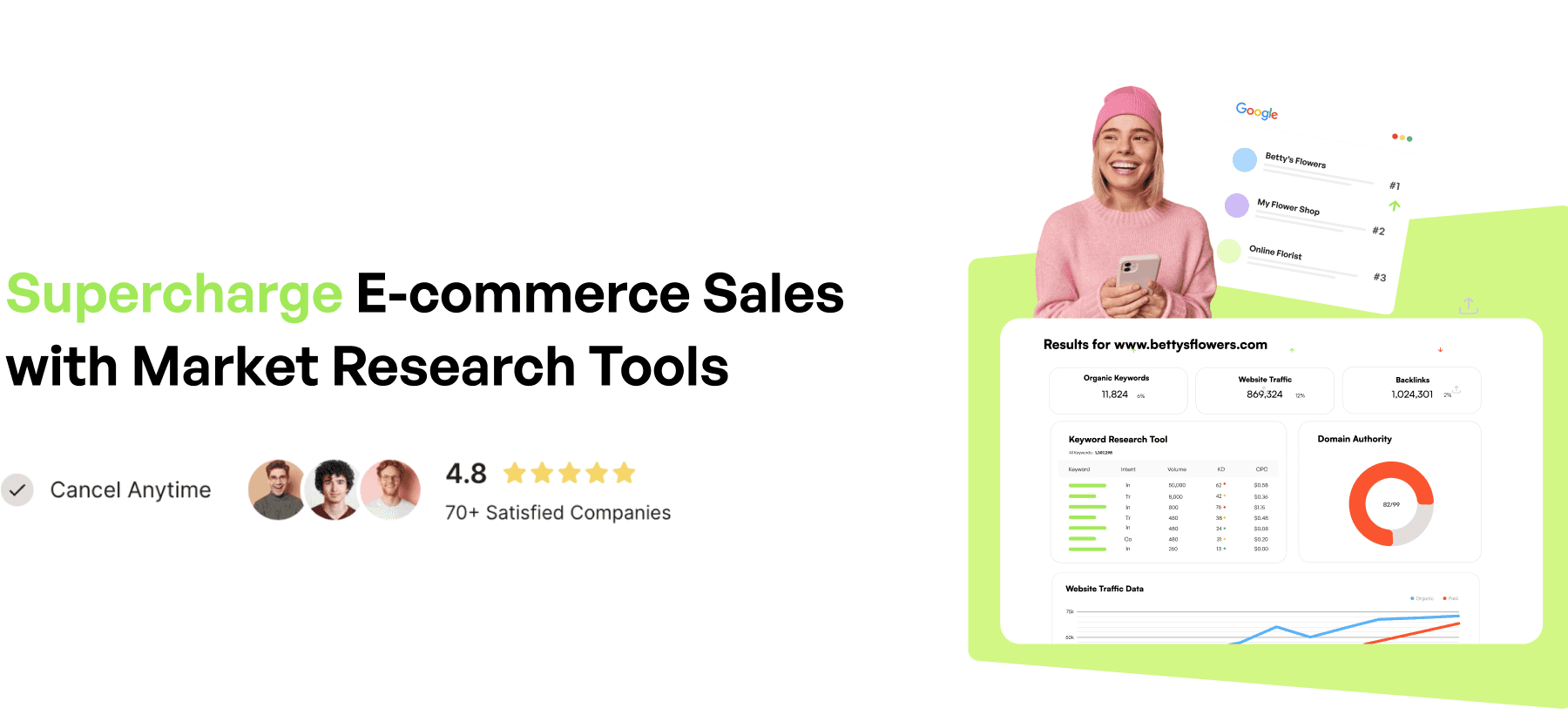
Check our blog to find out more!
More articles like this:
SEO for E-Commerce: A Step-by-Step Guide
Best SEO Companies For Small Businesses
Having an online presence is essential for every business, no matter how small. For local businesses, one of the most powerful tools available is the Google Business Profile (GBP). This free platform allows businesses to manage how they appear on Google Search and Maps, making it easier for potential customers to find, learn about, and engage with them.
In this comprehensive guide, we’ll explore what Google Business Profile is, why it’s crucial for small businesses, and how you can optimise your profile to improve engagement and visibility. Whether you’re new to GBP or looking to enhance your existing listing, this guide will provide you with practical, actionable insights to help your business thrive online.
What is Google Business Profile?
Google Business Profile (formerly known as Google My Business) is a free tool provided by Google that enables businesses to manage their online presence across Google Search and Google Maps. It allows businesses to create a detailed profile that includes essential information like business hours, contact details, location, photos, and customer reviews.
Key Features of Google Business Profile
Business Information: Display your business name, address, phone number, website, and hours of operation.
Google Posts: Share updates, offers, events, and news directly on your profile.
Photos and Videos: Showcase your products, services, and location to attract potential customers.
Reviews: Collect and respond to customer reviews to build trust and credibility.
Q&A: Answer customer questions to provide helpful information and improve customer service.
Insights: Access valuable data about how customers find and interact with your profile.
Why is Google Business Profile Important for Improving Engagement?
Google Business Profile is more than just a listing; it’s a powerful tool that can significantly impact your business’s online visibility and credibility. Here’s why it’s essential for small businesses:
Improved Local Search Visibility
One of the primary benefits of having a Google Business Profile is the boost it gives to your local search visibility. When users search for businesses or services in their area, Google often displays a "Local Pack" at the top of the search results. This pack features a map and a list of three local businesses that are most relevant to the search query. Having a well-optimised Google Business Profile increases your chances of appearing in this highly visible section, driving more traffic to your business.

Accurate Information
Google Business Profile ensures that your business information is consistent and accurate across Google’s platforms. This consistency is crucial for both user experience and SEO. When your business details are up-to-date, customers are more likely to find the correct information, leading to better engagement and fewer missed opportunities.
Customer Trust and Credibility
A complete and well-maintained Google Business Profile can significantly enhance your business’s credibility. Customers trust Google, and when your business appears in search results with a comprehensive profile, it builds trust. Features like customer reviews and Google Business Profile editorial summaries add to this credibility, providing potential customers with insights into your business’s quality and reputation.
Insights and Analytics
Google Business Profile provides valuable insights into how customers are finding and interacting with your business online. You can see metrics like the number of views your profile receives, how many people clicked on your website link, requested directions, or called your business. These insights can help you understand your audience better and refine your marketing strategies.
Customer Engagement
GBP isn’t just about being found—it’s also about engaging with your customers. Through features like Google Posts, Q&A, and reviews, you can interact directly with potential and existing customers. Responding to reviews, answering questions, and posting updates all contribute to improved Google Business Profile engagement, helping you build stronger relationships with your audience.
Free Marketing Tool
Perhaps one of the most compelling reasons to use Google Business Profile is that it’s entirely free. For small businesses with limited marketing budgets, GBP offers a cost-effective way to increase online visibility, engage with customers, and drive local traffic.
How To Best Leverage Your Google Business Profile to Improve Engagement
To get the most out of your Google Business Profile, it’s essential to leverage all its features strategically. Here’s how you can optimise your profile to drive better results:
Improve Google Business Profile Engagement
Engagement is key to making your Google Business Profile work for you. Here are some ways to boost interaction with your profile:
Respond to Reviews: Show your customers that you value their feedback by responding to reviews promptly. Whether the feedback is positive or negative, a thoughtful response can enhance your reputation and encourage more customers to leave reviews.
Utilise Google Posts: Regularly update your profile with Google Posts about promotions, events, or news related to your business. These posts appear in your profile and in search results, giving you an additional way to communicate with your audience.
Encourage User-Generated Content: Ask satisfied customers to upload photos or videos of your products or services. User-generated content can add authenticity to your profile and attract more visitors.
Pro Tip: Regularly monitor and update your profile to keep it fresh and engaging. An active profile is more likely to rank higher in search results.
Business Highlights
Google allows you to add highlights and attributes to your profile that can help differentiate your business. Highlights can include things like "women-owned," "LGBTQ-friendly," or "free Wi-Fi." These attributes can help you stand out in search results and attract customers who are looking for specific features.
Add Attributes: Select attributes that reflect what makes your business unique. These could relate to the services you offer, accessibility features, or the type of payment methods you accept.
Feature Products and Services: If your business offers specific products or services, make sure to list them on your profile. This not only informs potential customers but also helps your profile appear in relevant searches.

Additional Insights for Better Engagement
Beyond the basic insights provided by Google Business Profile, you can also gain deeper insights into your customers’ behavior and preferences. Here’s how to access and use these insights effectively:
Track Customer Actions: Monitor how customers interact with your profile. Are they visiting your website, calling your business, or requesting directions? Understanding these actions can help you tailor your marketing efforts.
Analyze Search Queries: Google provides data on the search queries that lead users to your profile. Use this information to optimize your content and marketing strategy to better align with what customers are searching for.
Compare with Competitors: While Google won’t give you specific data about your competitors, you can infer a lot by comparing your profile’s performance with industry benchmarks. Use this data to identify areas where you can improve.
Pro Tip: Use the data from these insights to adjust your profile and marketing strategies regularly. Staying informed about how customers interact with your business online can give you a competitive edge.
Local SEO Enhancements with Google Business Profile
Google Business Profile is a powerful tool for local SEO. Here’s how you can enhance your profile to improve your local search rankings:
NAP Consistency: Ensure that your Name, Address, and Phone Number (NAP) are consistent across all online listings. Inconsistent information can confuse search engines and hurt your rankings.
Local Keywords: Incorporate local keywords into your business description, posts, and reviews. This helps Google understand where your business is located and what services you offer, which can boost your visibility in local searches.
Get More Reviews: Positive reviews not only build trust with potential customers but also improve your local SEO. Encourage satisfied customers to leave reviews, and make sure to respond to them.
Pro Tip: Regularly audit your online listings to ensure NAP consistency. Use tools like Moz Local or Yext to manage your listings across multiple platforms.

How To Create a New Google Business Account
Creating a Google Business Profile is a straightforward process, but it’s important to get it right from the start. Here’s a step-by-step guide to help you set up your account:
Step 1: Sign In to Google My Business
Go to the Google Business Profile website and sign in with your Google account. If you don’t have a Google account, you’ll need to create one.
Step 2: Enter Your Business Information
Fill out the required fields, including your business name, address, and category. Make sure to choose the most accurate category for your business, as this will affect how your profile appears in search results.
Step 3: Verify Your Business
Google will ask you to verify your business to ensure that you are the rightful owner. Verification can be done via mail, phone, or email. Once verified, your profile will be eligible to appear in search results.
Step 4: Optimise Your Profile
After verification, you can begin optimising your profile by adding photos, writing a compelling business description, and setting your business hours.
Pro Tip: Take your time filling out your profile information. The more detailed and accurate your profile, the better it will perform in search results.
How to Claim an Existing, Unverified Google Business Profile
If your business is already listed on Google but you don’t have control over the profile, you’ll need to claim it. Here’s how:
Step 1: Search for Your Business
Go to Google Maps or Google Search and look for your business name. If your business appears but is unclaimed, you’ll see an option to "Claim this business."
Step 2: Request Access
Click "Claim this business" and follow the prompts to request ownership. You’ll need to verify your connection to the business, usually through a phone call or email.
Step 3: Wait for Verification
Once you’ve submitted your request, you’ll need to wait for Google to verify your claim. This process can take a few days. After verification, you’ll have full control over the profile.
Pro Tip: If your request to claim the profile is denied, you can appeal by providing additional documentation that proves your ownership.
Image Suggestion: A screenshot of a business listing with the "Claim this business" button highlighted, showing the process of claiming an unverified Google Business Profile.
How To Optimise Your Google Business Profile to Improve Engagement
Optimisation is key to making your Google Business Profile as effective as possible. Here are the steps to take:
Review NAP Consistency
Ensure that your Name, Address, and Phone Number (NAP) are consistent across all online platforms, including your website, social media, and any other directories. Inconsistent NAP information can confuse both customers and search engines, negatively affecting your local SEO.
Write a Business Description
Your business description is an opportunity to tell potential customers who you are and what you offer. Use this space to highlight your unique selling points and incorporate relevant keywords. Keep it concise but informative, and make sure it aligns with the rest of your online presence.
Pro Tip: Avoid keyword stuffing in your description. Focus on readability and providing value to your audience.
Add Images to Your Listing
High-quality images are essential for making your Google Business Profile stand out. Add photos that showcase your products, services, and the interior and exterior of your business. Regularly updating your images keeps your profile fresh and engaging.

Create Google Posts
Google Posts allow you to share updates, promotions, and events directly on your profile. These posts appear in your business listing and can help drive more traffic and engagement.
Pro Tip: Use clear, high-quality images in your posts and include a call to action to encourage customer interaction.
Feature Products on GBP
If you sell products, make sure to feature them on your Google Business Profile. This allows potential customers to see what you offer directly from your business listing, making it easier for them to make purchasing decisions.
Respond to Reviews
Engaging with customer reviews is a critical aspect of managing your online reputation. Responding to reviews shows that you value customer feedback and are committed to providing excellent service.
Add Questions & Answers
The Q&A section of your Google Business Profile allows customers to ask questions directly on your listing. Make sure to monitor this section regularly and provide clear, helpful answers.
Select Highlights & Attributes
Add any applicable highlights and attributes to your profile, such as "women-owned," "pet-friendly," or "outdoor seating." These can help attract customers looking for specific features or services.
Image Suggestion: A screenshot of a well-optimised Google Business Profile with key features highlighted, such as images, business description, and reviews.
Frequently Asked Questions About Google Business Profile Editorial Summaries
Do You Need to Have a Physical Address to Use Google Business Profile?
Yes, Google Business Profile requires you to have a physical address to verify your business. However, if you don’t have a customer-facing location, you can choose to hide your address in your listing.
Can You List More Than One Location on Google Business Profile?
Yes, you can manage multiple locations under a single Google Business Profile account. This is particularly useful for businesses with several branches or franchises.
How Can I Change An Address on my Google Business Profile?
To change your address, log into your Google Business Profile account, go to the "Info" tab, and click on the address field. Make the necessary changes and submit them for verification.
What To Do When My Business Category Isn’t Available?
If your specific business category isn’t available, choose the closest possible match. Google regularly updates its category options, so check back periodically to see if a more accurate category has been added.
Image Suggestion: A Q&A style graphic that visually presents these frequently asked questions and their answers.
Conclusion
A well-optimised Google Business Profile is a powerful tool for small businesses looking to improve their online visibility and customer engagement. By taking the time to set up, verify, and regularly update your profile, you can ensure that your business stands out in local search results and attracts more customers.
Remember, your Google Business Profile isn’t just a static listing—it’s a dynamic platform that can be used to engage with customers, showcase your products and services, and build your brand’s online presence. By following the steps outlined in this guide, you’ll be well on your way to mastering your Google Business Profile and driving more traffic to your business.
Final Image Suggestion: A collage of screenshots from a fully optimised Google Business Profile, showcasing various elements like reviews, business descriptions, and Google Posts.
If you're a retail business, you might want to check this out!
We've built an e-commerce seo company for small businesses that helps you rank your products higher in Google. ClimbSEO helps you find better product keywords, understand your competitors deeper, write better product descriptions and build an all rounded e-commerce SEO strategy.
We use SemRush data, so you get all the same data points and insights in SemRush for a fraction of the price. (£49p/m compared to £129p/m)
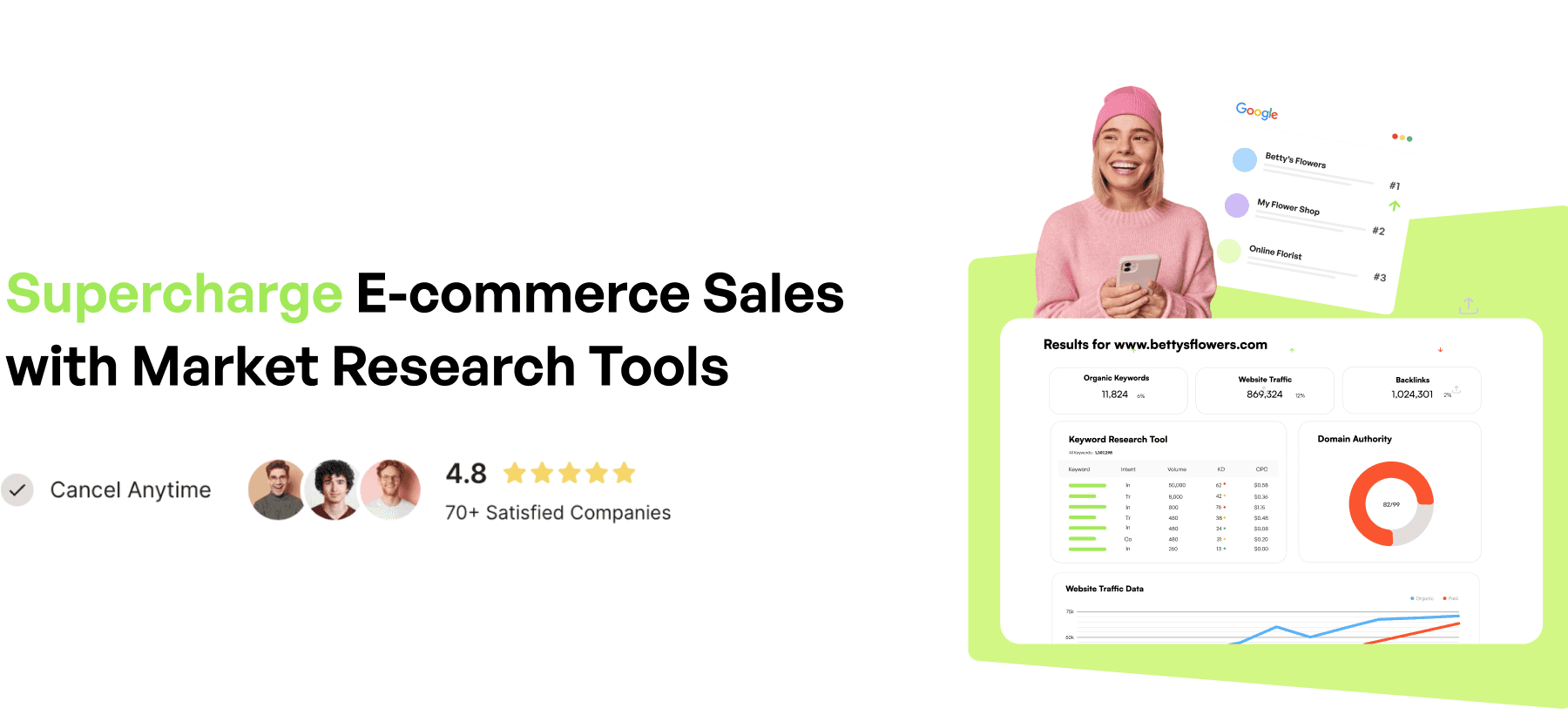
Check our blog to find out more!
More articles like this:
SEO for E-Commerce: A Step-by-Step Guide
Best SEO Companies For Small Businesses
Read more articles
Join Global Businesses and Unlock Your SEO Potential!
Join Global Businesses and Unlock Your SEO Potential!
Join Global Businesses and Unlock Your SEO Potential!
Join Global Businesses and Unlock Your SEO Potential!
© Copyright 2024, All Rights Reserved by ClimbSEO
© Copyright 2024, All Rights Reserved by ClimbSEO
© Copyright 2024, All Rights Reserved by ClimbSEO
© Copyright 2024, All Rights Reserved by ClimbSEO