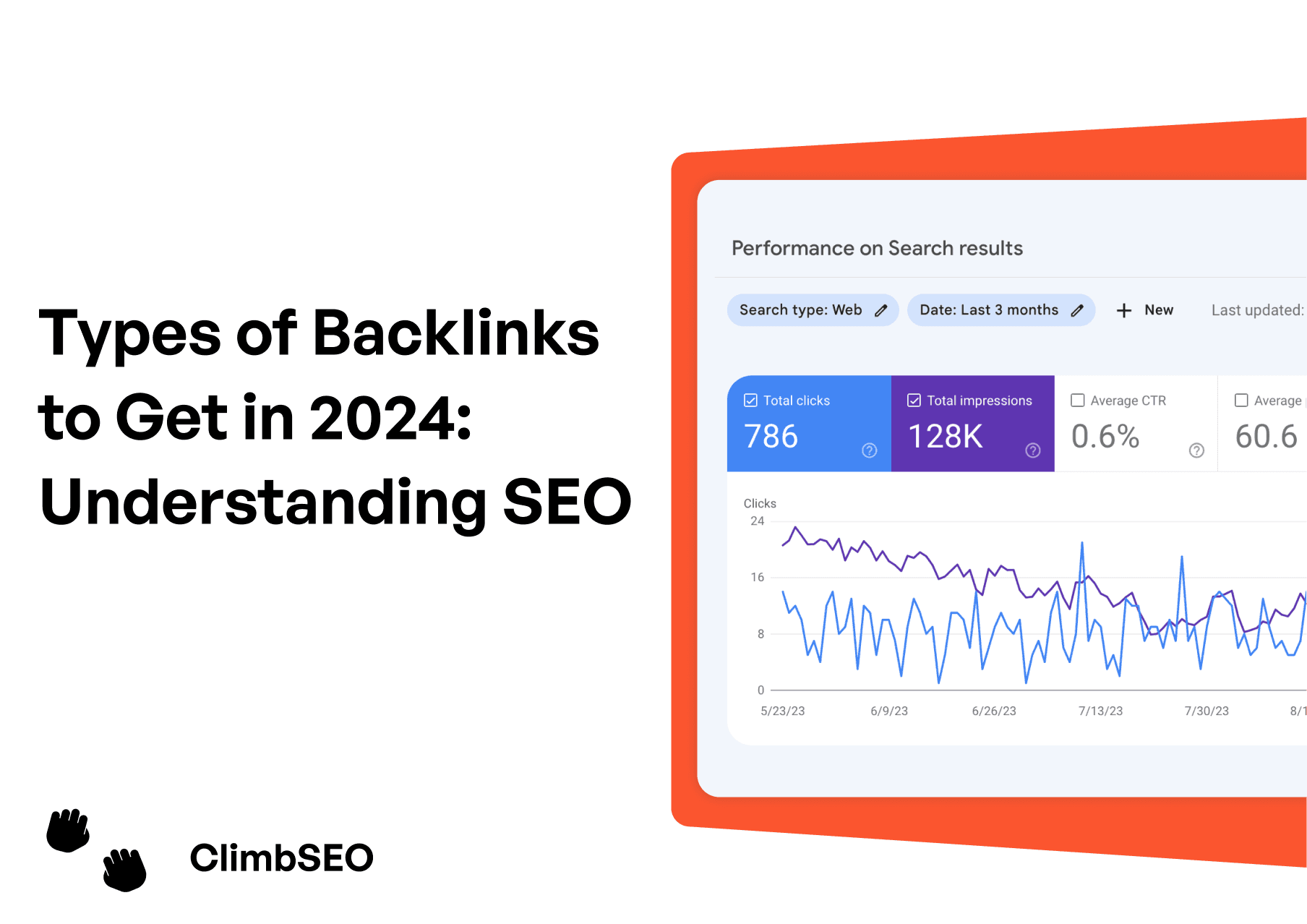Aug 26, 2024
Attract More Visitors to Your Google Business Profile: A Comprehensive Guide
Attract More Visitors to Your Google Business Profile: A Comprehensive Guide
Attract More Visitors to Your Google Business Profile: A Comprehensive Guide
Attract More Visitors to Your Google Business Profile: A Comprehensive Guide
Learn how to attract more visitors to your Google Business Profile with our comprehensive guide. Optimize your profile and boost local traffic today.
Learn how to attract more visitors to your Google Business Profile with our comprehensive guide. Optimize your profile and boost local traffic today.
Learn how to attract more visitors to your Google Business Profile with our comprehensive guide. Optimize your profile and boost local traffic today.
Learn how to attract more visitors to your Google Business Profile with our comprehensive guide. Optimize your profile and boost local traffic today.

Finley Cope
Finley Cope
Finley Cope
Finley Cope
In the competitive world of local business, having a robust online presence is essential. One of the most powerful tools available to small businesses for attracting local customers is Google My Business (GMB), now known as Google Business Profile (GBP). Optimising your Google Business Profile can significantly increase your visibility in local search results, drive more traffic to your physical location, and enhance customer engagement.
This guide will provide you with a comprehensive approach to optimising your Google Business Profile. We’ll cover everything from setting up your profile to advanced tips for boosting engagement, generating organic visits, and expanding your reach. By the end of this guide, you’ll have a clear understanding of how to attract more visitors to your Google Business Profile and grow your local audience.
1. What Is Google My Business (Google Business Profile)?
Google My Business, now referred to as Google Business Profile, is a free tool provided by Google that allows businesses to manage their online presence across Google Search and Google Maps. It’s particularly important for businesses that rely on local traffic, as it helps customers find your business, learn about your offerings, and engage with your brand.
Key Features of Google Business Profile
Business Information: Display your business name, address, phone number, website, and hours of operation.
Posts: Share updates, offers, events, and news directly on your profile.
Photos and Videos: Showcase your products, services, and location to attract potential customers.
Reviews: Collect and respond to customer reviews to build trust and credibility.
Q&A: Answer customer questions to provide helpful information and improve customer service.
Insights: Access valuable data about how customers find and interact with your profile.
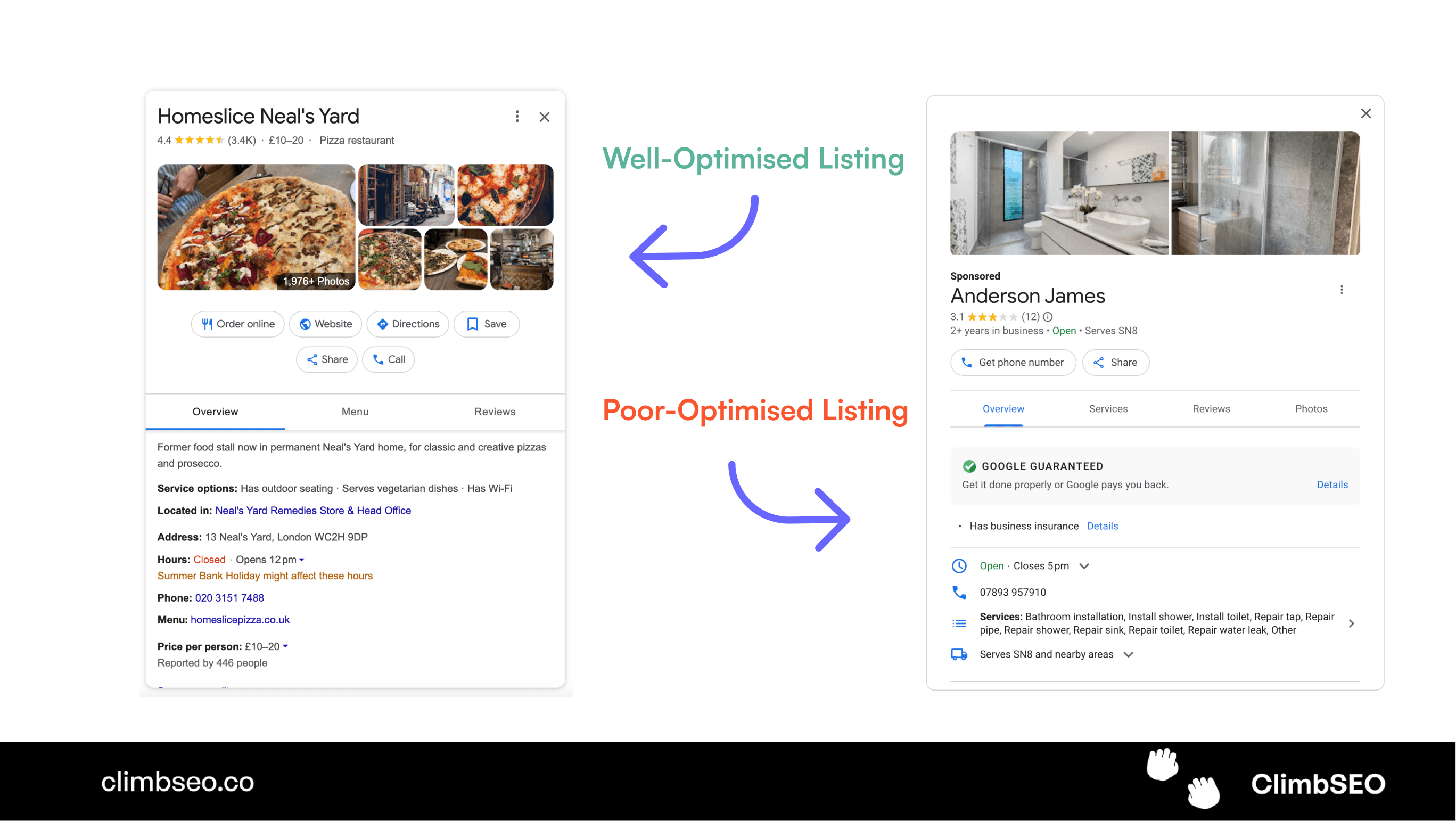
2. Why Is Optimising Your Google Business Profile Important?
Optimising your Google Business Profile is crucial for several reasons. A well-optimised profile can help you:
1. Improve Local Search Ranking
When potential customers search for services or products in their area, Google often prioritises local businesses with well-maintained profiles. By optimising your Google Business Profile, you increase your chances of appearing in the coveted “Local Pack” (the top three local results) and on Google Maps, leading to higher visibility and more traffic.
2. Increase Engagement
An optimised profile encourages customers to engage with your business by making it easy to find the information they need. Whether it’s clicking on your website, calling your business, or reading customer reviews, a well-optimised profile drives actions that can lead to conversions.
3. Build Trust and Credibility
Your Google Business Profile serves as a first impression for many customers. A complete and accurate profile, filled with positive reviews and up-to-date information, helps build trust with potential customers. This trust can be the deciding factor that leads to more visits, calls, and ultimately, sales.
3. How to Set Up and Verify Your Google Business Profile
Before you can start optimising your Google Business Profile, you need to set it up and verify your business with Google.
1. Create a Google Business Profile
If you haven’t already, the first step is to create your Google Business Profile. Visit the Google Business Profile website and click on the “Manage now” button. You’ll be prompted to enter your business name, category, address, and contact details.
Pro Tip: When choosing your business category, be as specific as possible. This helps Google understand what your business offers and match it with relevant search queries.
2. Verify Your Business
Google requires businesses to verify their information to ensure accuracy. Verification can be done through several methods, including:
Postcard: Google will send a postcard with a verification code to your business address.
Phone: Some businesses can verify by phone or text message.
Email: Certain businesses have the option to verify via email.
Instant Verification: If your business is already verified with Google Search Console, you may be eligible for instant verification.
Pro Tip: Complete the verification process as soon as possible. An unverified profile won’t appear in search results, and you’ll miss out on potential customers.
4. Optimise To Attract More Visitors to Your Google Business Profile
Once your Google Business Profile is set up and verified, it’s time to optimise it. This involves filling out every section with accurate, detailed information and utilising all the features Google offers.
1. Complete Every Section of Your Profile
The more information you provide on your profile, the more likely you are to appear in relevant search results. Be thorough and ensure that all the details are accurate and up-to-date.
Business Name: Use your official business name, exactly as it appears in the real world.
Address and Service Area: Make sure your address is correct, and if you serve specific areas, list them accurately.
Business Hours: Keep your hours of operation current, including holiday hours if applicable.
Phone Number and Website: Provide a phone number that customers can reach you at and link to your official website.
Pro Tip: Use a local phone number rather than a toll-free number, as this can boost your local search ranking.
2. Write a Compelling “From the Business” Description
The “From the Business” section allows you to describe your business in your own words. This is an opportunity to tell potential customers what makes your business unique and why they should choose you.
Tips for Writing a Great Description:
Include Keywords: Incorporate relevant keywords that potential customers might search for, such as “organic bakery in downtown Chicago” or “affordable HVAC services in Atlanta.”
Highlight Unique Selling Points: Mention what sets you apart from competitors, such as your commitment to sustainability, your extensive product range, or your exceptional customer service.
Be Concise and Clear: Keep your description informative but to the point. Aim for a balance between being engaging and providing essential information.
3. Choose the Right Categories and Attributes
Choosing the correct categories and attributes helps Google match your business with relevant searches.
Primary Category: Your primary category should be the one that best describes your business. For example, if you run a pizza restaurant, your primary category should be “Pizza Restaurant.”
Additional Categories: You can add secondary categories that reflect other aspects of your business, such as “Italian Restaurant” or “Catering Service.”
Attributes: Attributes allow you to highlight specific features or services your business offers, such as “wheelchair accessible,” “free Wi-Fi,” or “women-owned.”
Pro Tip: Review your categories periodically and adjust them if your business evolves or if new categories become available.
Checkout Uberall's Blog post on categories and attributes.
4. Add High-Quality Photos and Videos
Visual content is crucial for attracting more visitors to your Google Business Profile. Photos and videos not only make your profile more engaging but also help potential customers get a better sense of what to expect from your business.
Photos to Include:
Exterior and Interior Shots: Show what your business looks like from the outside and inside, so customers can easily recognise it.
Product Photos: Highlight your best-selling products or services.
Team Photos: Introduce your staff to create a personal connection with customers.
Event Photos: If you host events or special promotions, showcase them to highlight your community involvement.
Videos to Include:
Business Overview: Create a short video that introduces your business and what you offer.
Customer Testimonials: Feature satisfied customers sharing their experiences.
Behind-the-Scenes: Show a behind-the-scenes look at how your products are made or how your services are delivered.
Pro Tip: Regularly update your photos and videos to keep your profile fresh and relevant. Encourage customers to upload their photos as well, as user-generated content can increase engagement.
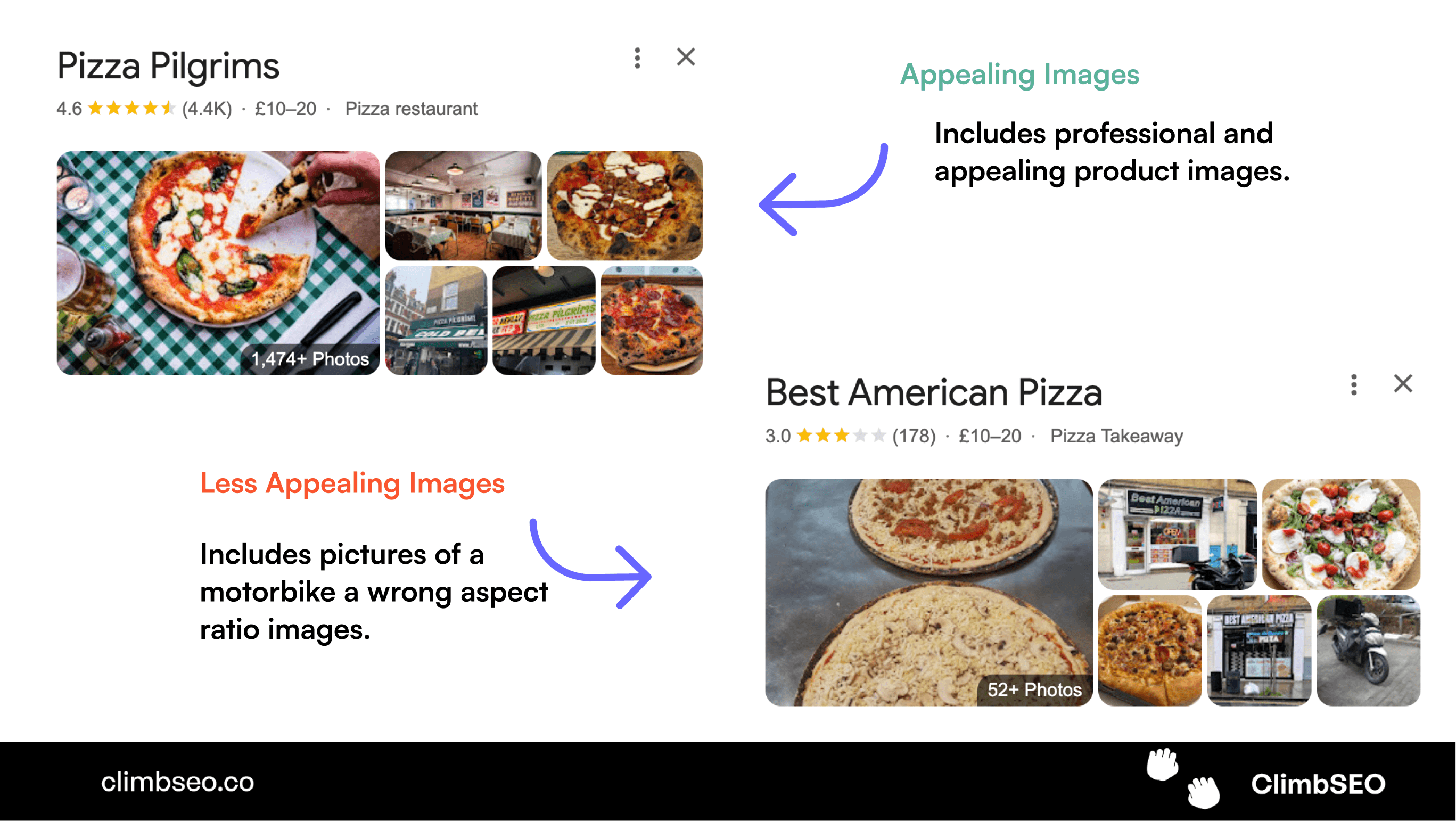
5. Get and Respond to Google Reviews
Reviews play a significant role in how customers perceive your business and can directly impact your local search ranking. Google considers reviews as a factor in determining how your business is ranked in search results, making it essential to encourage and manage them effectively.
How to Get More Reviews
Ask for Reviews: After a positive interaction, ask customers to leave a review. You can do this in person, via email, or by including a link in your follow-up communications.
Make It Easy: Provide a direct link to your Google Business Profile review page to simplify the process for customers.
Incentivise Reviews: Offer discounts or small rewards for customers who leave a review, but make sure you comply with Google’s guidelines on incentives.
How to Respond to Reviews
Respond to All Reviews: Whether a review is positive or negative, it’s important to respond. Thank customers for positive reviews and address any concerns raised in negative reviews.
Be Professional and Courteous: Always maintain a professional tone, even when responding to negative feedback. Apologise if necessary, and offer to resolve any issues offline if possible.
Show Appreciation: Let customers know that you value their feedback and that it helps you improve your business.
Pro Tip: Regularly monitor your reviews and respond promptly. This shows that you care about customer satisfaction and are actively engaged with your audience.
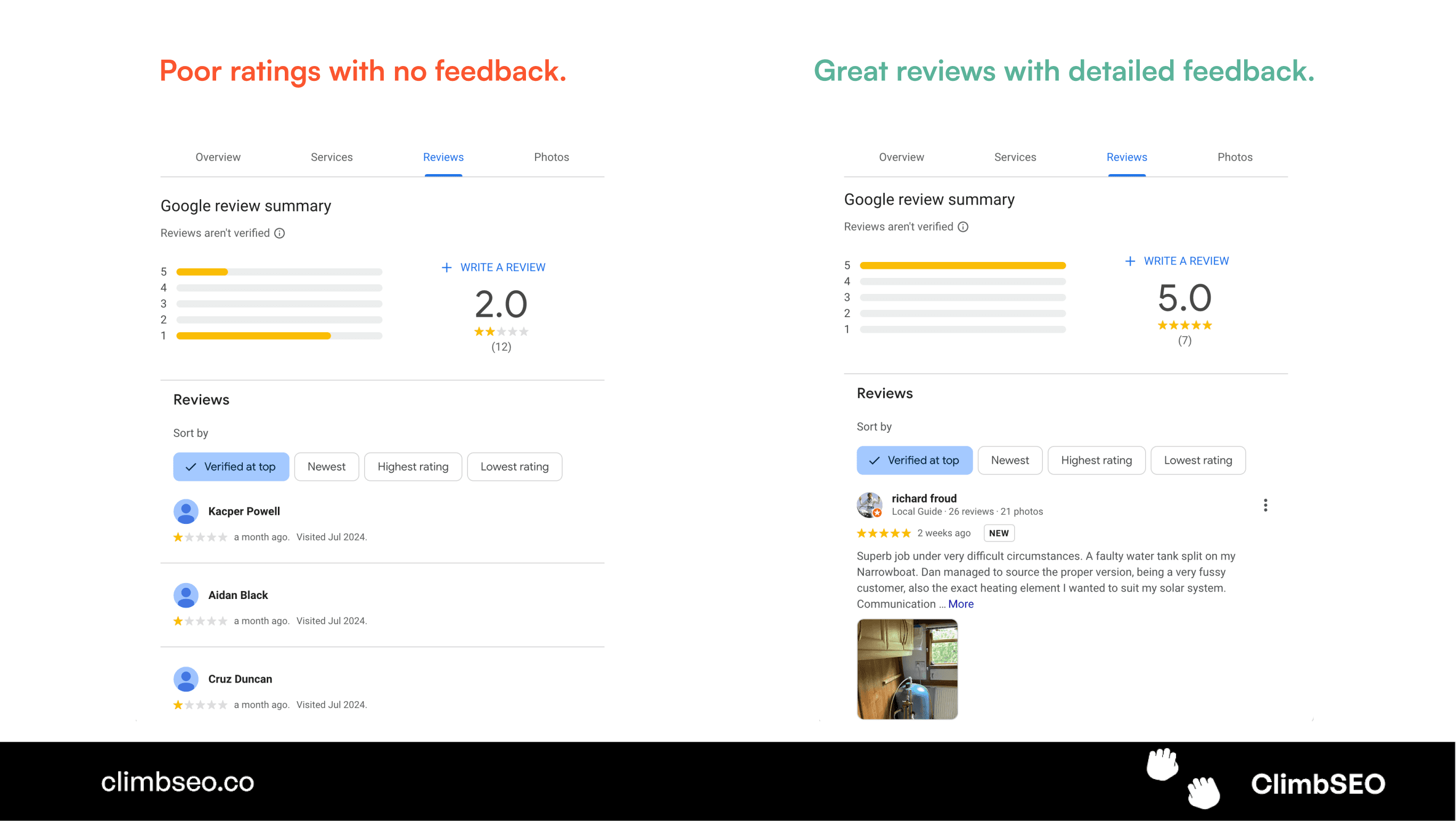
6. Use Google Posts to Engage Your Audience
Google Posts allow you to share updates, offers, events, and other content directly on your Google Business Profile. These posts appear in your profile and can help you attract more visitors by keeping your audience informed and engaged.
Types of Google Posts to Create
What’s New: Share general updates about your business, such as new products, services, or changes in operation.
Events: Promote upcoming events, such as sales, workshops, or community involvement activities.
Offers: Highlight special offers or discounts to encourage customers to take advantage of promotions.
Products: Showcase specific products or services to drive interest and sales.
Tips for Creating Effective Posts
Include a Call-to-Action (CTA): Encourage users to take action, whether it’s visiting your website, making a reservation, or calling your business.
Use High-Quality Images: Visual content is crucial for grabbing attention, so make sure your images are clear and relevant to the post.
Keep It Short and Sweet: Google Posts have a limited character count, so focus on delivering concise, impactful messages.
Update Regularly: Keep your posts fresh by updating them regularly. Google Posts have a lifespan of seven days, so plan to post at least once a week.
Pro Tip: Experiment with different types of posts and monitor which ones get the most engagement. Use this data to refine your content strategy and maximise the impact of your Google Posts.
7. Monitor Insights and Adjust Your Strategy
Google Business Profile Insights provide valuable data on how customers are finding and interacting with your profile. This information can help you refine your strategy and make informed decisions to attract more visitors.
Key Insights to Monitor
Search Queries: See which search terms are bringing people to your profile. Use this data to refine your keyword strategy and optimise your profile description.
Customer Actions: Track actions taken by customers, such as website visits, phone calls, and direction requests. This helps you understand what’s driving engagement and conversions.
Photo Views: Compare the performance of your photos to see which ones resonate most with your audience.
Post Performance: Analyse the engagement metrics for your Google Posts to determine what content is most effective.
How to Use Insights to Improve Your Profile
Refine Your Keywords: If certain search queries are driving more traffic, consider incorporating those keywords into your profile description, posts, and even your website content.
Focus on High-Performing Content: Use the data from Insights to focus on the types of posts, photos, and content that generate the most engagement. This ensures you’re investing your time and effort in strategies that work.
Adjust Your Posting Strategy: If you notice that certain types of posts perform better on specific days or times, adjust your posting schedule to maximise visibility and engagement.
Pro Tip: Regularly review your Insights data and make adjustments as needed. Local SEO is an ongoing process, and staying on top of your analytics will help you stay competitive.
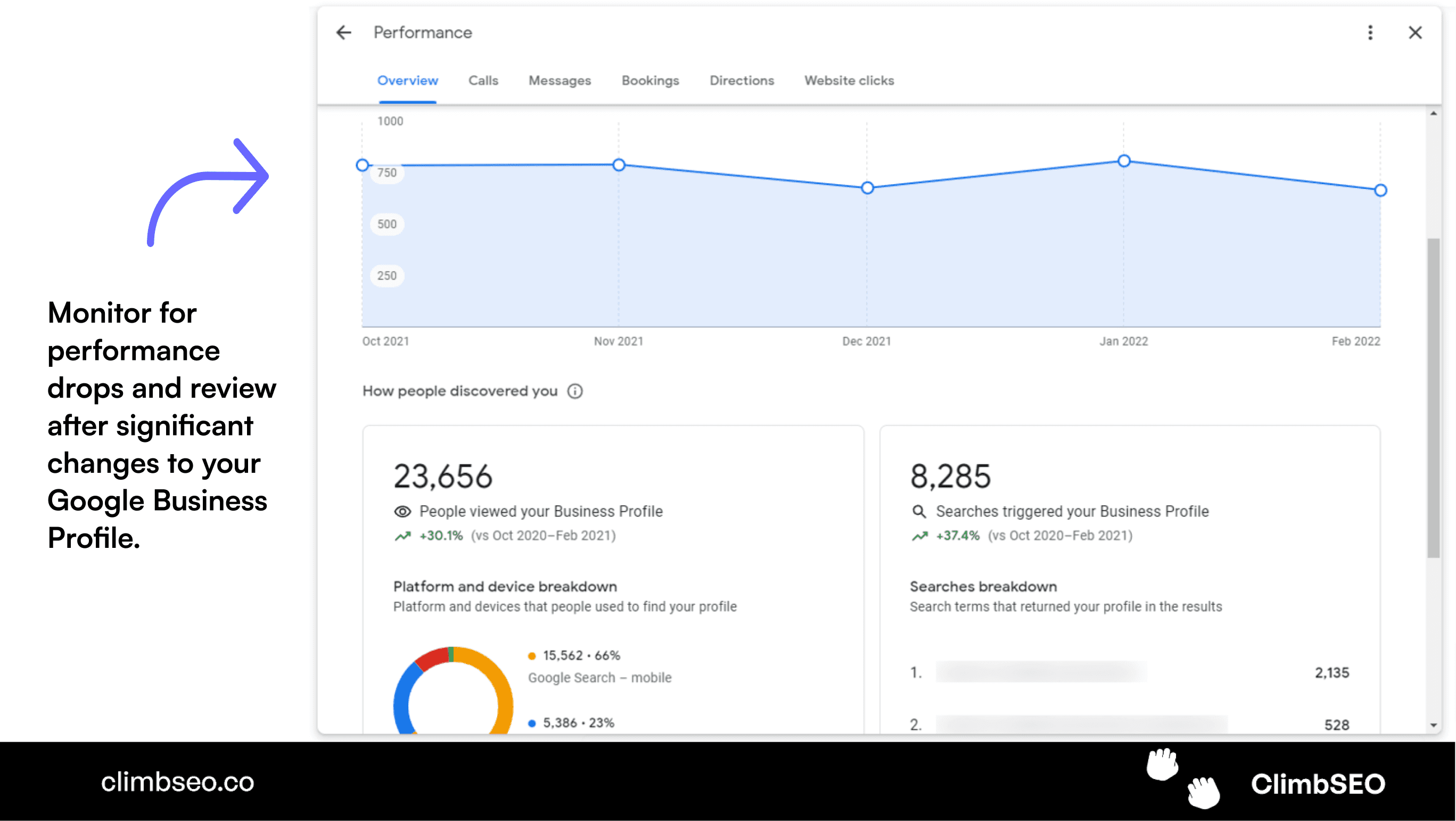
Conclusion
Optimising your Google Business Profile is one of the most effective ways to attract more visitors, generate organic visits, and grow your local audience. By following the steps outlined in this guide, you can create a profile that not only ranks well in local search results but also engages and converts potential customers.
Remember, local SEO is an ongoing process. Regularly updating your profile, responding to reviews, and analysing your Insights data will help you stay ahead of the competition and continue to attract more visitors to your Google Business Profile. With a well-optimised profile, you’ll be well on your way to expanding your reach and growing your business.
If you're a retail business, you might want to check this out!
We've built an e-commerce seo company for small businesses that helps you rank your products higher in Google. ClimbSEO helps you find better product keywords, understand your competitors deeper, write better product descriptions and build an all rounded e-commerce SEO strategy.
We use SemRush data, so you get all the same data points and insights in SemRush for a fraction of the price. (£49p/m compared to £129p/m)
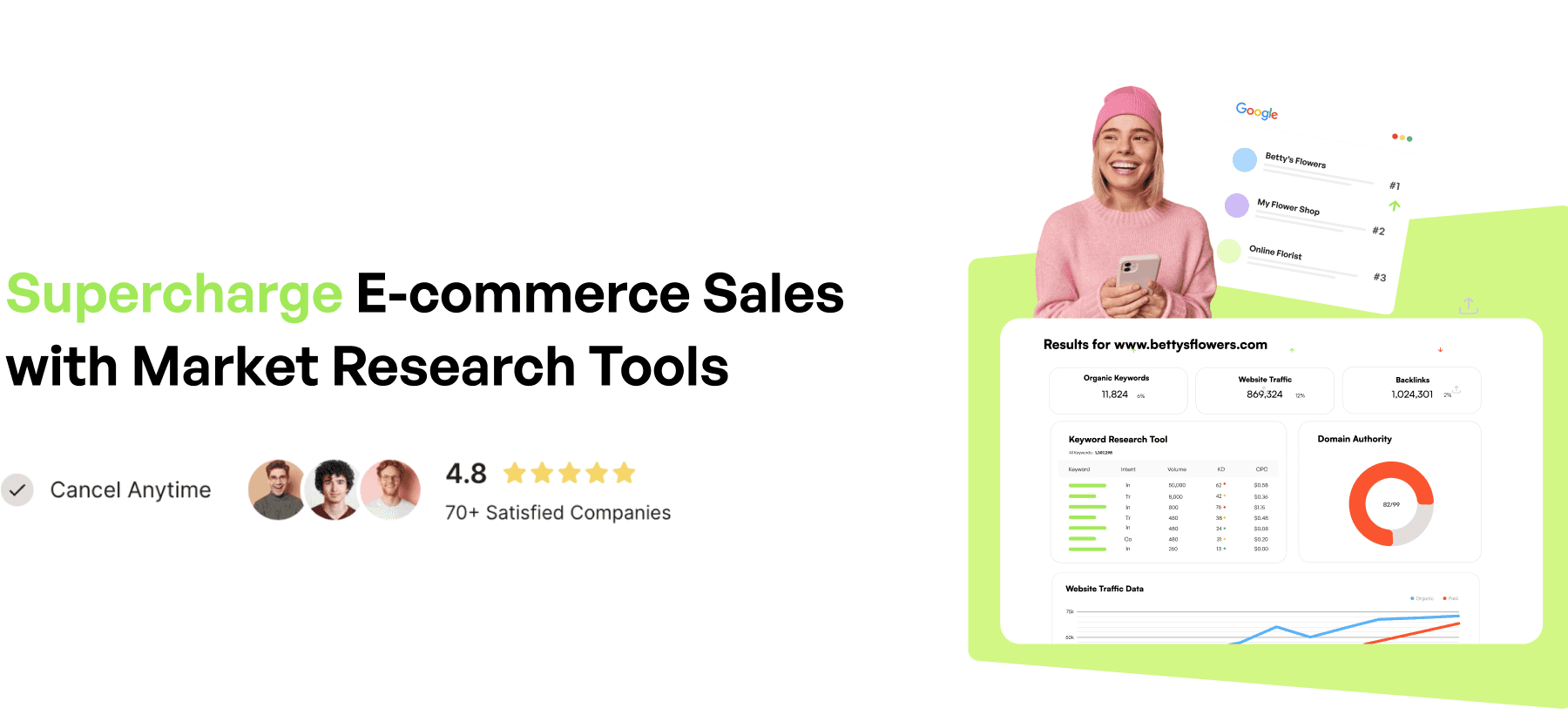
Check our blog to find out more!
More articles like this:
SEO for E-Commerce: A Step-by-Step Guide
Best SEO Companies For Small Businesses
In the competitive world of local business, having a robust online presence is essential. One of the most powerful tools available to small businesses for attracting local customers is Google My Business (GMB), now known as Google Business Profile (GBP). Optimising your Google Business Profile can significantly increase your visibility in local search results, drive more traffic to your physical location, and enhance customer engagement.
This guide will provide you with a comprehensive approach to optimising your Google Business Profile. We’ll cover everything from setting up your profile to advanced tips for boosting engagement, generating organic visits, and expanding your reach. By the end of this guide, you’ll have a clear understanding of how to attract more visitors to your Google Business Profile and grow your local audience.
1. What Is Google My Business (Google Business Profile)?
Google My Business, now referred to as Google Business Profile, is a free tool provided by Google that allows businesses to manage their online presence across Google Search and Google Maps. It’s particularly important for businesses that rely on local traffic, as it helps customers find your business, learn about your offerings, and engage with your brand.
Key Features of Google Business Profile
Business Information: Display your business name, address, phone number, website, and hours of operation.
Posts: Share updates, offers, events, and news directly on your profile.
Photos and Videos: Showcase your products, services, and location to attract potential customers.
Reviews: Collect and respond to customer reviews to build trust and credibility.
Q&A: Answer customer questions to provide helpful information and improve customer service.
Insights: Access valuable data about how customers find and interact with your profile.
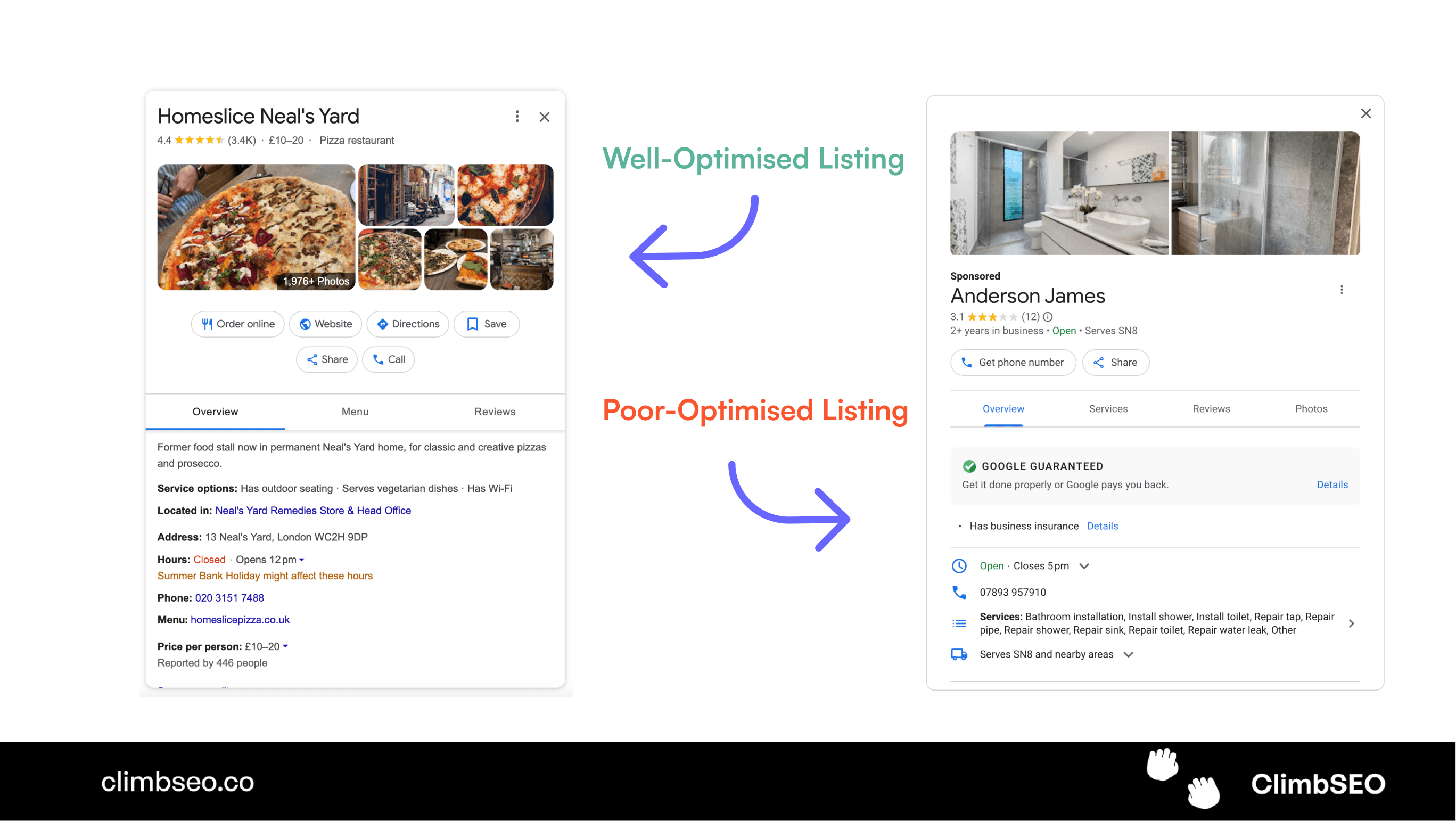
2. Why Is Optimising Your Google Business Profile Important?
Optimising your Google Business Profile is crucial for several reasons. A well-optimised profile can help you:
1. Improve Local Search Ranking
When potential customers search for services or products in their area, Google often prioritises local businesses with well-maintained profiles. By optimising your Google Business Profile, you increase your chances of appearing in the coveted “Local Pack” (the top three local results) and on Google Maps, leading to higher visibility and more traffic.
2. Increase Engagement
An optimised profile encourages customers to engage with your business by making it easy to find the information they need. Whether it’s clicking on your website, calling your business, or reading customer reviews, a well-optimised profile drives actions that can lead to conversions.
3. Build Trust and Credibility
Your Google Business Profile serves as a first impression for many customers. A complete and accurate profile, filled with positive reviews and up-to-date information, helps build trust with potential customers. This trust can be the deciding factor that leads to more visits, calls, and ultimately, sales.
3. How to Set Up and Verify Your Google Business Profile
Before you can start optimising your Google Business Profile, you need to set it up and verify your business with Google.
1. Create a Google Business Profile
If you haven’t already, the first step is to create your Google Business Profile. Visit the Google Business Profile website and click on the “Manage now” button. You’ll be prompted to enter your business name, category, address, and contact details.
Pro Tip: When choosing your business category, be as specific as possible. This helps Google understand what your business offers and match it with relevant search queries.
2. Verify Your Business
Google requires businesses to verify their information to ensure accuracy. Verification can be done through several methods, including:
Postcard: Google will send a postcard with a verification code to your business address.
Phone: Some businesses can verify by phone or text message.
Email: Certain businesses have the option to verify via email.
Instant Verification: If your business is already verified with Google Search Console, you may be eligible for instant verification.
Pro Tip: Complete the verification process as soon as possible. An unverified profile won’t appear in search results, and you’ll miss out on potential customers.
4. Optimise To Attract More Visitors to Your Google Business Profile
Once your Google Business Profile is set up and verified, it’s time to optimise it. This involves filling out every section with accurate, detailed information and utilising all the features Google offers.
1. Complete Every Section of Your Profile
The more information you provide on your profile, the more likely you are to appear in relevant search results. Be thorough and ensure that all the details are accurate and up-to-date.
Business Name: Use your official business name, exactly as it appears in the real world.
Address and Service Area: Make sure your address is correct, and if you serve specific areas, list them accurately.
Business Hours: Keep your hours of operation current, including holiday hours if applicable.
Phone Number and Website: Provide a phone number that customers can reach you at and link to your official website.
Pro Tip: Use a local phone number rather than a toll-free number, as this can boost your local search ranking.
2. Write a Compelling “From the Business” Description
The “From the Business” section allows you to describe your business in your own words. This is an opportunity to tell potential customers what makes your business unique and why they should choose you.
Tips for Writing a Great Description:
Include Keywords: Incorporate relevant keywords that potential customers might search for, such as “organic bakery in downtown Chicago” or “affordable HVAC services in Atlanta.”
Highlight Unique Selling Points: Mention what sets you apart from competitors, such as your commitment to sustainability, your extensive product range, or your exceptional customer service.
Be Concise and Clear: Keep your description informative but to the point. Aim for a balance between being engaging and providing essential information.
3. Choose the Right Categories and Attributes
Choosing the correct categories and attributes helps Google match your business with relevant searches.
Primary Category: Your primary category should be the one that best describes your business. For example, if you run a pizza restaurant, your primary category should be “Pizza Restaurant.”
Additional Categories: You can add secondary categories that reflect other aspects of your business, such as “Italian Restaurant” or “Catering Service.”
Attributes: Attributes allow you to highlight specific features or services your business offers, such as “wheelchair accessible,” “free Wi-Fi,” or “women-owned.”
Pro Tip: Review your categories periodically and adjust them if your business evolves or if new categories become available.
Checkout Uberall's Blog post on categories and attributes.
4. Add High-Quality Photos and Videos
Visual content is crucial for attracting more visitors to your Google Business Profile. Photos and videos not only make your profile more engaging but also help potential customers get a better sense of what to expect from your business.
Photos to Include:
Exterior and Interior Shots: Show what your business looks like from the outside and inside, so customers can easily recognise it.
Product Photos: Highlight your best-selling products or services.
Team Photos: Introduce your staff to create a personal connection with customers.
Event Photos: If you host events or special promotions, showcase them to highlight your community involvement.
Videos to Include:
Business Overview: Create a short video that introduces your business and what you offer.
Customer Testimonials: Feature satisfied customers sharing their experiences.
Behind-the-Scenes: Show a behind-the-scenes look at how your products are made or how your services are delivered.
Pro Tip: Regularly update your photos and videos to keep your profile fresh and relevant. Encourage customers to upload their photos as well, as user-generated content can increase engagement.
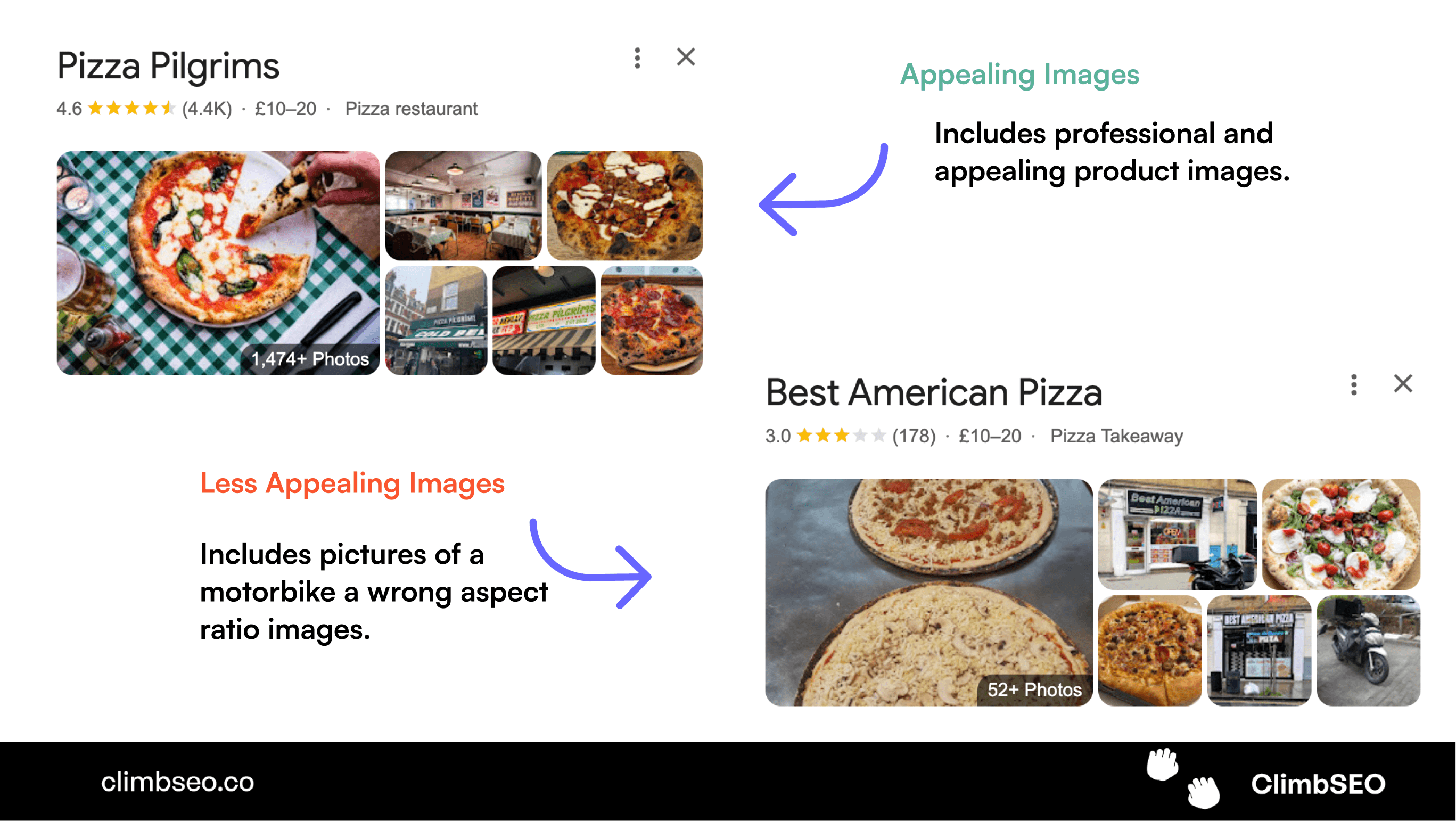
5. Get and Respond to Google Reviews
Reviews play a significant role in how customers perceive your business and can directly impact your local search ranking. Google considers reviews as a factor in determining how your business is ranked in search results, making it essential to encourage and manage them effectively.
How to Get More Reviews
Ask for Reviews: After a positive interaction, ask customers to leave a review. You can do this in person, via email, or by including a link in your follow-up communications.
Make It Easy: Provide a direct link to your Google Business Profile review page to simplify the process for customers.
Incentivise Reviews: Offer discounts or small rewards for customers who leave a review, but make sure you comply with Google’s guidelines on incentives.
How to Respond to Reviews
Respond to All Reviews: Whether a review is positive or negative, it’s important to respond. Thank customers for positive reviews and address any concerns raised in negative reviews.
Be Professional and Courteous: Always maintain a professional tone, even when responding to negative feedback. Apologise if necessary, and offer to resolve any issues offline if possible.
Show Appreciation: Let customers know that you value their feedback and that it helps you improve your business.
Pro Tip: Regularly monitor your reviews and respond promptly. This shows that you care about customer satisfaction and are actively engaged with your audience.
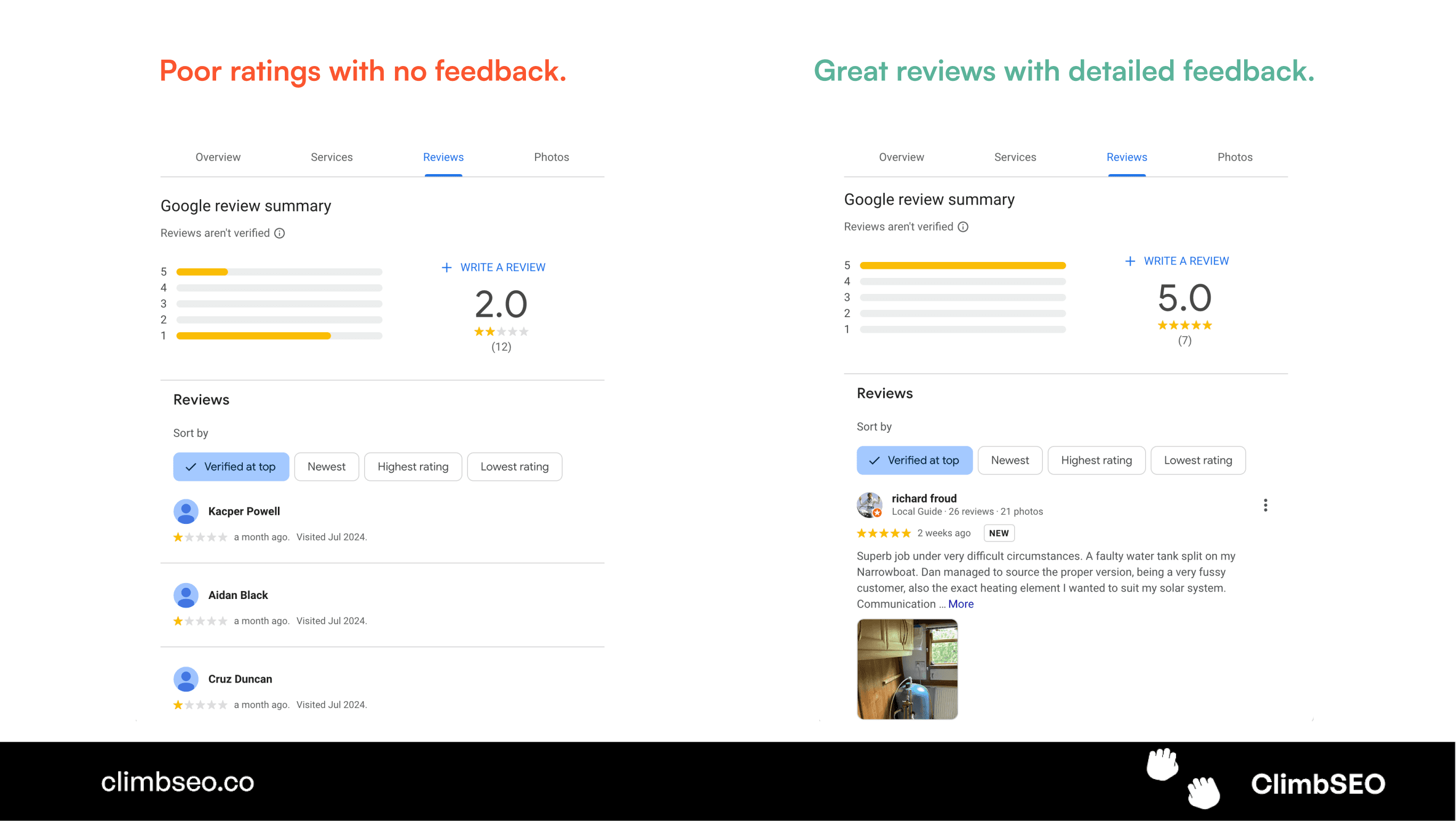
6. Use Google Posts to Engage Your Audience
Google Posts allow you to share updates, offers, events, and other content directly on your Google Business Profile. These posts appear in your profile and can help you attract more visitors by keeping your audience informed and engaged.
Types of Google Posts to Create
What’s New: Share general updates about your business, such as new products, services, or changes in operation.
Events: Promote upcoming events, such as sales, workshops, or community involvement activities.
Offers: Highlight special offers or discounts to encourage customers to take advantage of promotions.
Products: Showcase specific products or services to drive interest and sales.
Tips for Creating Effective Posts
Include a Call-to-Action (CTA): Encourage users to take action, whether it’s visiting your website, making a reservation, or calling your business.
Use High-Quality Images: Visual content is crucial for grabbing attention, so make sure your images are clear and relevant to the post.
Keep It Short and Sweet: Google Posts have a limited character count, so focus on delivering concise, impactful messages.
Update Regularly: Keep your posts fresh by updating them regularly. Google Posts have a lifespan of seven days, so plan to post at least once a week.
Pro Tip: Experiment with different types of posts and monitor which ones get the most engagement. Use this data to refine your content strategy and maximise the impact of your Google Posts.
7. Monitor Insights and Adjust Your Strategy
Google Business Profile Insights provide valuable data on how customers are finding and interacting with your profile. This information can help you refine your strategy and make informed decisions to attract more visitors.
Key Insights to Monitor
Search Queries: See which search terms are bringing people to your profile. Use this data to refine your keyword strategy and optimise your profile description.
Customer Actions: Track actions taken by customers, such as website visits, phone calls, and direction requests. This helps you understand what’s driving engagement and conversions.
Photo Views: Compare the performance of your photos to see which ones resonate most with your audience.
Post Performance: Analyse the engagement metrics for your Google Posts to determine what content is most effective.
How to Use Insights to Improve Your Profile
Refine Your Keywords: If certain search queries are driving more traffic, consider incorporating those keywords into your profile description, posts, and even your website content.
Focus on High-Performing Content: Use the data from Insights to focus on the types of posts, photos, and content that generate the most engagement. This ensures you’re investing your time and effort in strategies that work.
Adjust Your Posting Strategy: If you notice that certain types of posts perform better on specific days or times, adjust your posting schedule to maximise visibility and engagement.
Pro Tip: Regularly review your Insights data and make adjustments as needed. Local SEO is an ongoing process, and staying on top of your analytics will help you stay competitive.
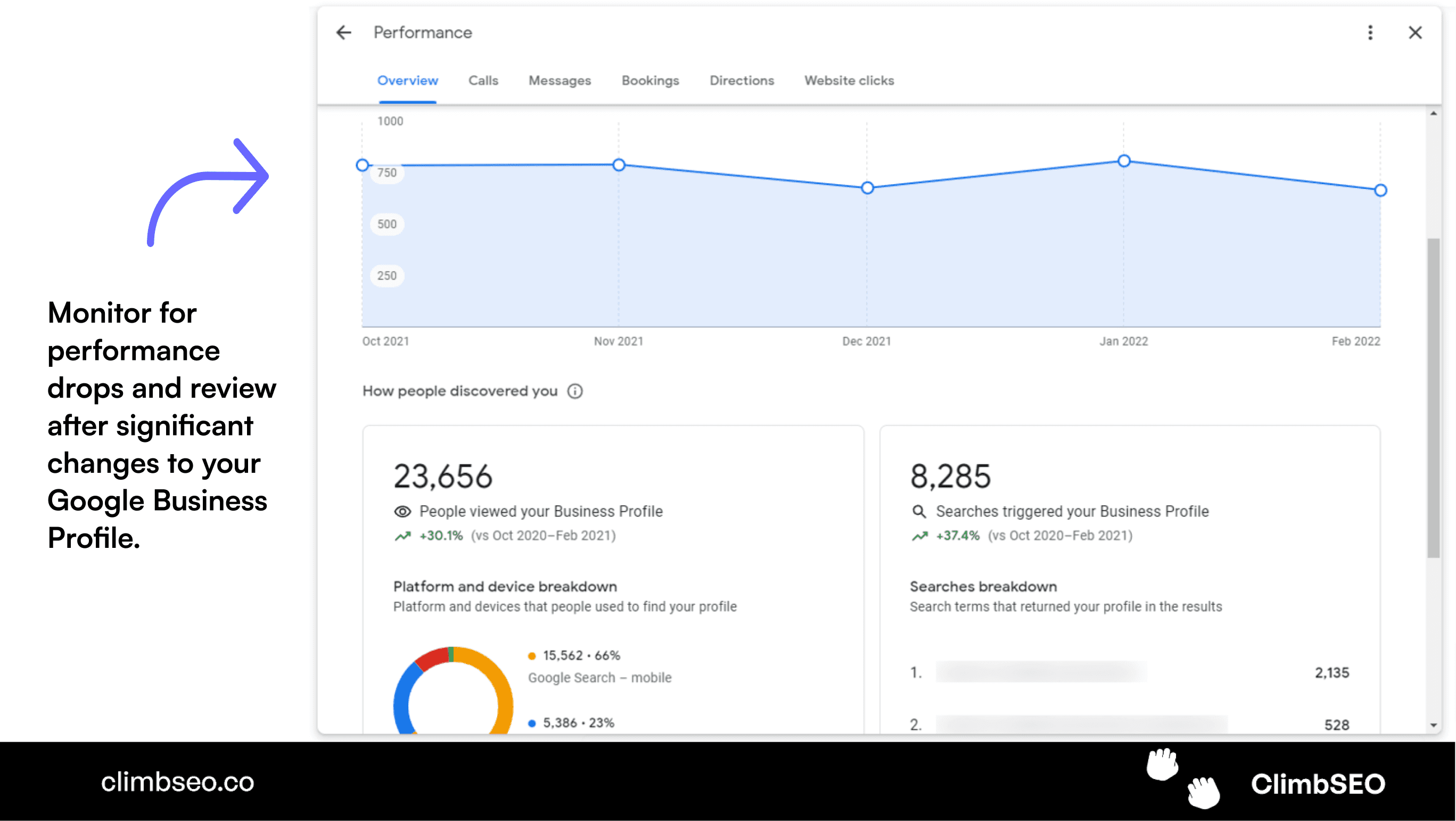
Conclusion
Optimising your Google Business Profile is one of the most effective ways to attract more visitors, generate organic visits, and grow your local audience. By following the steps outlined in this guide, you can create a profile that not only ranks well in local search results but also engages and converts potential customers.
Remember, local SEO is an ongoing process. Regularly updating your profile, responding to reviews, and analysing your Insights data will help you stay ahead of the competition and continue to attract more visitors to your Google Business Profile. With a well-optimised profile, you’ll be well on your way to expanding your reach and growing your business.
If you're a retail business, you might want to check this out!
We've built an e-commerce seo company for small businesses that helps you rank your products higher in Google. ClimbSEO helps you find better product keywords, understand your competitors deeper, write better product descriptions and build an all rounded e-commerce SEO strategy.
We use SemRush data, so you get all the same data points and insights in SemRush for a fraction of the price. (£49p/m compared to £129p/m)
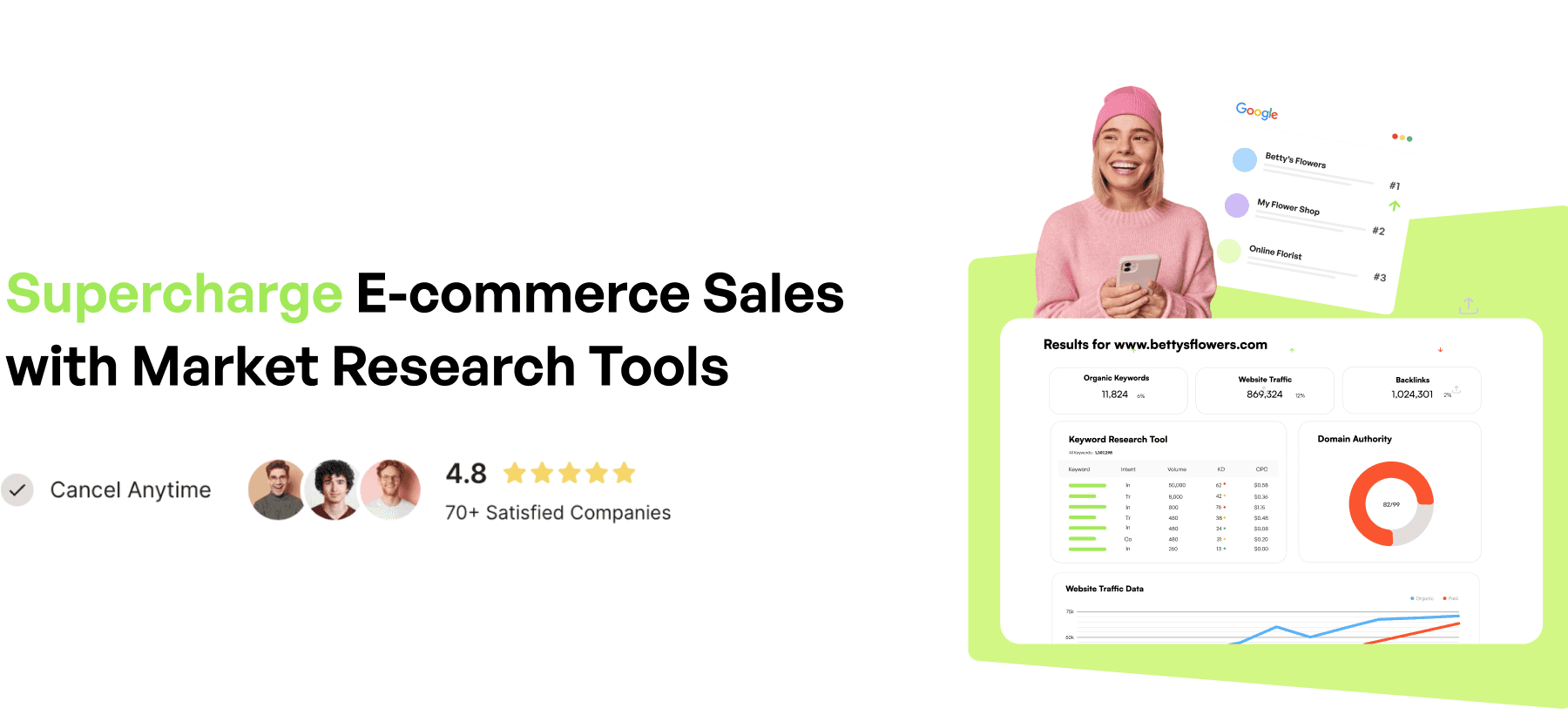
Check our blog to find out more!
More articles like this:
SEO for E-Commerce: A Step-by-Step Guide
Best SEO Companies For Small Businesses
In the competitive world of local business, having a robust online presence is essential. One of the most powerful tools available to small businesses for attracting local customers is Google My Business (GMB), now known as Google Business Profile (GBP). Optimising your Google Business Profile can significantly increase your visibility in local search results, drive more traffic to your physical location, and enhance customer engagement.
This guide will provide you with a comprehensive approach to optimising your Google Business Profile. We’ll cover everything from setting up your profile to advanced tips for boosting engagement, generating organic visits, and expanding your reach. By the end of this guide, you’ll have a clear understanding of how to attract more visitors to your Google Business Profile and grow your local audience.
1. What Is Google My Business (Google Business Profile)?
Google My Business, now referred to as Google Business Profile, is a free tool provided by Google that allows businesses to manage their online presence across Google Search and Google Maps. It’s particularly important for businesses that rely on local traffic, as it helps customers find your business, learn about your offerings, and engage with your brand.
Key Features of Google Business Profile
Business Information: Display your business name, address, phone number, website, and hours of operation.
Posts: Share updates, offers, events, and news directly on your profile.
Photos and Videos: Showcase your products, services, and location to attract potential customers.
Reviews: Collect and respond to customer reviews to build trust and credibility.
Q&A: Answer customer questions to provide helpful information and improve customer service.
Insights: Access valuable data about how customers find and interact with your profile.
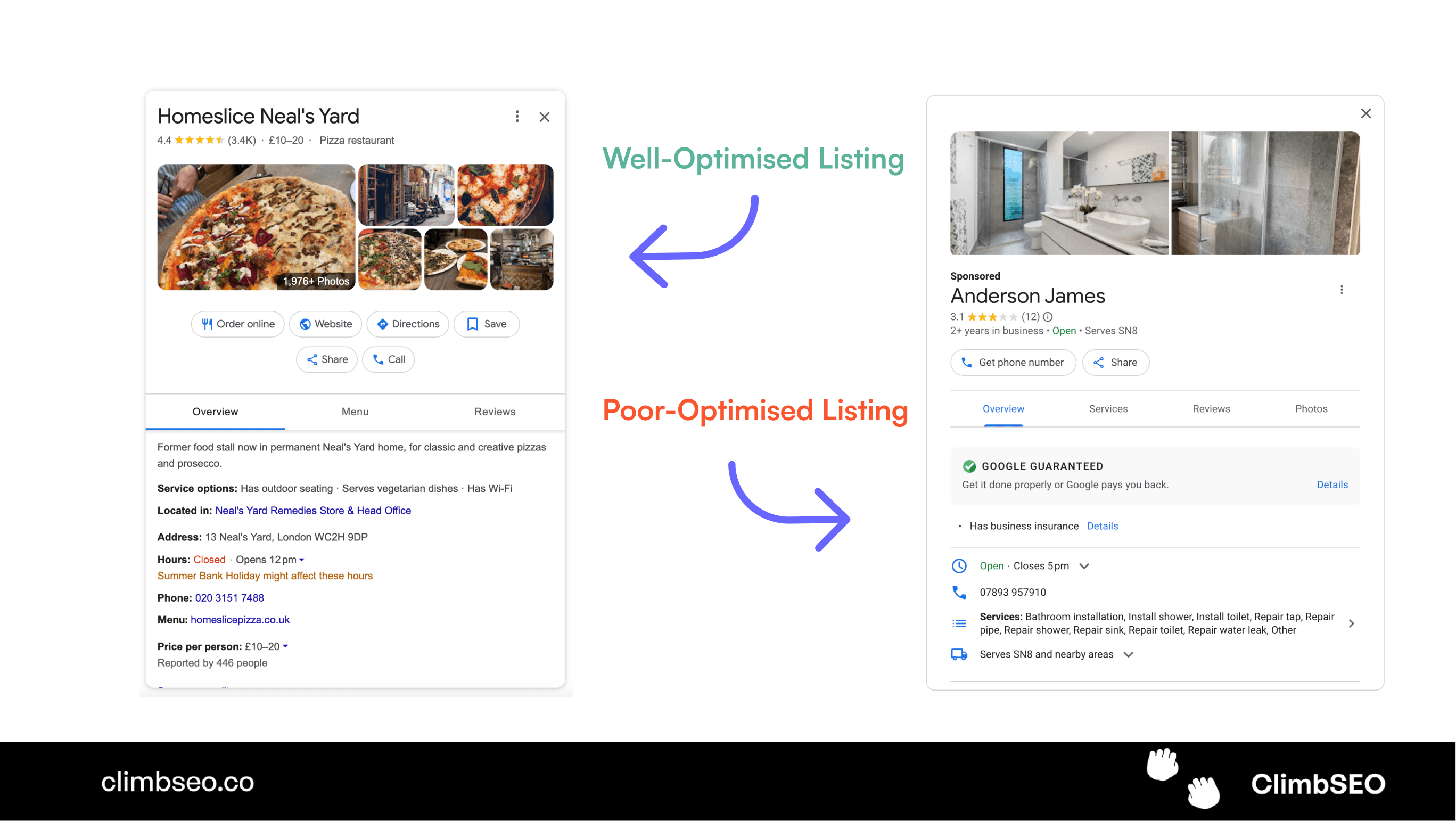
2. Why Is Optimising Your Google Business Profile Important?
Optimising your Google Business Profile is crucial for several reasons. A well-optimised profile can help you:
1. Improve Local Search Ranking
When potential customers search for services or products in their area, Google often prioritises local businesses with well-maintained profiles. By optimising your Google Business Profile, you increase your chances of appearing in the coveted “Local Pack” (the top three local results) and on Google Maps, leading to higher visibility and more traffic.
2. Increase Engagement
An optimised profile encourages customers to engage with your business by making it easy to find the information they need. Whether it’s clicking on your website, calling your business, or reading customer reviews, a well-optimised profile drives actions that can lead to conversions.
3. Build Trust and Credibility
Your Google Business Profile serves as a first impression for many customers. A complete and accurate profile, filled with positive reviews and up-to-date information, helps build trust with potential customers. This trust can be the deciding factor that leads to more visits, calls, and ultimately, sales.
3. How to Set Up and Verify Your Google Business Profile
Before you can start optimising your Google Business Profile, you need to set it up and verify your business with Google.
1. Create a Google Business Profile
If you haven’t already, the first step is to create your Google Business Profile. Visit the Google Business Profile website and click on the “Manage now” button. You’ll be prompted to enter your business name, category, address, and contact details.
Pro Tip: When choosing your business category, be as specific as possible. This helps Google understand what your business offers and match it with relevant search queries.
2. Verify Your Business
Google requires businesses to verify their information to ensure accuracy. Verification can be done through several methods, including:
Postcard: Google will send a postcard with a verification code to your business address.
Phone: Some businesses can verify by phone or text message.
Email: Certain businesses have the option to verify via email.
Instant Verification: If your business is already verified with Google Search Console, you may be eligible for instant verification.
Pro Tip: Complete the verification process as soon as possible. An unverified profile won’t appear in search results, and you’ll miss out on potential customers.
4. Optimise To Attract More Visitors to Your Google Business Profile
Once your Google Business Profile is set up and verified, it’s time to optimise it. This involves filling out every section with accurate, detailed information and utilising all the features Google offers.
1. Complete Every Section of Your Profile
The more information you provide on your profile, the more likely you are to appear in relevant search results. Be thorough and ensure that all the details are accurate and up-to-date.
Business Name: Use your official business name, exactly as it appears in the real world.
Address and Service Area: Make sure your address is correct, and if you serve specific areas, list them accurately.
Business Hours: Keep your hours of operation current, including holiday hours if applicable.
Phone Number and Website: Provide a phone number that customers can reach you at and link to your official website.
Pro Tip: Use a local phone number rather than a toll-free number, as this can boost your local search ranking.
2. Write a Compelling “From the Business” Description
The “From the Business” section allows you to describe your business in your own words. This is an opportunity to tell potential customers what makes your business unique and why they should choose you.
Tips for Writing a Great Description:
Include Keywords: Incorporate relevant keywords that potential customers might search for, such as “organic bakery in downtown Chicago” or “affordable HVAC services in Atlanta.”
Highlight Unique Selling Points: Mention what sets you apart from competitors, such as your commitment to sustainability, your extensive product range, or your exceptional customer service.
Be Concise and Clear: Keep your description informative but to the point. Aim for a balance between being engaging and providing essential information.
3. Choose the Right Categories and Attributes
Choosing the correct categories and attributes helps Google match your business with relevant searches.
Primary Category: Your primary category should be the one that best describes your business. For example, if you run a pizza restaurant, your primary category should be “Pizza Restaurant.”
Additional Categories: You can add secondary categories that reflect other aspects of your business, such as “Italian Restaurant” or “Catering Service.”
Attributes: Attributes allow you to highlight specific features or services your business offers, such as “wheelchair accessible,” “free Wi-Fi,” or “women-owned.”
Pro Tip: Review your categories periodically and adjust them if your business evolves or if new categories become available.
Checkout Uberall's Blog post on categories and attributes.
4. Add High-Quality Photos and Videos
Visual content is crucial for attracting more visitors to your Google Business Profile. Photos and videos not only make your profile more engaging but also help potential customers get a better sense of what to expect from your business.
Photos to Include:
Exterior and Interior Shots: Show what your business looks like from the outside and inside, so customers can easily recognise it.
Product Photos: Highlight your best-selling products or services.
Team Photos: Introduce your staff to create a personal connection with customers.
Event Photos: If you host events or special promotions, showcase them to highlight your community involvement.
Videos to Include:
Business Overview: Create a short video that introduces your business and what you offer.
Customer Testimonials: Feature satisfied customers sharing their experiences.
Behind-the-Scenes: Show a behind-the-scenes look at how your products are made or how your services are delivered.
Pro Tip: Regularly update your photos and videos to keep your profile fresh and relevant. Encourage customers to upload their photos as well, as user-generated content can increase engagement.
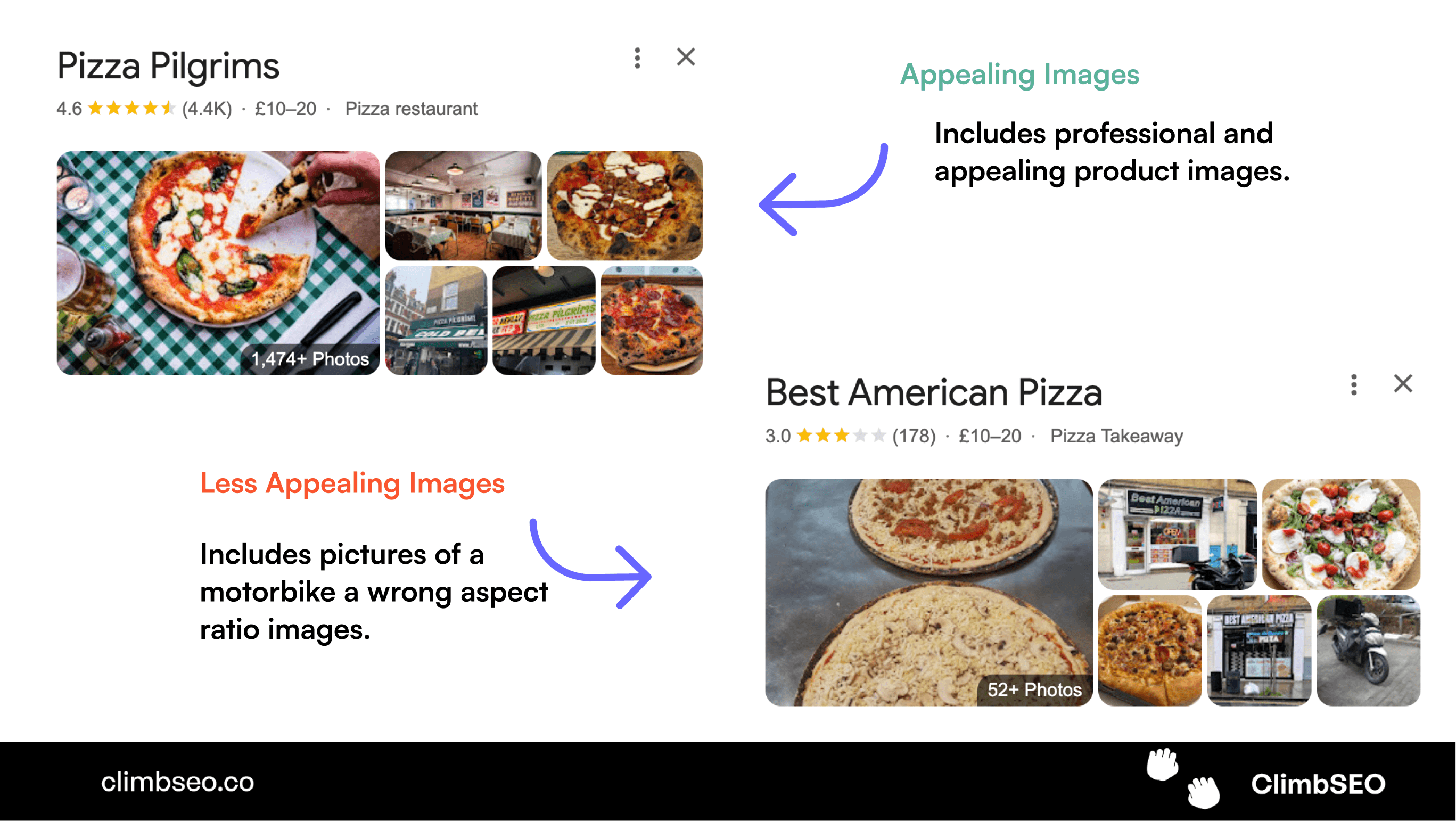
5. Get and Respond to Google Reviews
Reviews play a significant role in how customers perceive your business and can directly impact your local search ranking. Google considers reviews as a factor in determining how your business is ranked in search results, making it essential to encourage and manage them effectively.
How to Get More Reviews
Ask for Reviews: After a positive interaction, ask customers to leave a review. You can do this in person, via email, or by including a link in your follow-up communications.
Make It Easy: Provide a direct link to your Google Business Profile review page to simplify the process for customers.
Incentivise Reviews: Offer discounts or small rewards for customers who leave a review, but make sure you comply with Google’s guidelines on incentives.
How to Respond to Reviews
Respond to All Reviews: Whether a review is positive or negative, it’s important to respond. Thank customers for positive reviews and address any concerns raised in negative reviews.
Be Professional and Courteous: Always maintain a professional tone, even when responding to negative feedback. Apologise if necessary, and offer to resolve any issues offline if possible.
Show Appreciation: Let customers know that you value their feedback and that it helps you improve your business.
Pro Tip: Regularly monitor your reviews and respond promptly. This shows that you care about customer satisfaction and are actively engaged with your audience.
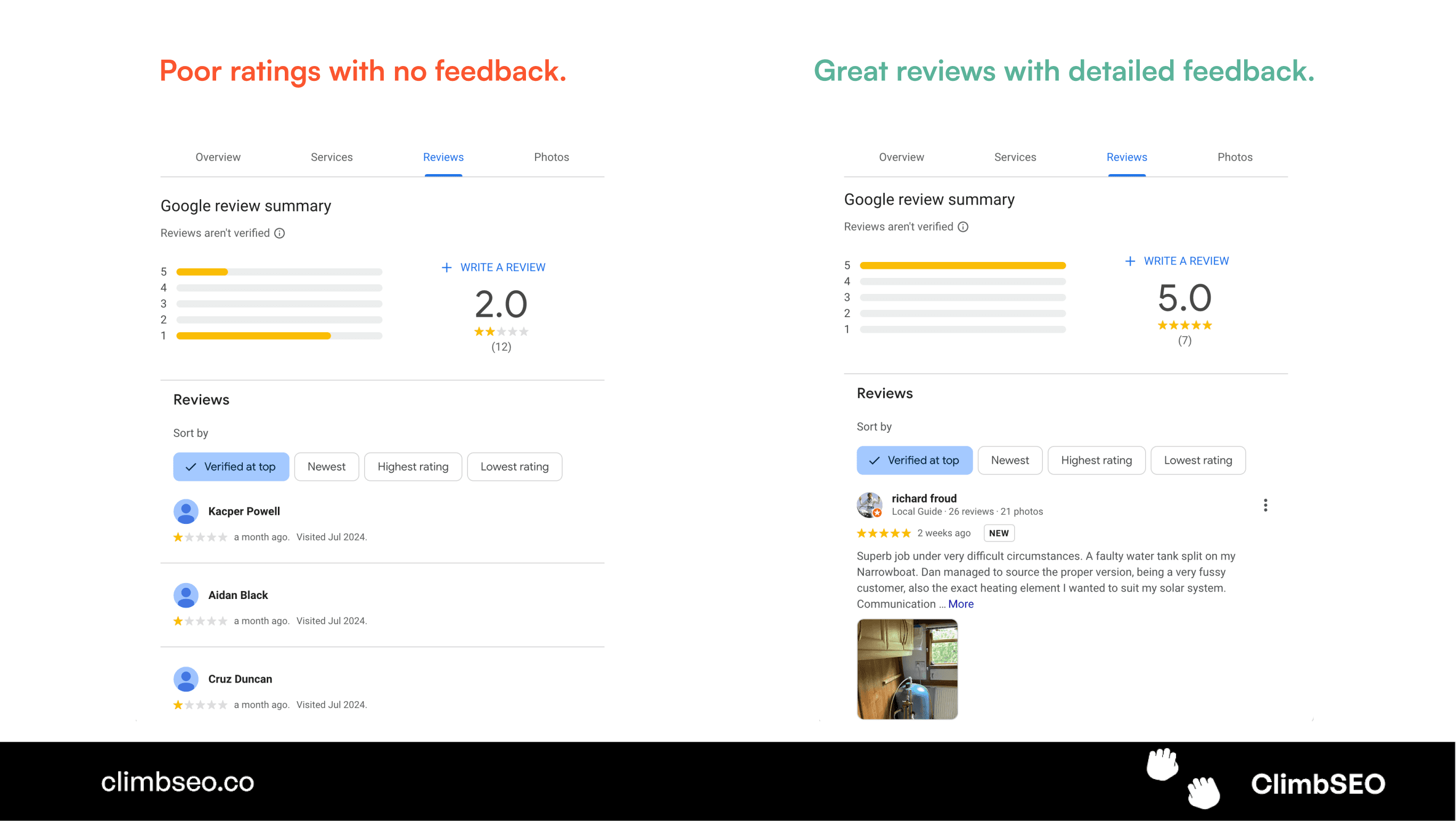
6. Use Google Posts to Engage Your Audience
Google Posts allow you to share updates, offers, events, and other content directly on your Google Business Profile. These posts appear in your profile and can help you attract more visitors by keeping your audience informed and engaged.
Types of Google Posts to Create
What’s New: Share general updates about your business, such as new products, services, or changes in operation.
Events: Promote upcoming events, such as sales, workshops, or community involvement activities.
Offers: Highlight special offers or discounts to encourage customers to take advantage of promotions.
Products: Showcase specific products or services to drive interest and sales.
Tips for Creating Effective Posts
Include a Call-to-Action (CTA): Encourage users to take action, whether it’s visiting your website, making a reservation, or calling your business.
Use High-Quality Images: Visual content is crucial for grabbing attention, so make sure your images are clear and relevant to the post.
Keep It Short and Sweet: Google Posts have a limited character count, so focus on delivering concise, impactful messages.
Update Regularly: Keep your posts fresh by updating them regularly. Google Posts have a lifespan of seven days, so plan to post at least once a week.
Pro Tip: Experiment with different types of posts and monitor which ones get the most engagement. Use this data to refine your content strategy and maximise the impact of your Google Posts.
7. Monitor Insights and Adjust Your Strategy
Google Business Profile Insights provide valuable data on how customers are finding and interacting with your profile. This information can help you refine your strategy and make informed decisions to attract more visitors.
Key Insights to Monitor
Search Queries: See which search terms are bringing people to your profile. Use this data to refine your keyword strategy and optimise your profile description.
Customer Actions: Track actions taken by customers, such as website visits, phone calls, and direction requests. This helps you understand what’s driving engagement and conversions.
Photo Views: Compare the performance of your photos to see which ones resonate most with your audience.
Post Performance: Analyse the engagement metrics for your Google Posts to determine what content is most effective.
How to Use Insights to Improve Your Profile
Refine Your Keywords: If certain search queries are driving more traffic, consider incorporating those keywords into your profile description, posts, and even your website content.
Focus on High-Performing Content: Use the data from Insights to focus on the types of posts, photos, and content that generate the most engagement. This ensures you’re investing your time and effort in strategies that work.
Adjust Your Posting Strategy: If you notice that certain types of posts perform better on specific days or times, adjust your posting schedule to maximise visibility and engagement.
Pro Tip: Regularly review your Insights data and make adjustments as needed. Local SEO is an ongoing process, and staying on top of your analytics will help you stay competitive.
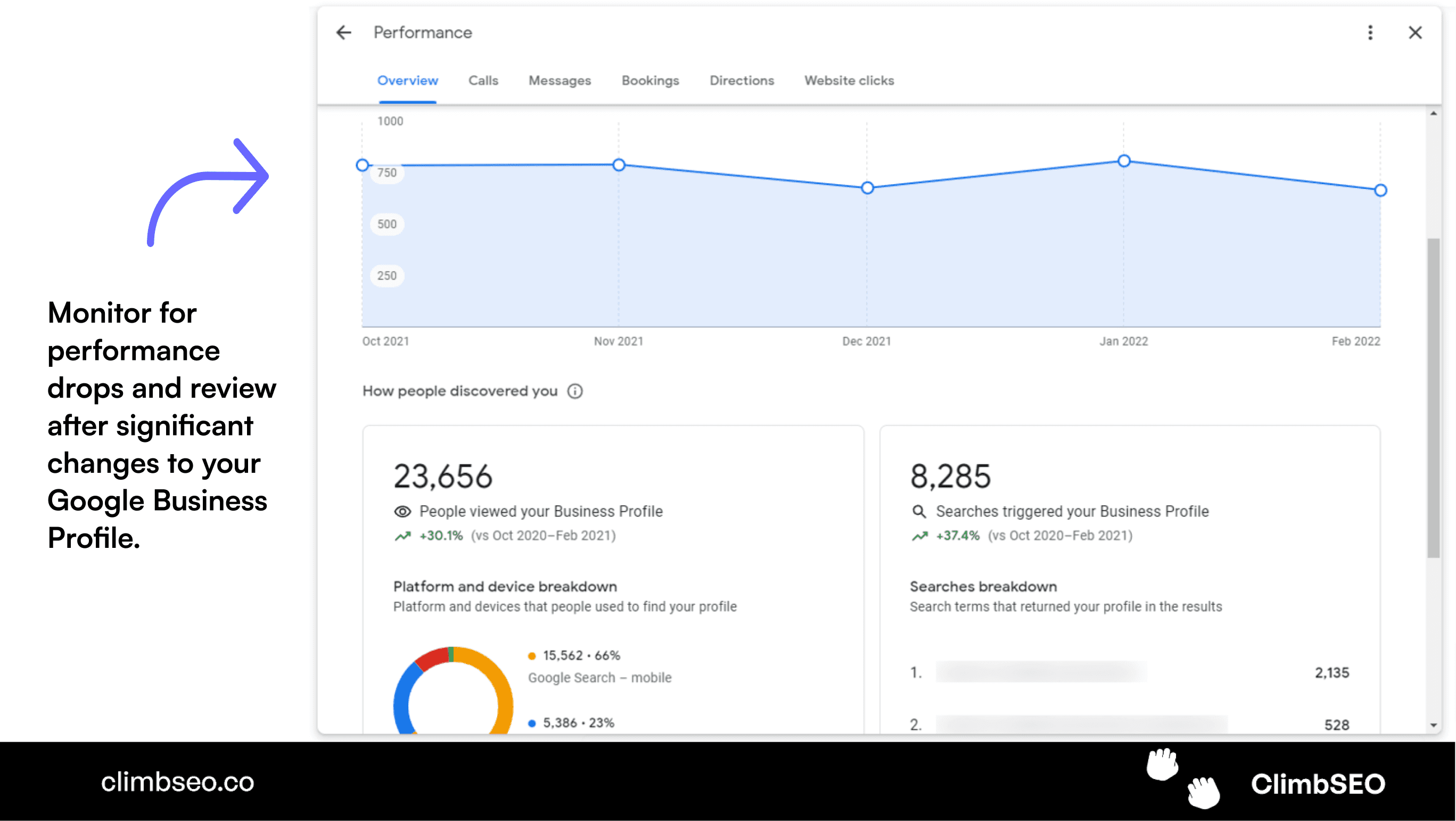
Conclusion
Optimising your Google Business Profile is one of the most effective ways to attract more visitors, generate organic visits, and grow your local audience. By following the steps outlined in this guide, you can create a profile that not only ranks well in local search results but also engages and converts potential customers.
Remember, local SEO is an ongoing process. Regularly updating your profile, responding to reviews, and analysing your Insights data will help you stay ahead of the competition and continue to attract more visitors to your Google Business Profile. With a well-optimised profile, you’ll be well on your way to expanding your reach and growing your business.
If you're a retail business, you might want to check this out!
We've built an e-commerce seo company for small businesses that helps you rank your products higher in Google. ClimbSEO helps you find better product keywords, understand your competitors deeper, write better product descriptions and build an all rounded e-commerce SEO strategy.
We use SemRush data, so you get all the same data points and insights in SemRush for a fraction of the price. (£49p/m compared to £129p/m)
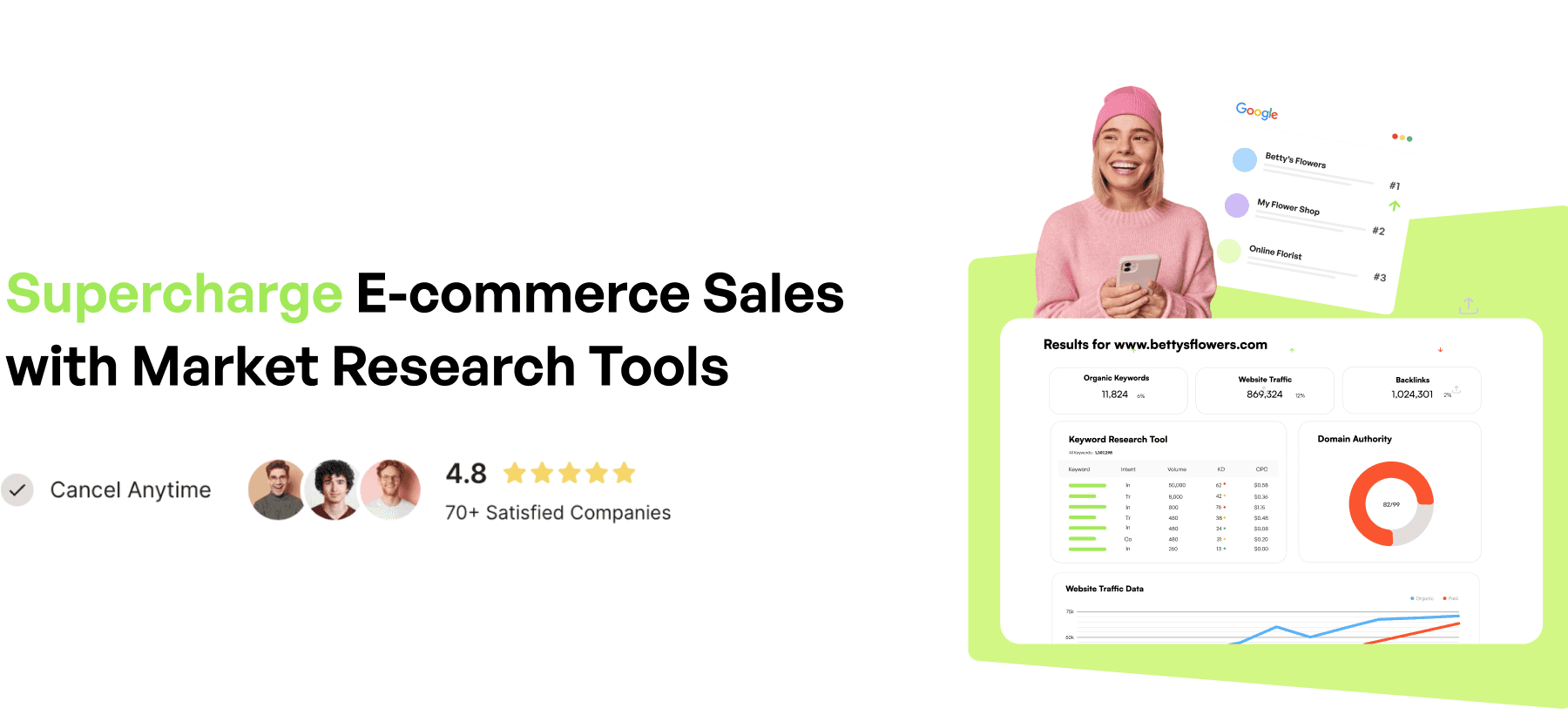
Check our blog to find out more!
More articles like this:
SEO for E-Commerce: A Step-by-Step Guide
Best SEO Companies For Small Businesses
In the competitive world of local business, having a robust online presence is essential. One of the most powerful tools available to small businesses for attracting local customers is Google My Business (GMB), now known as Google Business Profile (GBP). Optimising your Google Business Profile can significantly increase your visibility in local search results, drive more traffic to your physical location, and enhance customer engagement.
This guide will provide you with a comprehensive approach to optimising your Google Business Profile. We’ll cover everything from setting up your profile to advanced tips for boosting engagement, generating organic visits, and expanding your reach. By the end of this guide, you’ll have a clear understanding of how to attract more visitors to your Google Business Profile and grow your local audience.
1. What Is Google My Business (Google Business Profile)?
Google My Business, now referred to as Google Business Profile, is a free tool provided by Google that allows businesses to manage their online presence across Google Search and Google Maps. It’s particularly important for businesses that rely on local traffic, as it helps customers find your business, learn about your offerings, and engage with your brand.
Key Features of Google Business Profile
Business Information: Display your business name, address, phone number, website, and hours of operation.
Posts: Share updates, offers, events, and news directly on your profile.
Photos and Videos: Showcase your products, services, and location to attract potential customers.
Reviews: Collect and respond to customer reviews to build trust and credibility.
Q&A: Answer customer questions to provide helpful information and improve customer service.
Insights: Access valuable data about how customers find and interact with your profile.
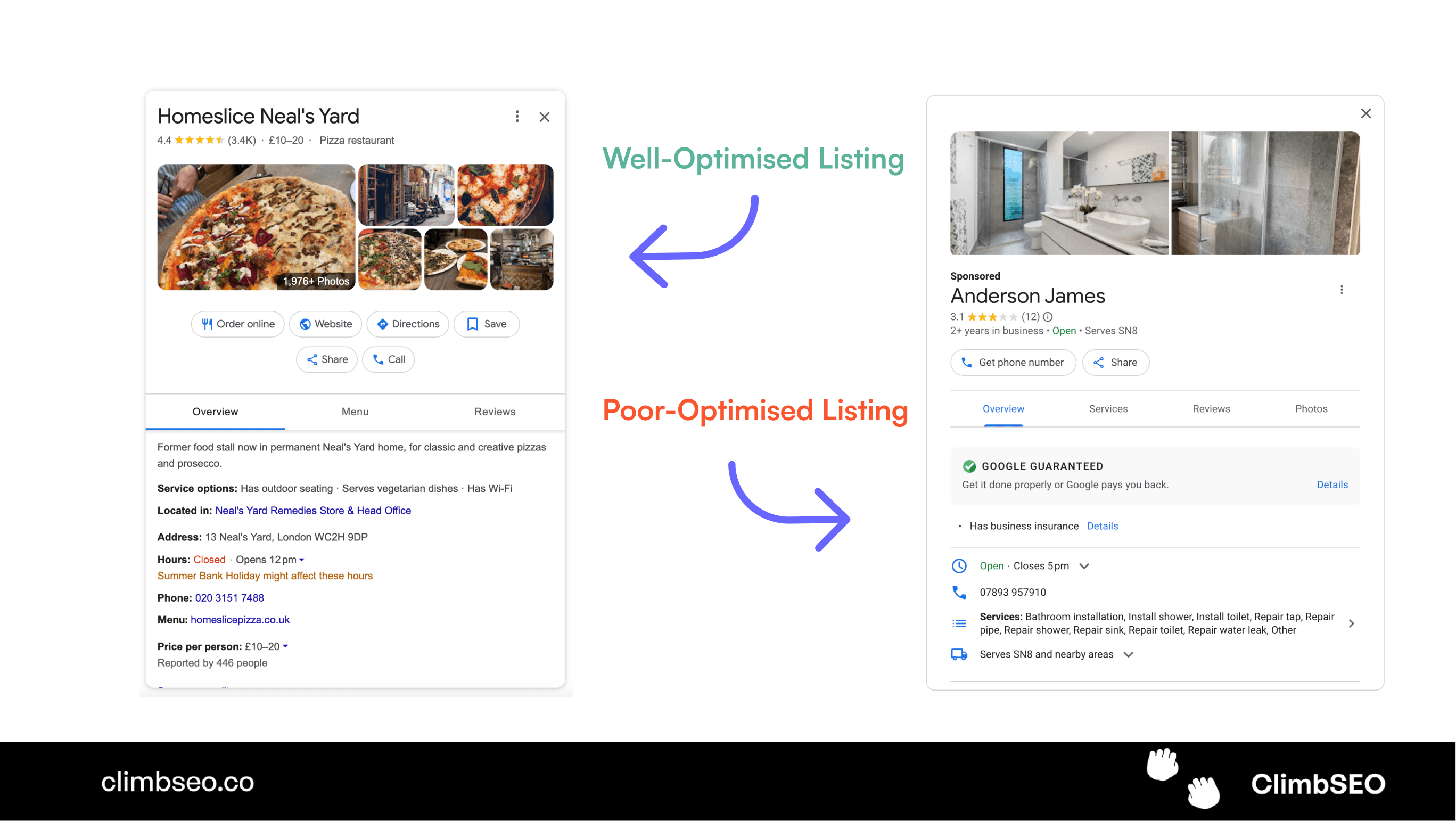
2. Why Is Optimising Your Google Business Profile Important?
Optimising your Google Business Profile is crucial for several reasons. A well-optimised profile can help you:
1. Improve Local Search Ranking
When potential customers search for services or products in their area, Google often prioritises local businesses with well-maintained profiles. By optimising your Google Business Profile, you increase your chances of appearing in the coveted “Local Pack” (the top three local results) and on Google Maps, leading to higher visibility and more traffic.
2. Increase Engagement
An optimised profile encourages customers to engage with your business by making it easy to find the information they need. Whether it’s clicking on your website, calling your business, or reading customer reviews, a well-optimised profile drives actions that can lead to conversions.
3. Build Trust and Credibility
Your Google Business Profile serves as a first impression for many customers. A complete and accurate profile, filled with positive reviews and up-to-date information, helps build trust with potential customers. This trust can be the deciding factor that leads to more visits, calls, and ultimately, sales.
3. How to Set Up and Verify Your Google Business Profile
Before you can start optimising your Google Business Profile, you need to set it up and verify your business with Google.
1. Create a Google Business Profile
If you haven’t already, the first step is to create your Google Business Profile. Visit the Google Business Profile website and click on the “Manage now” button. You’ll be prompted to enter your business name, category, address, and contact details.
Pro Tip: When choosing your business category, be as specific as possible. This helps Google understand what your business offers and match it with relevant search queries.
2. Verify Your Business
Google requires businesses to verify their information to ensure accuracy. Verification can be done through several methods, including:
Postcard: Google will send a postcard with a verification code to your business address.
Phone: Some businesses can verify by phone or text message.
Email: Certain businesses have the option to verify via email.
Instant Verification: If your business is already verified with Google Search Console, you may be eligible for instant verification.
Pro Tip: Complete the verification process as soon as possible. An unverified profile won’t appear in search results, and you’ll miss out on potential customers.
4. Optimise To Attract More Visitors to Your Google Business Profile
Once your Google Business Profile is set up and verified, it’s time to optimise it. This involves filling out every section with accurate, detailed information and utilising all the features Google offers.
1. Complete Every Section of Your Profile
The more information you provide on your profile, the more likely you are to appear in relevant search results. Be thorough and ensure that all the details are accurate and up-to-date.
Business Name: Use your official business name, exactly as it appears in the real world.
Address and Service Area: Make sure your address is correct, and if you serve specific areas, list them accurately.
Business Hours: Keep your hours of operation current, including holiday hours if applicable.
Phone Number and Website: Provide a phone number that customers can reach you at and link to your official website.
Pro Tip: Use a local phone number rather than a toll-free number, as this can boost your local search ranking.
2. Write a Compelling “From the Business” Description
The “From the Business” section allows you to describe your business in your own words. This is an opportunity to tell potential customers what makes your business unique and why they should choose you.
Tips for Writing a Great Description:
Include Keywords: Incorporate relevant keywords that potential customers might search for, such as “organic bakery in downtown Chicago” or “affordable HVAC services in Atlanta.”
Highlight Unique Selling Points: Mention what sets you apart from competitors, such as your commitment to sustainability, your extensive product range, or your exceptional customer service.
Be Concise and Clear: Keep your description informative but to the point. Aim for a balance between being engaging and providing essential information.
3. Choose the Right Categories and Attributes
Choosing the correct categories and attributes helps Google match your business with relevant searches.
Primary Category: Your primary category should be the one that best describes your business. For example, if you run a pizza restaurant, your primary category should be “Pizza Restaurant.”
Additional Categories: You can add secondary categories that reflect other aspects of your business, such as “Italian Restaurant” or “Catering Service.”
Attributes: Attributes allow you to highlight specific features or services your business offers, such as “wheelchair accessible,” “free Wi-Fi,” or “women-owned.”
Pro Tip: Review your categories periodically and adjust them if your business evolves or if new categories become available.
Checkout Uberall's Blog post on categories and attributes.
4. Add High-Quality Photos and Videos
Visual content is crucial for attracting more visitors to your Google Business Profile. Photos and videos not only make your profile more engaging but also help potential customers get a better sense of what to expect from your business.
Photos to Include:
Exterior and Interior Shots: Show what your business looks like from the outside and inside, so customers can easily recognise it.
Product Photos: Highlight your best-selling products or services.
Team Photos: Introduce your staff to create a personal connection with customers.
Event Photos: If you host events or special promotions, showcase them to highlight your community involvement.
Videos to Include:
Business Overview: Create a short video that introduces your business and what you offer.
Customer Testimonials: Feature satisfied customers sharing their experiences.
Behind-the-Scenes: Show a behind-the-scenes look at how your products are made or how your services are delivered.
Pro Tip: Regularly update your photos and videos to keep your profile fresh and relevant. Encourage customers to upload their photos as well, as user-generated content can increase engagement.
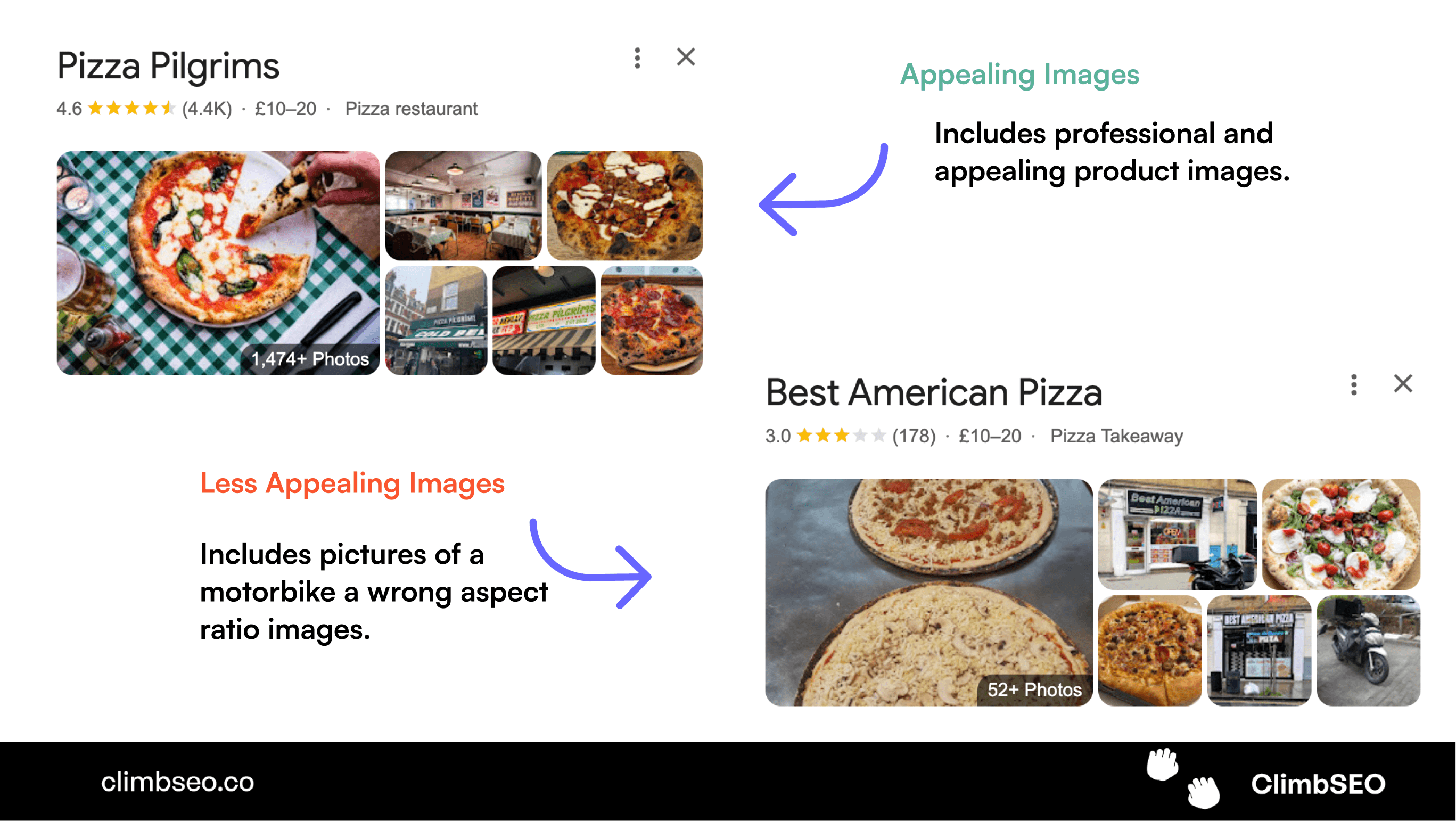
5. Get and Respond to Google Reviews
Reviews play a significant role in how customers perceive your business and can directly impact your local search ranking. Google considers reviews as a factor in determining how your business is ranked in search results, making it essential to encourage and manage them effectively.
How to Get More Reviews
Ask for Reviews: After a positive interaction, ask customers to leave a review. You can do this in person, via email, or by including a link in your follow-up communications.
Make It Easy: Provide a direct link to your Google Business Profile review page to simplify the process for customers.
Incentivise Reviews: Offer discounts or small rewards for customers who leave a review, but make sure you comply with Google’s guidelines on incentives.
How to Respond to Reviews
Respond to All Reviews: Whether a review is positive or negative, it’s important to respond. Thank customers for positive reviews and address any concerns raised in negative reviews.
Be Professional and Courteous: Always maintain a professional tone, even when responding to negative feedback. Apologise if necessary, and offer to resolve any issues offline if possible.
Show Appreciation: Let customers know that you value their feedback and that it helps you improve your business.
Pro Tip: Regularly monitor your reviews and respond promptly. This shows that you care about customer satisfaction and are actively engaged with your audience.
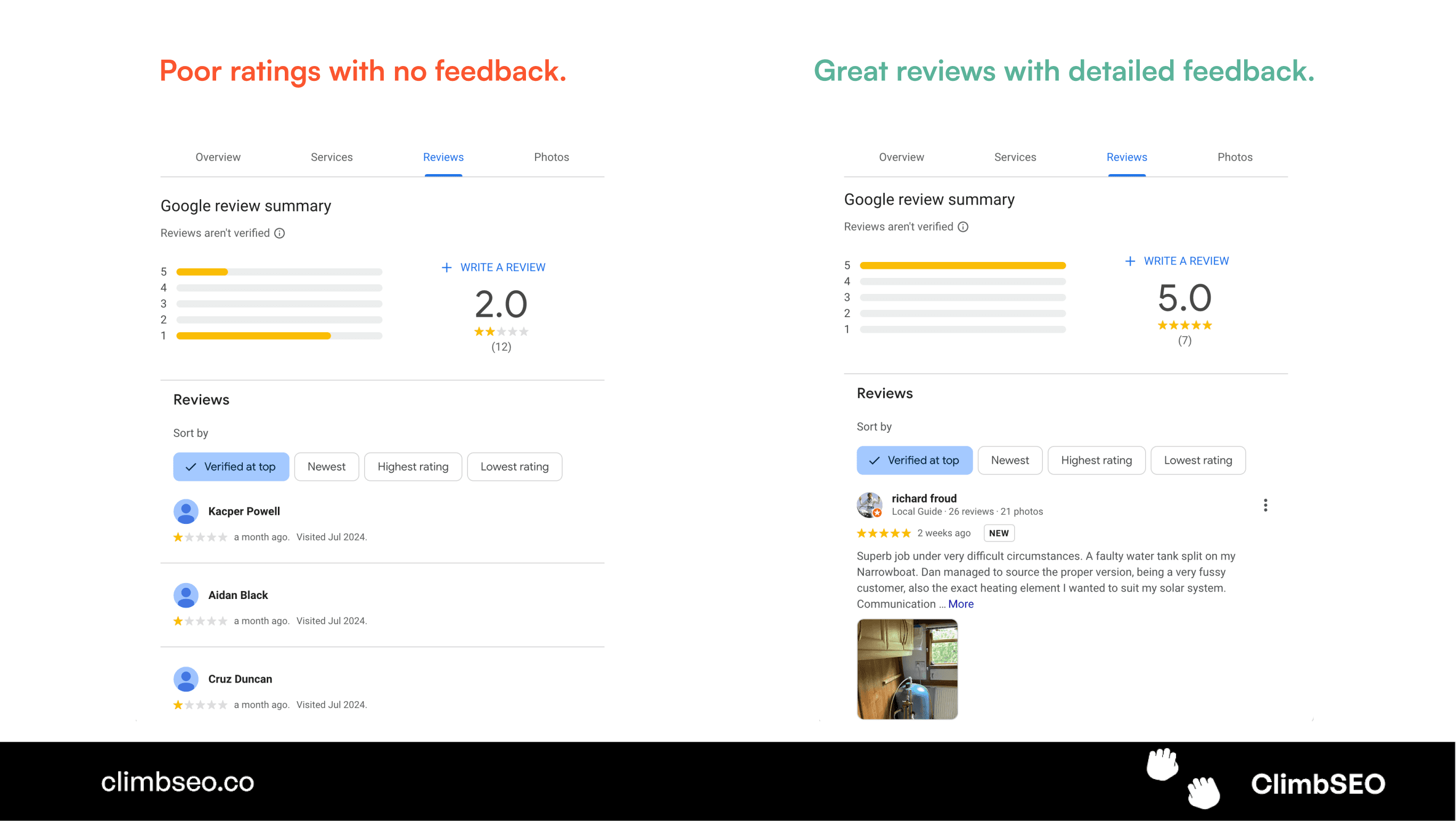
6. Use Google Posts to Engage Your Audience
Google Posts allow you to share updates, offers, events, and other content directly on your Google Business Profile. These posts appear in your profile and can help you attract more visitors by keeping your audience informed and engaged.
Types of Google Posts to Create
What’s New: Share general updates about your business, such as new products, services, or changes in operation.
Events: Promote upcoming events, such as sales, workshops, or community involvement activities.
Offers: Highlight special offers or discounts to encourage customers to take advantage of promotions.
Products: Showcase specific products or services to drive interest and sales.
Tips for Creating Effective Posts
Include a Call-to-Action (CTA): Encourage users to take action, whether it’s visiting your website, making a reservation, or calling your business.
Use High-Quality Images: Visual content is crucial for grabbing attention, so make sure your images are clear and relevant to the post.
Keep It Short and Sweet: Google Posts have a limited character count, so focus on delivering concise, impactful messages.
Update Regularly: Keep your posts fresh by updating them regularly. Google Posts have a lifespan of seven days, so plan to post at least once a week.
Pro Tip: Experiment with different types of posts and monitor which ones get the most engagement. Use this data to refine your content strategy and maximise the impact of your Google Posts.
7. Monitor Insights and Adjust Your Strategy
Google Business Profile Insights provide valuable data on how customers are finding and interacting with your profile. This information can help you refine your strategy and make informed decisions to attract more visitors.
Key Insights to Monitor
Search Queries: See which search terms are bringing people to your profile. Use this data to refine your keyword strategy and optimise your profile description.
Customer Actions: Track actions taken by customers, such as website visits, phone calls, and direction requests. This helps you understand what’s driving engagement and conversions.
Photo Views: Compare the performance of your photos to see which ones resonate most with your audience.
Post Performance: Analyse the engagement metrics for your Google Posts to determine what content is most effective.
How to Use Insights to Improve Your Profile
Refine Your Keywords: If certain search queries are driving more traffic, consider incorporating those keywords into your profile description, posts, and even your website content.
Focus on High-Performing Content: Use the data from Insights to focus on the types of posts, photos, and content that generate the most engagement. This ensures you’re investing your time and effort in strategies that work.
Adjust Your Posting Strategy: If you notice that certain types of posts perform better on specific days or times, adjust your posting schedule to maximise visibility and engagement.
Pro Tip: Regularly review your Insights data and make adjustments as needed. Local SEO is an ongoing process, and staying on top of your analytics will help you stay competitive.
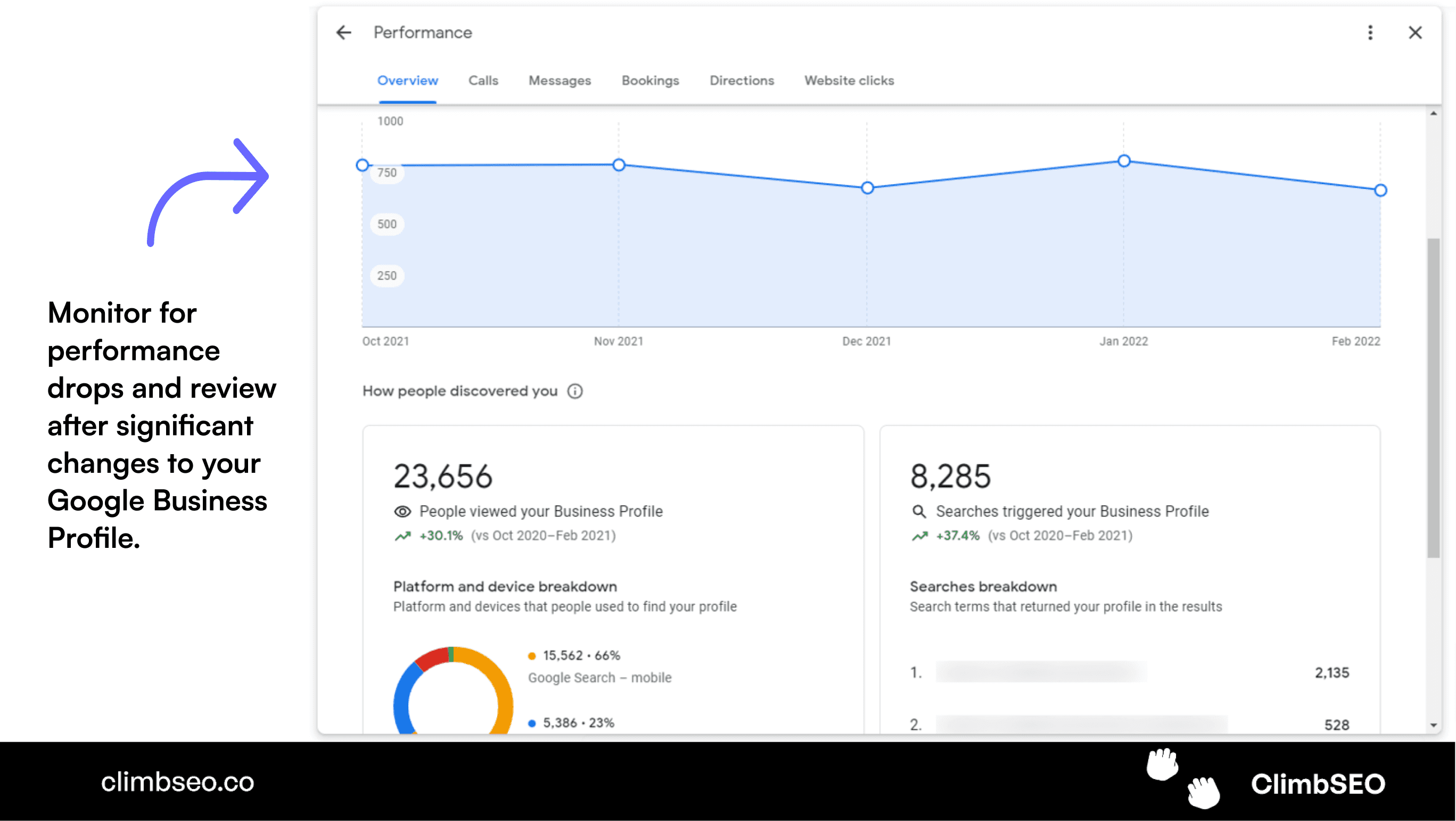
Conclusion
Optimising your Google Business Profile is one of the most effective ways to attract more visitors, generate organic visits, and grow your local audience. By following the steps outlined in this guide, you can create a profile that not only ranks well in local search results but also engages and converts potential customers.
Remember, local SEO is an ongoing process. Regularly updating your profile, responding to reviews, and analysing your Insights data will help you stay ahead of the competition and continue to attract more visitors to your Google Business Profile. With a well-optimised profile, you’ll be well on your way to expanding your reach and growing your business.
If you're a retail business, you might want to check this out!
We've built an e-commerce seo company for small businesses that helps you rank your products higher in Google. ClimbSEO helps you find better product keywords, understand your competitors deeper, write better product descriptions and build an all rounded e-commerce SEO strategy.
We use SemRush data, so you get all the same data points and insights in SemRush for a fraction of the price. (£49p/m compared to £129p/m)
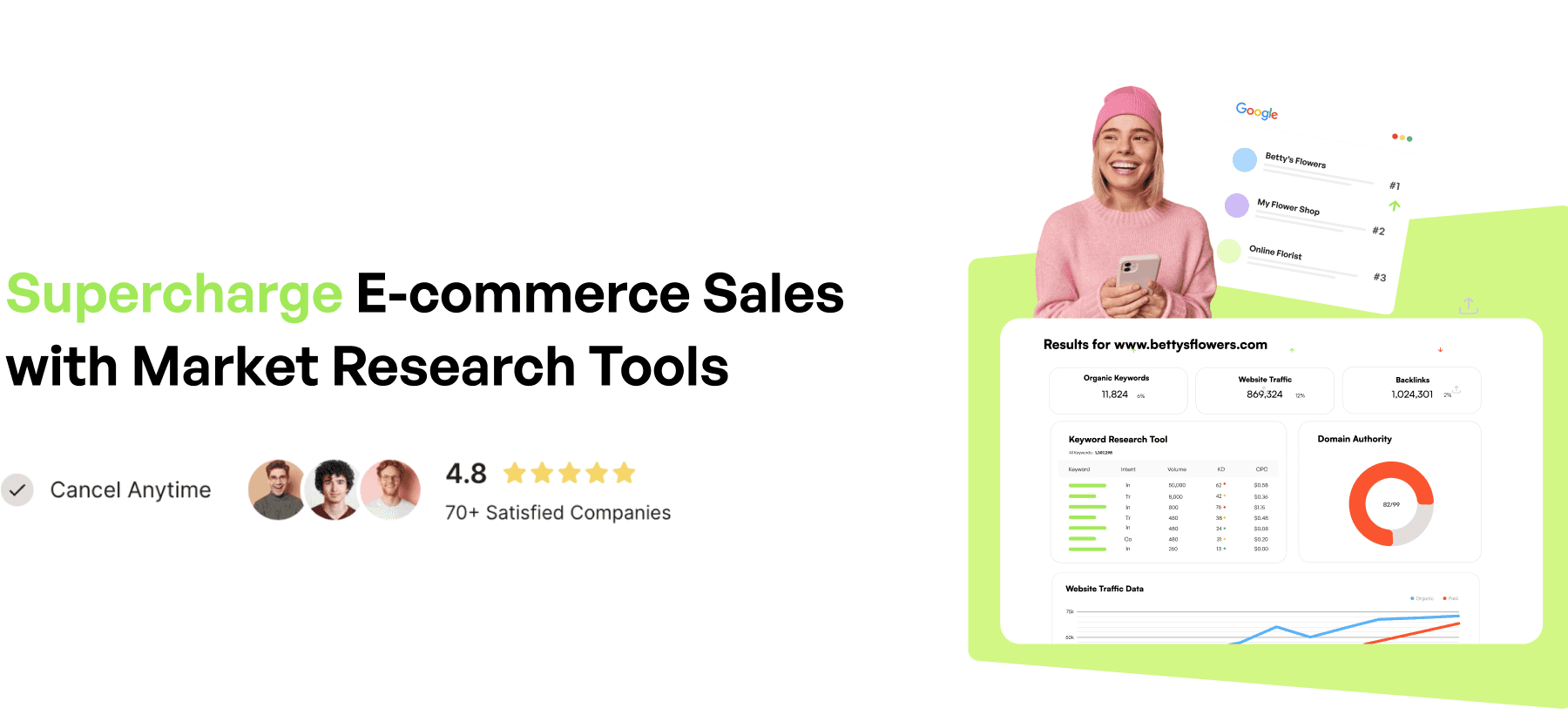
Check our blog to find out more!
More articles like this:
SEO for E-Commerce: A Step-by-Step Guide
Best SEO Companies For Small Businesses
Read more articles
Join Global Businesses and Unlock Your SEO Potential!
Join Global Businesses and Unlock Your SEO Potential!
Join Global Businesses and Unlock Your SEO Potential!
Join Global Businesses and Unlock Your SEO Potential!
© Copyright 2024, All Rights Reserved by ClimbSEO
© Copyright 2024, All Rights Reserved by ClimbSEO
© Copyright 2024, All Rights Reserved by ClimbSEO
© Copyright 2024, All Rights Reserved by ClimbSEO