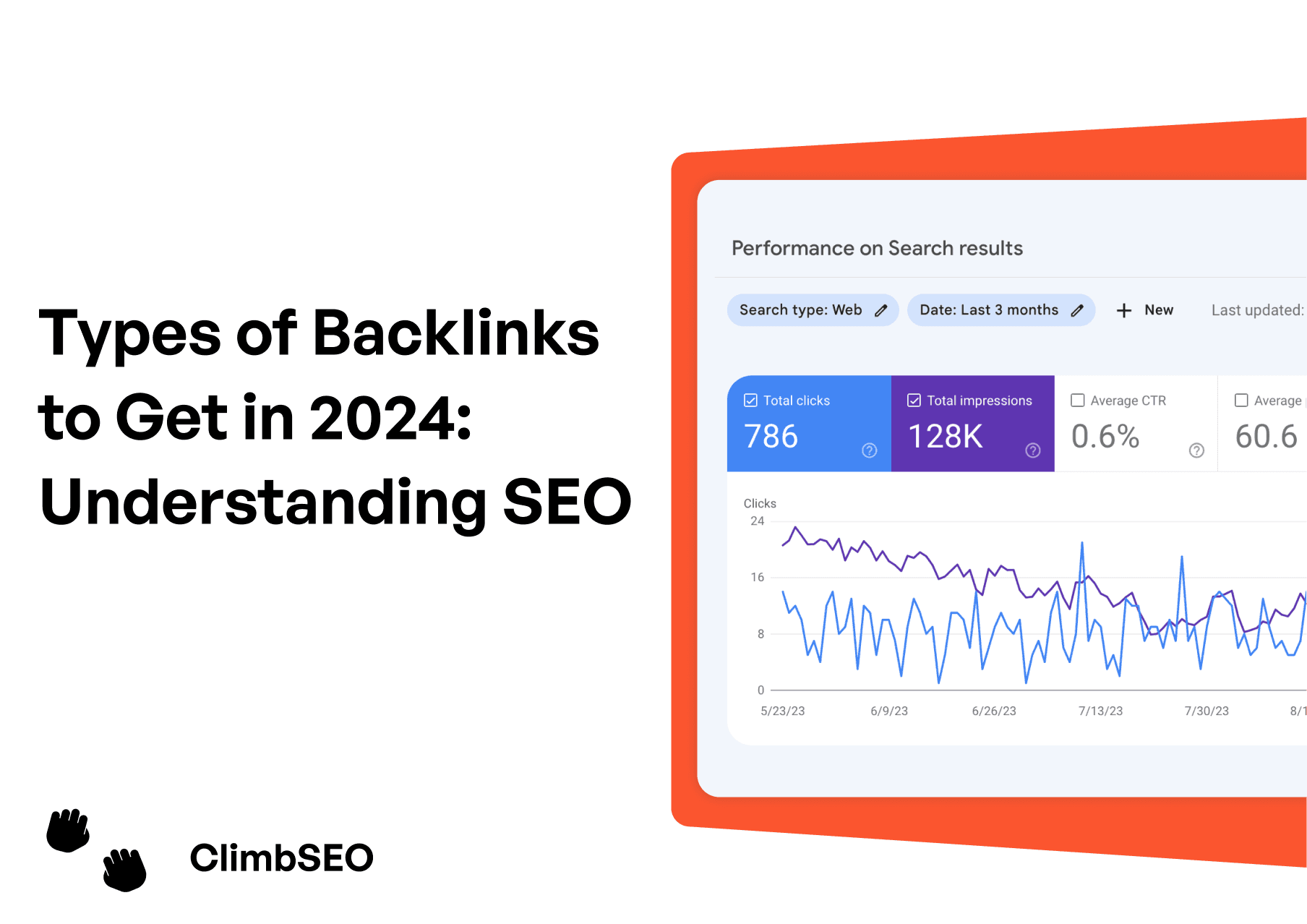30 Jun 2023
What Is Technical SEO
What Is Technical SEO
What Is Technical SEO
What Is Technical SEO
What is Technical SEO and why does it matter? Unlock your potential with these technical SEO best practices.
What is Technical SEO and why does it matter? Unlock your potential with these technical SEO best practices.
What is Technical SEO and why does it matter? Unlock your potential with these technical SEO best practices.
What is Technical SEO and why does it matter? Unlock your potential with these technical SEO best practices.

by Finley Cope
by Finley Cope
by Finley Cope
by Finley Cope
What is technical SEO and why is it important?
Technical SEO involves enhancing the technical aspects of a website to make it easier for search engines to crawl and index. While quality content is crucial for ranking high in search engines, strong technical SEO is essential to rank in the first place and avoid penalties from Google. Technical SEO includes various optimisation tactics, and while we'll cover some basics in this guide, there's much more you can do with technical SEO if you have the time and resources.
Here are some essential elements to a technical seo strategy:
Robots.txt
Canonicalisation
Protocols (like HTTPS)
Redirect codes
Website speed
Let’s go through these areas in more detail to help answer what is technical seo.
What is robots.txt?
A robots.txt file tells search engine bots how to crawl a website's pages.
If there are web pages you don't want search engines to crawl and index, you can use a robots.txt file to instruct the bots accordingly. Search engines follow links from one site to another, and when they land on a website, they check for a robots.txt file. If found, the crawler reads it first to understand how to crawl the site, including directives on which pages to crawl or not.
What should you include in your robots.txt file to prevent search engines from crawling certain areas? Common examples include customer profiles, staging sites, internal search results, specific files like images or PDFs, and duplicate content—things you don't want to show up in search results. If your website doesn't have any sections you want to block from search engines, you might not need a robots.txt file at all.
But if you do need one, here's how it works.

First, you specify the user agent, which is followed by the user agent name. Then, you input the URLs that you don't want to be crawled. You can find online resources to help you create and test your robots.txt file. Google offers documentation on creating a robots.txt file and a tool for testing it. Creating a robots.txt file from scratch is more advanced in technical SEO, so you might need developers to help implement it. Fortunately, most CMS platforms have built-in features to edit your robots.txt file if needed.
What is a canonical tag?
A canonical tag is an HTML element used by search engines to deal with duplicate content. Here's an example of a canonical tag.

Why is canonicalisation important for SEO? Search engines like websites with unique, valuable content. If you have multiple URLs with the same or very similar content, it can lower your ranking and cause other SEO issues. Canonicalisation helps fix this. If you've published the same content in different places, a canonical tag tells search engines which version is preferred and should show up in search results. And it's not just about copying and pasting content across pages. To search engines, every unique URL is a separate page. While humans might see example.com and www.example.com as the same, search crawlers see them as two unique pages.
Follow these canonicalisation best practices:
Use self-referential canonical tags
Canonicalise your website’s homepage
Audit your canonical tags
First, use self-referential canonical tags. If URLs A, B, and C are duplicates, and you want to drive traffic to version A, put the canonical tag pointing to A on URL A. Most CMS platforms do this automatically, but it's wise to double-check your settings.
Next, make sure to canonicalise your homepage, as this is a common issue that's easily fixed. For instance, the canonical version of Climb SEO's homepage is https://www.climbseo.co. Finally, it's a good idea to spot-check your pages to ensure you're using the correct canonical versions. If your CMS doesn't have a field for the canonical URL, you can check by inspecting the webpage in your browser. Simply right click on the page and select ‘View Page Source’.
What is protocol?
A URL's protocol tells the browser how to get information from the webpage.
Common protocols for websites are HTTP and HTTPS. HTTP means Hypertext Transfer Protocol, and HTTPS adds "Secure." HTTPS is secure because it encrypts data, which is crucial for sensitive information like login details or checkout data. All websites should use HTTPS for data security and a better user experience. Some browsers, like Google Chrome, mark websites without HTTPS as "not secure," which lowers user trust.
If visitors don't trust your site, they might not stay long or share information, hurting your SEO. SSL, or Secure Sockets Layer, creates a secure, encrypted experience. TLS, or Transport Layer Security, is SSL's evolution.
For most sites, SSL is sufficient. But if you're in finance or healthcare, consult your IT team for the best option.

If you use WordPress, many hosting companies provide SSL certificates. For other CMS platforms, you can buy an SSL certificate from your domain registrar when purchasing your domain. Consider your website platform and resources to research your options.
What is a redirect?
A redirect is a way to send users and search engines to a different URL than the one they originally requested.
The two common redirect codes are:
301, or "Moved Permanently"
302, or "Moved Temporarily"
A 301 redirect is a permanent move from one URL to another. It's the best choice for redirecting pages because it passes ranking power from one page to another. Use it when you're replacing an old page with a new one, permanently changing a page's URL, or moving to a new domain.
Sometimes, you might need a temporary change in a page's URL. A good example is using a 302 redirect when a page is under construction. How you make redirects depends on your CMS, so look at its documentation for details.
Site speed optimisation
Site speed is a big deal in technical SEO. If your website loads slowly, it can hurt your ranking in search results and make users unhappy, especially on mobile. Google might show faster pages to searchers instead of yours. Slow load times can also make more people leave your site without looking around, which is bad for you.
First, check how fast your site loads using Google PageSpeed Insights. It's free! Once you know your site's speed, you can make it faster. One trick is to shrink your images. Smaller images load quicker. If your site has lots of big images, it could slow down a lot.
To speed up image loading, upload them in the size you'll display them. For instance, if you need a 400 x 400 image, don't upload a 3000 x 3000 one. This mismatch in size slows down your site. Aim for the smallest file size without sacrificing image quality. A general rule is you should strike a balance between the lowest file size possible and acceptable image quality.
Mobile SEO is more important than ever.

With mobile searches surpassing desktop ones and voice search gaining traction, mobile seo is crucial. Google now prioritises mobile-first indexing. To start, ensure your site is mobile-friendly by using Google's mobile-friendly test.
A large part of mobile seo is prioritising the user experience your mobile website. A clunky and frustrating mobile experience can drive visitors away for good. Key factors for a positive mobile experience include fast site speed and responsive design. Additionally, ensure consistency between your desktop and mobile sites to maintain trust and brand identity. A mobile site that looks vastly different from the desktop version can confuse users and undermine your brand credibility. Aim for consistency in design and functionality across all devices.
An effective approach to achieve this is through responsive design, which involves designing web pages to display optimally on various devices.
Responsive design ensures that your website automatically adjusts its layout for different screen sizes, enabling seamless interaction for visitors across all devices. It works by detecting the size of the browser and adapting the layout accordingly to utilise the available space efficiently.
If you've ever encountered a website on your phone where the content appears too large or off-screen, you've experienced the effects of non-responsive design. Responsive design ensures that websites adapt to the screen size of each viewer, providing an optimal viewing experience.
Typically, responsive design relies on fluid proportion-based grids. However, if you're not a developer, there's no need to worry. Many content management systems (CMS) offer free and paid website themes and templates that come pre-built with responsiveness for mobile seo.
If you're collaborating with a designer and developer to create a custom website design, ensure that they prioritise responsiveness for all devices.
Additionally, pay attention to pop-ups on your mobile site. Pop-ups that disrupt user navigation can harm the overall user experience and affect your SEO negatively.

Similarly to desktop sites, image optimisation is vital for mobile sites. Adhere to image optimisation best practices by compressing images and ensuring they have the appropriate file size and dimensions. This will enhance the load time of your mobile site, thereby improving your rankings.
Hopefully the above helped you understand what is technical SEO in more detail. If you'd like to learn more check out some of our other blog posts around technical SEO.
Check our other blog to find out more!
Technical SEO
Keyword Researching
Link Building
What is technical SEO and why is it important?
Technical SEO involves enhancing the technical aspects of a website to make it easier for search engines to crawl and index. While quality content is crucial for ranking high in search engines, strong technical SEO is essential to rank in the first place and avoid penalties from Google. Technical SEO includes various optimisation tactics, and while we'll cover some basics in this guide, there's much more you can do with technical SEO if you have the time and resources.
Here are some essential elements to a technical seo strategy:
Robots.txt
Canonicalisation
Protocols (like HTTPS)
Redirect codes
Website speed
Let’s go through these areas in more detail to help answer what is technical seo.
What is robots.txt?
A robots.txt file tells search engine bots how to crawl a website's pages.
If there are web pages you don't want search engines to crawl and index, you can use a robots.txt file to instruct the bots accordingly. Search engines follow links from one site to another, and when they land on a website, they check for a robots.txt file. If found, the crawler reads it first to understand how to crawl the site, including directives on which pages to crawl or not.
What should you include in your robots.txt file to prevent search engines from crawling certain areas? Common examples include customer profiles, staging sites, internal search results, specific files like images or PDFs, and duplicate content—things you don't want to show up in search results. If your website doesn't have any sections you want to block from search engines, you might not need a robots.txt file at all.
But if you do need one, here's how it works.

First, you specify the user agent, which is followed by the user agent name. Then, you input the URLs that you don't want to be crawled. You can find online resources to help you create and test your robots.txt file. Google offers documentation on creating a robots.txt file and a tool for testing it. Creating a robots.txt file from scratch is more advanced in technical SEO, so you might need developers to help implement it. Fortunately, most CMS platforms have built-in features to edit your robots.txt file if needed.
What is a canonical tag?
A canonical tag is an HTML element used by search engines to deal with duplicate content. Here's an example of a canonical tag.

Why is canonicalisation important for SEO? Search engines like websites with unique, valuable content. If you have multiple URLs with the same or very similar content, it can lower your ranking and cause other SEO issues. Canonicalisation helps fix this. If you've published the same content in different places, a canonical tag tells search engines which version is preferred and should show up in search results. And it's not just about copying and pasting content across pages. To search engines, every unique URL is a separate page. While humans might see example.com and www.example.com as the same, search crawlers see them as two unique pages.
Follow these canonicalisation best practices:
Use self-referential canonical tags
Canonicalise your website’s homepage
Audit your canonical tags
First, use self-referential canonical tags. If URLs A, B, and C are duplicates, and you want to drive traffic to version A, put the canonical tag pointing to A on URL A. Most CMS platforms do this automatically, but it's wise to double-check your settings.
Next, make sure to canonicalise your homepage, as this is a common issue that's easily fixed. For instance, the canonical version of Climb SEO's homepage is https://www.climbseo.co. Finally, it's a good idea to spot-check your pages to ensure you're using the correct canonical versions. If your CMS doesn't have a field for the canonical URL, you can check by inspecting the webpage in your browser. Simply right click on the page and select ‘View Page Source’.
What is protocol?
A URL's protocol tells the browser how to get information from the webpage.
Common protocols for websites are HTTP and HTTPS. HTTP means Hypertext Transfer Protocol, and HTTPS adds "Secure." HTTPS is secure because it encrypts data, which is crucial for sensitive information like login details or checkout data. All websites should use HTTPS for data security and a better user experience. Some browsers, like Google Chrome, mark websites without HTTPS as "not secure," which lowers user trust.
If visitors don't trust your site, they might not stay long or share information, hurting your SEO. SSL, or Secure Sockets Layer, creates a secure, encrypted experience. TLS, or Transport Layer Security, is SSL's evolution.
For most sites, SSL is sufficient. But if you're in finance or healthcare, consult your IT team for the best option.

If you use WordPress, many hosting companies provide SSL certificates. For other CMS platforms, you can buy an SSL certificate from your domain registrar when purchasing your domain. Consider your website platform and resources to research your options.
What is a redirect?
A redirect is a way to send users and search engines to a different URL than the one they originally requested.
The two common redirect codes are:
301, or "Moved Permanently"
302, or "Moved Temporarily"
A 301 redirect is a permanent move from one URL to another. It's the best choice for redirecting pages because it passes ranking power from one page to another. Use it when you're replacing an old page with a new one, permanently changing a page's URL, or moving to a new domain.
Sometimes, you might need a temporary change in a page's URL. A good example is using a 302 redirect when a page is under construction. How you make redirects depends on your CMS, so look at its documentation for details.
Site speed optimisation
Site speed is a big deal in technical SEO. If your website loads slowly, it can hurt your ranking in search results and make users unhappy, especially on mobile. Google might show faster pages to searchers instead of yours. Slow load times can also make more people leave your site without looking around, which is bad for you.
First, check how fast your site loads using Google PageSpeed Insights. It's free! Once you know your site's speed, you can make it faster. One trick is to shrink your images. Smaller images load quicker. If your site has lots of big images, it could slow down a lot.
To speed up image loading, upload them in the size you'll display them. For instance, if you need a 400 x 400 image, don't upload a 3000 x 3000 one. This mismatch in size slows down your site. Aim for the smallest file size without sacrificing image quality. A general rule is you should strike a balance between the lowest file size possible and acceptable image quality.
Mobile SEO is more important than ever.

With mobile searches surpassing desktop ones and voice search gaining traction, mobile seo is crucial. Google now prioritises mobile-first indexing. To start, ensure your site is mobile-friendly by using Google's mobile-friendly test.
A large part of mobile seo is prioritising the user experience your mobile website. A clunky and frustrating mobile experience can drive visitors away for good. Key factors for a positive mobile experience include fast site speed and responsive design. Additionally, ensure consistency between your desktop and mobile sites to maintain trust and brand identity. A mobile site that looks vastly different from the desktop version can confuse users and undermine your brand credibility. Aim for consistency in design and functionality across all devices.
An effective approach to achieve this is through responsive design, which involves designing web pages to display optimally on various devices.
Responsive design ensures that your website automatically adjusts its layout for different screen sizes, enabling seamless interaction for visitors across all devices. It works by detecting the size of the browser and adapting the layout accordingly to utilise the available space efficiently.
If you've ever encountered a website on your phone where the content appears too large or off-screen, you've experienced the effects of non-responsive design. Responsive design ensures that websites adapt to the screen size of each viewer, providing an optimal viewing experience.
Typically, responsive design relies on fluid proportion-based grids. However, if you're not a developer, there's no need to worry. Many content management systems (CMS) offer free and paid website themes and templates that come pre-built with responsiveness for mobile seo.
If you're collaborating with a designer and developer to create a custom website design, ensure that they prioritise responsiveness for all devices.
Additionally, pay attention to pop-ups on your mobile site. Pop-ups that disrupt user navigation can harm the overall user experience and affect your SEO negatively.

Similarly to desktop sites, image optimisation is vital for mobile sites. Adhere to image optimisation best practices by compressing images and ensuring they have the appropriate file size and dimensions. This will enhance the load time of your mobile site, thereby improving your rankings.
Hopefully the above helped you understand what is technical SEO in more detail. If you'd like to learn more check out some of our other blog posts around technical SEO.
Check our other blog to find out more!
Technical SEO
Keyword Researching
Link Building
What is technical SEO and why is it important?
Technical SEO involves enhancing the technical aspects of a website to make it easier for search engines to crawl and index. While quality content is crucial for ranking high in search engines, strong technical SEO is essential to rank in the first place and avoid penalties from Google. Technical SEO includes various optimisation tactics, and while we'll cover some basics in this guide, there's much more you can do with technical SEO if you have the time and resources.
Here are some essential elements to a technical seo strategy:
Robots.txt
Canonicalisation
Protocols (like HTTPS)
Redirect codes
Website speed
Let’s go through these areas in more detail to help answer what is technical seo.
What is robots.txt?
A robots.txt file tells search engine bots how to crawl a website's pages.
If there are web pages you don't want search engines to crawl and index, you can use a robots.txt file to instruct the bots accordingly. Search engines follow links from one site to another, and when they land on a website, they check for a robots.txt file. If found, the crawler reads it first to understand how to crawl the site, including directives on which pages to crawl or not.
What should you include in your robots.txt file to prevent search engines from crawling certain areas? Common examples include customer profiles, staging sites, internal search results, specific files like images or PDFs, and duplicate content—things you don't want to show up in search results. If your website doesn't have any sections you want to block from search engines, you might not need a robots.txt file at all.
But if you do need one, here's how it works.

First, you specify the user agent, which is followed by the user agent name. Then, you input the URLs that you don't want to be crawled. You can find online resources to help you create and test your robots.txt file. Google offers documentation on creating a robots.txt file and a tool for testing it. Creating a robots.txt file from scratch is more advanced in technical SEO, so you might need developers to help implement it. Fortunately, most CMS platforms have built-in features to edit your robots.txt file if needed.
What is a canonical tag?
A canonical tag is an HTML element used by search engines to deal with duplicate content. Here's an example of a canonical tag.

Why is canonicalisation important for SEO? Search engines like websites with unique, valuable content. If you have multiple URLs with the same or very similar content, it can lower your ranking and cause other SEO issues. Canonicalisation helps fix this. If you've published the same content in different places, a canonical tag tells search engines which version is preferred and should show up in search results. And it's not just about copying and pasting content across pages. To search engines, every unique URL is a separate page. While humans might see example.com and www.example.com as the same, search crawlers see them as two unique pages.
Follow these canonicalisation best practices:
Use self-referential canonical tags
Canonicalise your website’s homepage
Audit your canonical tags
First, use self-referential canonical tags. If URLs A, B, and C are duplicates, and you want to drive traffic to version A, put the canonical tag pointing to A on URL A. Most CMS platforms do this automatically, but it's wise to double-check your settings.
Next, make sure to canonicalise your homepage, as this is a common issue that's easily fixed. For instance, the canonical version of Climb SEO's homepage is https://www.climbseo.co. Finally, it's a good idea to spot-check your pages to ensure you're using the correct canonical versions. If your CMS doesn't have a field for the canonical URL, you can check by inspecting the webpage in your browser. Simply right click on the page and select ‘View Page Source’.
What is protocol?
A URL's protocol tells the browser how to get information from the webpage.
Common protocols for websites are HTTP and HTTPS. HTTP means Hypertext Transfer Protocol, and HTTPS adds "Secure." HTTPS is secure because it encrypts data, which is crucial for sensitive information like login details or checkout data. All websites should use HTTPS for data security and a better user experience. Some browsers, like Google Chrome, mark websites without HTTPS as "not secure," which lowers user trust.
If visitors don't trust your site, they might not stay long or share information, hurting your SEO. SSL, or Secure Sockets Layer, creates a secure, encrypted experience. TLS, or Transport Layer Security, is SSL's evolution.
For most sites, SSL is sufficient. But if you're in finance or healthcare, consult your IT team for the best option.

If you use WordPress, many hosting companies provide SSL certificates. For other CMS platforms, you can buy an SSL certificate from your domain registrar when purchasing your domain. Consider your website platform and resources to research your options.
What is a redirect?
A redirect is a way to send users and search engines to a different URL than the one they originally requested.
The two common redirect codes are:
301, or "Moved Permanently"
302, or "Moved Temporarily"
A 301 redirect is a permanent move from one URL to another. It's the best choice for redirecting pages because it passes ranking power from one page to another. Use it when you're replacing an old page with a new one, permanently changing a page's URL, or moving to a new domain.
Sometimes, you might need a temporary change in a page's URL. A good example is using a 302 redirect when a page is under construction. How you make redirects depends on your CMS, so look at its documentation for details.
Site speed optimisation
Site speed is a big deal in technical SEO. If your website loads slowly, it can hurt your ranking in search results and make users unhappy, especially on mobile. Google might show faster pages to searchers instead of yours. Slow load times can also make more people leave your site without looking around, which is bad for you.
First, check how fast your site loads using Google PageSpeed Insights. It's free! Once you know your site's speed, you can make it faster. One trick is to shrink your images. Smaller images load quicker. If your site has lots of big images, it could slow down a lot.
To speed up image loading, upload them in the size you'll display them. For instance, if you need a 400 x 400 image, don't upload a 3000 x 3000 one. This mismatch in size slows down your site. Aim for the smallest file size without sacrificing image quality. A general rule is you should strike a balance between the lowest file size possible and acceptable image quality.
Mobile SEO is more important than ever.

With mobile searches surpassing desktop ones and voice search gaining traction, mobile seo is crucial. Google now prioritises mobile-first indexing. To start, ensure your site is mobile-friendly by using Google's mobile-friendly test.
A large part of mobile seo is prioritising the user experience your mobile website. A clunky and frustrating mobile experience can drive visitors away for good. Key factors for a positive mobile experience include fast site speed and responsive design. Additionally, ensure consistency between your desktop and mobile sites to maintain trust and brand identity. A mobile site that looks vastly different from the desktop version can confuse users and undermine your brand credibility. Aim for consistency in design and functionality across all devices.
An effective approach to achieve this is through responsive design, which involves designing web pages to display optimally on various devices.
Responsive design ensures that your website automatically adjusts its layout for different screen sizes, enabling seamless interaction for visitors across all devices. It works by detecting the size of the browser and adapting the layout accordingly to utilise the available space efficiently.
If you've ever encountered a website on your phone where the content appears too large or off-screen, you've experienced the effects of non-responsive design. Responsive design ensures that websites adapt to the screen size of each viewer, providing an optimal viewing experience.
Typically, responsive design relies on fluid proportion-based grids. However, if you're not a developer, there's no need to worry. Many content management systems (CMS) offer free and paid website themes and templates that come pre-built with responsiveness for mobile seo.
If you're collaborating with a designer and developer to create a custom website design, ensure that they prioritise responsiveness for all devices.
Additionally, pay attention to pop-ups on your mobile site. Pop-ups that disrupt user navigation can harm the overall user experience and affect your SEO negatively.

Similarly to desktop sites, image optimisation is vital for mobile sites. Adhere to image optimisation best practices by compressing images and ensuring they have the appropriate file size and dimensions. This will enhance the load time of your mobile site, thereby improving your rankings.
Hopefully the above helped you understand what is technical SEO in more detail. If you'd like to learn more check out some of our other blog posts around technical SEO.
Check our other blog to find out more!
Technical SEO
Keyword Researching
Link Building
What is technical SEO and why is it important?
Technical SEO involves enhancing the technical aspects of a website to make it easier for search engines to crawl and index. While quality content is crucial for ranking high in search engines, strong technical SEO is essential to rank in the first place and avoid penalties from Google. Technical SEO includes various optimisation tactics, and while we'll cover some basics in this guide, there's much more you can do with technical SEO if you have the time and resources.
Here are some essential elements to a technical seo strategy:
Robots.txt
Canonicalisation
Protocols (like HTTPS)
Redirect codes
Website speed
Let’s go through these areas in more detail to help answer what is technical seo.
What is robots.txt?
A robots.txt file tells search engine bots how to crawl a website's pages.
If there are web pages you don't want search engines to crawl and index, you can use a robots.txt file to instruct the bots accordingly. Search engines follow links from one site to another, and when they land on a website, they check for a robots.txt file. If found, the crawler reads it first to understand how to crawl the site, including directives on which pages to crawl or not.
What should you include in your robots.txt file to prevent search engines from crawling certain areas? Common examples include customer profiles, staging sites, internal search results, specific files like images or PDFs, and duplicate content—things you don't want to show up in search results. If your website doesn't have any sections you want to block from search engines, you might not need a robots.txt file at all.
But if you do need one, here's how it works.

First, you specify the user agent, which is followed by the user agent name. Then, you input the URLs that you don't want to be crawled. You can find online resources to help you create and test your robots.txt file. Google offers documentation on creating a robots.txt file and a tool for testing it. Creating a robots.txt file from scratch is more advanced in technical SEO, so you might need developers to help implement it. Fortunately, most CMS platforms have built-in features to edit your robots.txt file if needed.
What is a canonical tag?
A canonical tag is an HTML element used by search engines to deal with duplicate content. Here's an example of a canonical tag.

Why is canonicalisation important for SEO? Search engines like websites with unique, valuable content. If you have multiple URLs with the same or very similar content, it can lower your ranking and cause other SEO issues. Canonicalisation helps fix this. If you've published the same content in different places, a canonical tag tells search engines which version is preferred and should show up in search results. And it's not just about copying and pasting content across pages. To search engines, every unique URL is a separate page. While humans might see example.com and www.example.com as the same, search crawlers see them as two unique pages.
Follow these canonicalisation best practices:
Use self-referential canonical tags
Canonicalise your website’s homepage
Audit your canonical tags
First, use self-referential canonical tags. If URLs A, B, and C are duplicates, and you want to drive traffic to version A, put the canonical tag pointing to A on URL A. Most CMS platforms do this automatically, but it's wise to double-check your settings.
Next, make sure to canonicalise your homepage, as this is a common issue that's easily fixed. For instance, the canonical version of Climb SEO's homepage is https://www.climbseo.co. Finally, it's a good idea to spot-check your pages to ensure you're using the correct canonical versions. If your CMS doesn't have a field for the canonical URL, you can check by inspecting the webpage in your browser. Simply right click on the page and select ‘View Page Source’.
What is protocol?
A URL's protocol tells the browser how to get information from the webpage.
Common protocols for websites are HTTP and HTTPS. HTTP means Hypertext Transfer Protocol, and HTTPS adds "Secure." HTTPS is secure because it encrypts data, which is crucial for sensitive information like login details or checkout data. All websites should use HTTPS for data security and a better user experience. Some browsers, like Google Chrome, mark websites without HTTPS as "not secure," which lowers user trust.
If visitors don't trust your site, they might not stay long or share information, hurting your SEO. SSL, or Secure Sockets Layer, creates a secure, encrypted experience. TLS, or Transport Layer Security, is SSL's evolution.
For most sites, SSL is sufficient. But if you're in finance or healthcare, consult your IT team for the best option.

If you use WordPress, many hosting companies provide SSL certificates. For other CMS platforms, you can buy an SSL certificate from your domain registrar when purchasing your domain. Consider your website platform and resources to research your options.
What is a redirect?
A redirect is a way to send users and search engines to a different URL than the one they originally requested.
The two common redirect codes are:
301, or "Moved Permanently"
302, or "Moved Temporarily"
A 301 redirect is a permanent move from one URL to another. It's the best choice for redirecting pages because it passes ranking power from one page to another. Use it when you're replacing an old page with a new one, permanently changing a page's URL, or moving to a new domain.
Sometimes, you might need a temporary change in a page's URL. A good example is using a 302 redirect when a page is under construction. How you make redirects depends on your CMS, so look at its documentation for details.
Site speed optimisation
Site speed is a big deal in technical SEO. If your website loads slowly, it can hurt your ranking in search results and make users unhappy, especially on mobile. Google might show faster pages to searchers instead of yours. Slow load times can also make more people leave your site without looking around, which is bad for you.
First, check how fast your site loads using Google PageSpeed Insights. It's free! Once you know your site's speed, you can make it faster. One trick is to shrink your images. Smaller images load quicker. If your site has lots of big images, it could slow down a lot.
To speed up image loading, upload them in the size you'll display them. For instance, if you need a 400 x 400 image, don't upload a 3000 x 3000 one. This mismatch in size slows down your site. Aim for the smallest file size without sacrificing image quality. A general rule is you should strike a balance between the lowest file size possible and acceptable image quality.
Mobile SEO is more important than ever.

With mobile searches surpassing desktop ones and voice search gaining traction, mobile seo is crucial. Google now prioritises mobile-first indexing. To start, ensure your site is mobile-friendly by using Google's mobile-friendly test.
A large part of mobile seo is prioritising the user experience your mobile website. A clunky and frustrating mobile experience can drive visitors away for good. Key factors for a positive mobile experience include fast site speed and responsive design. Additionally, ensure consistency between your desktop and mobile sites to maintain trust and brand identity. A mobile site that looks vastly different from the desktop version can confuse users and undermine your brand credibility. Aim for consistency in design and functionality across all devices.
An effective approach to achieve this is through responsive design, which involves designing web pages to display optimally on various devices.
Responsive design ensures that your website automatically adjusts its layout for different screen sizes, enabling seamless interaction for visitors across all devices. It works by detecting the size of the browser and adapting the layout accordingly to utilise the available space efficiently.
If you've ever encountered a website on your phone where the content appears too large or off-screen, you've experienced the effects of non-responsive design. Responsive design ensures that websites adapt to the screen size of each viewer, providing an optimal viewing experience.
Typically, responsive design relies on fluid proportion-based grids. However, if you're not a developer, there's no need to worry. Many content management systems (CMS) offer free and paid website themes and templates that come pre-built with responsiveness for mobile seo.
If you're collaborating with a designer and developer to create a custom website design, ensure that they prioritise responsiveness for all devices.
Additionally, pay attention to pop-ups on your mobile site. Pop-ups that disrupt user navigation can harm the overall user experience and affect your SEO negatively.

Similarly to desktop sites, image optimisation is vital for mobile sites. Adhere to image optimisation best practices by compressing images and ensuring they have the appropriate file size and dimensions. This will enhance the load time of your mobile site, thereby improving your rankings.
Hopefully the above helped you understand what is technical SEO in more detail. If you'd like to learn more check out some of our other blog posts around technical SEO.
Check our other blog to find out more!
Technical SEO
Keyword Researching
Link Building
Read more articles
Join Global Businesses and Unlock Your SEO Potential!
Join Global Businesses and Unlock Your SEO Potential!
Join Global Businesses and Unlock Your SEO Potential!
Join Global Businesses and Unlock Your SEO Potential!
© Copyright 2024, All Rights Reserved by ClimbSEO
© Copyright 2024, All Rights Reserved by ClimbSEO
© Copyright 2024, All Rights Reserved by ClimbSEO
© Copyright 2024, All Rights Reserved by ClimbSEO