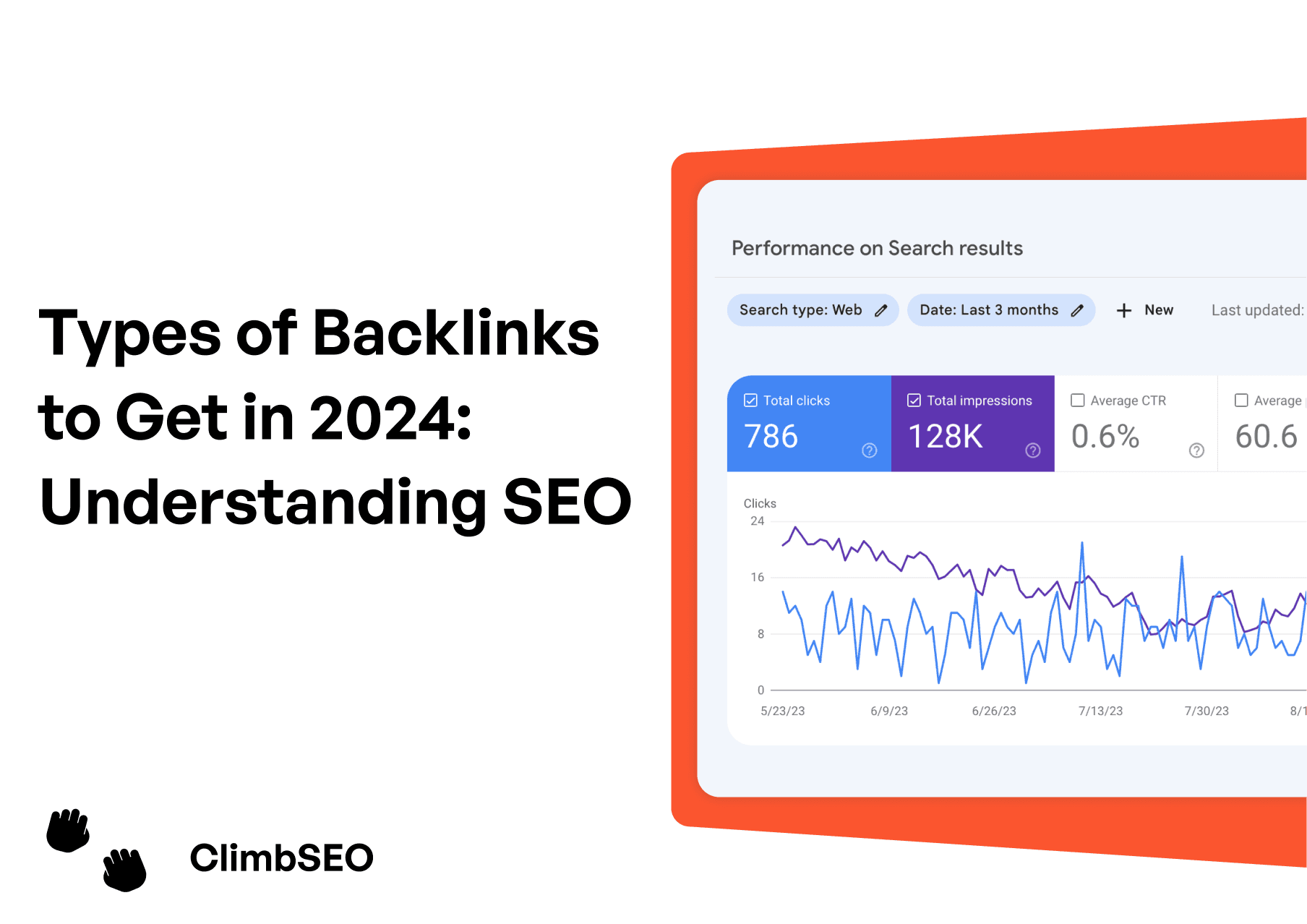Sep 4, 2024
How to get all indexed pages in Google
How to get all indexed pages in Google
How to get all indexed pages in Google
How to get all indexed pages in Google
Find out how to get all indexed pages in google | Reduce the time it takes to get found online. | ClimbSEO
Find out how to get all indexed pages in google | Reduce the time it takes to get found online. | ClimbSEO
Find out how to get all indexed pages in google | Reduce the time it takes to get found online. | ClimbSEO
Find out how to get all indexed pages in google | Reduce the time it takes to get found online. | ClimbSEO

Finley Cope
Finley Cope
Finley Cope
Finley Cope
Allowing Google to Index Pages
At the core of on-page SEO is enabling search engines to crawl and index your pages. It's all about enhancing your visibility in search engine results, and that begins with allowing search engines access to your content. This involves the processes of crawling, indexing, and ranking. Let's delve into how this system operates and discover how to get google to crawl your site.
Search engines perform three primary functions:
Crawl: They traverse the web, examining web pages and scrutinising the code and content of each URL they encounter.
Index page: The information gleaned from crawling is stored and organised systematically. This indexed data forms the basis for search engine results.
Ranking: Search engines assess and prioritise content based on relevance to a user's search query. They strive to present the most suitable pieces of content that match the user's intent and needs.
How does google find your content?
Google finds your content through a sophisticated process involving a vast network of computers dedicated to crawling billions of web pages. The process begins with a list of URLs generated from previous crawls, which is then augmented with sitemap data provided by websites. As the Google bot crawls the web, it looks for new sites, updates to existing pages, and identifies any broken links.
Once the crawling process is complete, the results are compiled into Google's index. Any new sites or updated content are then listed accordingly in the index. During this indexing phase, Google analyses various aspects of your page, including title tags, meta descriptions, alt tags, and other relevant information.

Crawlers function in a similar way to librarians, organising internet content for easy accessibility. Wondering if your pages are discoverable by Google? A good starting point is identifying which pages of your website are already indexed. If your page is indexed, it means Google can crawl it and store its content.
To check, use an advanced search operator. Despite its name, an advanced search operator is a simple and effective tool for this task. In the search engine, type “site:www.yourdomain.com’ replacing the domain with your own.
If we're doing this for Nike, we'd type in "site:www.nike.com" into the search bar. This query reveals how many pages Nike currently has indexed by Google. While it may not be an exact count, it provides a rough estimate of the indexed pages. If Google returns no results, it means that no content from the site is currently indexed. In such cases, your next step should be to create a sitemap that you can submit to Google for indexing.
What is a sitemap?
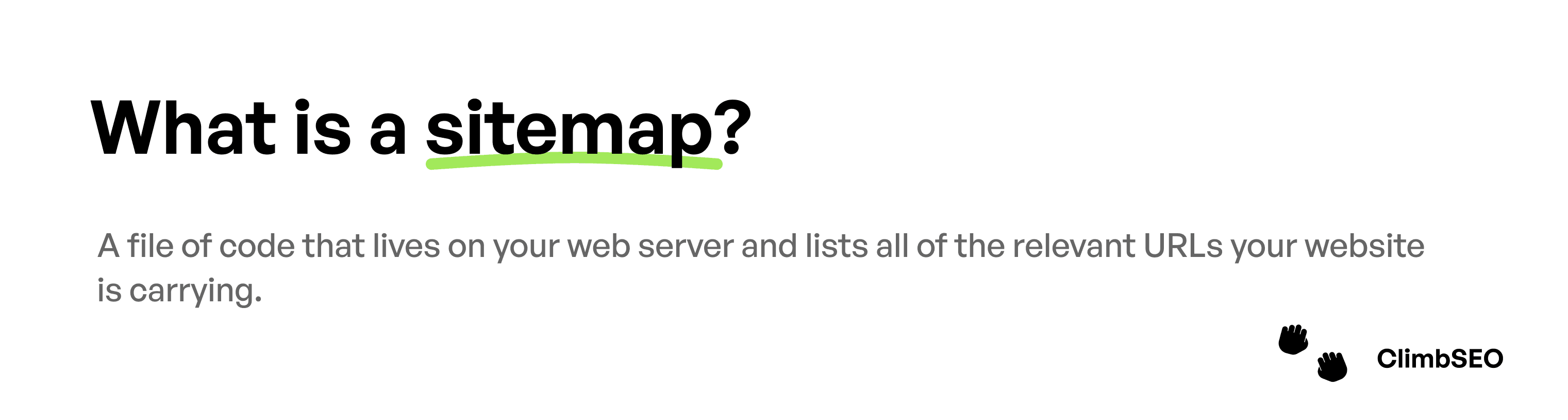
Your sitemap plays a crucial role in assisting search engine web crawlers in understanding the structure of your website. It enables them to evaluate and rank your site more efficiently. XML sitemaps, in particular, are tailored for search engines like Google. They ensure that Google can locate web pages within a website, regardless of their age or depth within the site's structure. This is especially important for blogs, where article pages are continually pushed deeper into the website's archive over time.
Here is an sitemap example

In the sitemap example above, there are four essential elements:
URL location: The full URL of the webpage.
Last modified date: The date when the page was last updated.
Change frequency: This indicates how often the page's content changes and can be set to monthly, weekly, or daily.
Priority: A number between 0 and 1 that signifies the priority of the page relative to other pages on the site.
Creating a sitemap often involves collaboration with other members of your team. Depending on the size of your organisation, this process may involve multiple individuals. However, if you're a small business or even a team of one, consider the following points when setting up your own sitemap. These insights will guide you regardless of the size of your team or organisation.
Roles involved in structuring a sitemap:
Marketing
Development
IT
Legal
Let's kick off with the marketing team's role in crafting your sitemap. Marketing typically spearheads the definition of the site's structure. They determine which pages should link to each other. For instance, should visitors be able to navigate directly from the "About Us" page to the product page? Whether they use a visual sitemap in PowerPoint or other tools is at their discretion.
Next, your developer steps in to build an XML sitemap file based on the website's structure. Your IT team or agency might also be involved, especially if you're utilising servers under their control, as the sitemap resides on a server.
Lastly, don't forget to consult your legal team. They'll ensure there are no lingering copyright restrictions on the site's content.
Website Structure
Defining the navigation structure is a crucial part when it comes down to how to get all indexed pages in Google. The arrangement of your website's pages greatly impacts its SEO, so strategise your top-level navigation carefully.
Consider your website's depth: the farther a page is from the original homepage URL, the less favourable it is for its SEO. As for best practices for top-level navigation, it's challenging to provide universal advice as it varies significantly across industries and business types. However, you can draw inspiration from successful businesses and adapt strategies that work for them to your own site.
Explore high-traffic homepages in your industry to observe their structure and gather ideas. Once you've defined your homepage's navigation, brainstorm and map out pages that are two or three levels deeper into your website. These could include pages like "About Us," "Team Management," or "Hiring." Depending on your website's complexity, you may only need two levels. As you map out the deeper parts of your website, you might find the need to adjust the top-level navigation, and that's perfectly fine.
Now, you're ready to write the XML sitemap and submit it to search engines.

Once again, the execution of these steps hinges on your technical proficiency and the size of your organisation. You have the option to either undertake these tasks yourself or collaborate with a developer or agency.
So, why is it necessary to submit a sitemap? When you initially publish your website, and each time you undergo a major site redesign, someone from your team must submit your sitemap to each search engine. This enables search engines to differentiate between your various pages, such as your about page and homepage. Unless you're using a platform that automatically updates your sitemap, you'll need to manually update and resubmit the sitemap whenever significant changes are made. Otherwise, you'll have to wait for search engines to identify, crawl, and index the new pages on their own. Therefore, if you've made substantial changes to your site structure, it's advisable to resubmit the sitemap yourself.
Those of you using a CMS that doesn't do it for you, might be looking for an easy solution, lucky for you there are a few free solutions including screaming frog and xml-sitemaps.com.
How to get google to crawl your site
For google to crawl your site, you will need to submit your xml sitemap. To submit your sitemap to Google, follow these steps:
Sign into Google Search Console. This platform serves as your dashboard for testing and submitting updated sitemaps to Google, ensuring that Google is always aware of your latest published pages.
Once signed in, add your domain into the blank field. The website URL you provide should only be the domain name, which serves as the parent URL for all your pages.
Click on "Continue" to proceed with the submission process.

Now that you have your domain added into your Search Console Account, the next step is to add your site map.

In the left-hand bar under "Index," navigate to "Sitemaps." To submit a new sitemap, simply type in the URL where the sitemap is located.
For instance, if your domain is www.yourcompany.com, you would add /sitemap.xml after it to bring up the sitemap. This URL is what you will add into the provided field. It should resemble something like this: www.yourcompany.com/sitemap.xml
After submitting your sitemap, you're all set! Depending on the level of page authority you've already accumulated on Google, it may take some time to see the status of your submitted sitemap. Be patient; Google will eventually accept it and index pages.
Once you define and submit your sitemap for the first time, you may find yourself adding and tweaking pages on your website over time, which is perfectly normal. However, keep in mind that if your website isn't built on a platform that automatically generates a sitemap when changes are made, any new pages added to your website won't be included in your sitemap that search engines see.
Google crawls pages frequently, so you might be able to get by without manually submitting your sitemap. However, the drawback of this approach is that you're relying on Google's timeframe to crawl and index pages, which may not be as quick as you'd like.
How to get all indexed pages in Google
Depending on the size of your website, getting google to index all of your pages may be tricky for some and easier for others. If your website is under 50 pages in total, getting google to index all your pages should be doable without much trouble. When you submit your sitemap to google, you'll want to double check that all of your web page urls are included in here, as this is one of the most common mistakes people make when they find out some pages aren't being crawled and indexed properly.
When you have a larger site, for example an e-commerce marketplace that might have thousands of web pages, getting all of them indexed cam be a little more challenging. In this instance you'll want to first check your crawl budget, a crawl budget is what Google allocate to your website for the number of times it will crawl it in a given month or week, this is usually quite high so it's not a concern for most. However when you have a large site, getting google crawlers to crawl and index pages frequently is possible through force indexing, when you find a page isn't indexed and it says 'Discovered, not currently indexed' this means google is aware of your website but just hasn't got around to crawling it. This is where you can go into the page details on search console and force index the page. If you repeat this step whilst making updates to pages that don't get indexed, you should have a decent chance of solving how to get all pages indexed in google.
Check our other blog to find out more!
Technical SEO
Keyword Researching
Link Building
Allowing Google to Index Pages
At the core of on-page SEO is enabling search engines to crawl and index your pages. It's all about enhancing your visibility in search engine results, and that begins with allowing search engines access to your content. This involves the processes of crawling, indexing, and ranking. Let's delve into how this system operates and discover how to get google to crawl your site.
Search engines perform three primary functions:
Crawl: They traverse the web, examining web pages and scrutinising the code and content of each URL they encounter.
Index page: The information gleaned from crawling is stored and organised systematically. This indexed data forms the basis for search engine results.
Ranking: Search engines assess and prioritise content based on relevance to a user's search query. They strive to present the most suitable pieces of content that match the user's intent and needs.
How does google find your content?
Google finds your content through a sophisticated process involving a vast network of computers dedicated to crawling billions of web pages. The process begins with a list of URLs generated from previous crawls, which is then augmented with sitemap data provided by websites. As the Google bot crawls the web, it looks for new sites, updates to existing pages, and identifies any broken links.
Once the crawling process is complete, the results are compiled into Google's index. Any new sites or updated content are then listed accordingly in the index. During this indexing phase, Google analyses various aspects of your page, including title tags, meta descriptions, alt tags, and other relevant information.

Crawlers function in a similar way to librarians, organising internet content for easy accessibility. Wondering if your pages are discoverable by Google? A good starting point is identifying which pages of your website are already indexed. If your page is indexed, it means Google can crawl it and store its content.
To check, use an advanced search operator. Despite its name, an advanced search operator is a simple and effective tool for this task. In the search engine, type “site:www.yourdomain.com’ replacing the domain with your own.
If we're doing this for Nike, we'd type in "site:www.nike.com" into the search bar. This query reveals how many pages Nike currently has indexed by Google. While it may not be an exact count, it provides a rough estimate of the indexed pages. If Google returns no results, it means that no content from the site is currently indexed. In such cases, your next step should be to create a sitemap that you can submit to Google for indexing.
What is a sitemap?
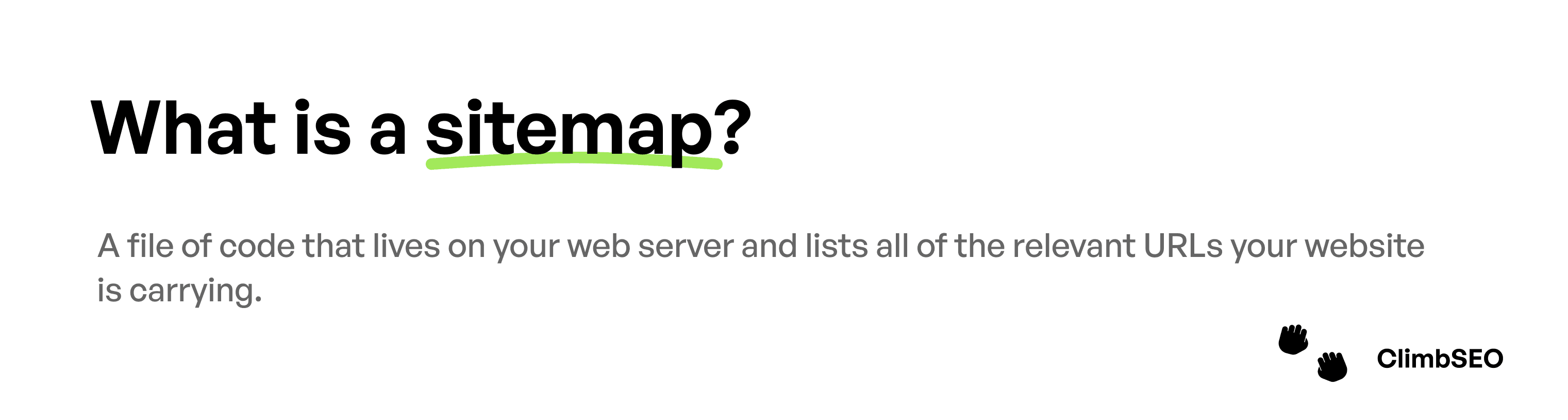
Your sitemap plays a crucial role in assisting search engine web crawlers in understanding the structure of your website. It enables them to evaluate and rank your site more efficiently. XML sitemaps, in particular, are tailored for search engines like Google. They ensure that Google can locate web pages within a website, regardless of their age or depth within the site's structure. This is especially important for blogs, where article pages are continually pushed deeper into the website's archive over time.
Here is an sitemap example

In the sitemap example above, there are four essential elements:
URL location: The full URL of the webpage.
Last modified date: The date when the page was last updated.
Change frequency: This indicates how often the page's content changes and can be set to monthly, weekly, or daily.
Priority: A number between 0 and 1 that signifies the priority of the page relative to other pages on the site.
Creating a sitemap often involves collaboration with other members of your team. Depending on the size of your organisation, this process may involve multiple individuals. However, if you're a small business or even a team of one, consider the following points when setting up your own sitemap. These insights will guide you regardless of the size of your team or organisation.
Roles involved in structuring a sitemap:
Marketing
Development
IT
Legal
Let's kick off with the marketing team's role in crafting your sitemap. Marketing typically spearheads the definition of the site's structure. They determine which pages should link to each other. For instance, should visitors be able to navigate directly from the "About Us" page to the product page? Whether they use a visual sitemap in PowerPoint or other tools is at their discretion.
Next, your developer steps in to build an XML sitemap file based on the website's structure. Your IT team or agency might also be involved, especially if you're utilising servers under their control, as the sitemap resides on a server.
Lastly, don't forget to consult your legal team. They'll ensure there are no lingering copyright restrictions on the site's content.
Website Structure
Defining the navigation structure is a crucial part when it comes down to how to get all indexed pages in Google. The arrangement of your website's pages greatly impacts its SEO, so strategise your top-level navigation carefully.
Consider your website's depth: the farther a page is from the original homepage URL, the less favourable it is for its SEO. As for best practices for top-level navigation, it's challenging to provide universal advice as it varies significantly across industries and business types. However, you can draw inspiration from successful businesses and adapt strategies that work for them to your own site.
Explore high-traffic homepages in your industry to observe their structure and gather ideas. Once you've defined your homepage's navigation, brainstorm and map out pages that are two or three levels deeper into your website. These could include pages like "About Us," "Team Management," or "Hiring." Depending on your website's complexity, you may only need two levels. As you map out the deeper parts of your website, you might find the need to adjust the top-level navigation, and that's perfectly fine.
Now, you're ready to write the XML sitemap and submit it to search engines.

Once again, the execution of these steps hinges on your technical proficiency and the size of your organisation. You have the option to either undertake these tasks yourself or collaborate with a developer or agency.
So, why is it necessary to submit a sitemap? When you initially publish your website, and each time you undergo a major site redesign, someone from your team must submit your sitemap to each search engine. This enables search engines to differentiate between your various pages, such as your about page and homepage. Unless you're using a platform that automatically updates your sitemap, you'll need to manually update and resubmit the sitemap whenever significant changes are made. Otherwise, you'll have to wait for search engines to identify, crawl, and index the new pages on their own. Therefore, if you've made substantial changes to your site structure, it's advisable to resubmit the sitemap yourself.
Those of you using a CMS that doesn't do it for you, might be looking for an easy solution, lucky for you there are a few free solutions including screaming frog and xml-sitemaps.com.
How to get google to crawl your site
For google to crawl your site, you will need to submit your xml sitemap. To submit your sitemap to Google, follow these steps:
Sign into Google Search Console. This platform serves as your dashboard for testing and submitting updated sitemaps to Google, ensuring that Google is always aware of your latest published pages.
Once signed in, add your domain into the blank field. The website URL you provide should only be the domain name, which serves as the parent URL for all your pages.
Click on "Continue" to proceed with the submission process.

Now that you have your domain added into your Search Console Account, the next step is to add your site map.

In the left-hand bar under "Index," navigate to "Sitemaps." To submit a new sitemap, simply type in the URL where the sitemap is located.
For instance, if your domain is www.yourcompany.com, you would add /sitemap.xml after it to bring up the sitemap. This URL is what you will add into the provided field. It should resemble something like this: www.yourcompany.com/sitemap.xml
After submitting your sitemap, you're all set! Depending on the level of page authority you've already accumulated on Google, it may take some time to see the status of your submitted sitemap. Be patient; Google will eventually accept it and index pages.
Once you define and submit your sitemap for the first time, you may find yourself adding and tweaking pages on your website over time, which is perfectly normal. However, keep in mind that if your website isn't built on a platform that automatically generates a sitemap when changes are made, any new pages added to your website won't be included in your sitemap that search engines see.
Google crawls pages frequently, so you might be able to get by without manually submitting your sitemap. However, the drawback of this approach is that you're relying on Google's timeframe to crawl and index pages, which may not be as quick as you'd like.
How to get all indexed pages in Google
Depending on the size of your website, getting google to index all of your pages may be tricky for some and easier for others. If your website is under 50 pages in total, getting google to index all your pages should be doable without much trouble. When you submit your sitemap to google, you'll want to double check that all of your web page urls are included in here, as this is one of the most common mistakes people make when they find out some pages aren't being crawled and indexed properly.
When you have a larger site, for example an e-commerce marketplace that might have thousands of web pages, getting all of them indexed cam be a little more challenging. In this instance you'll want to first check your crawl budget, a crawl budget is what Google allocate to your website for the number of times it will crawl it in a given month or week, this is usually quite high so it's not a concern for most. However when you have a large site, getting google crawlers to crawl and index pages frequently is possible through force indexing, when you find a page isn't indexed and it says 'Discovered, not currently indexed' this means google is aware of your website but just hasn't got around to crawling it. This is where you can go into the page details on search console and force index the page. If you repeat this step whilst making updates to pages that don't get indexed, you should have a decent chance of solving how to get all pages indexed in google.
Check our other blog to find out more!
Technical SEO
Keyword Researching
Link Building
Allowing Google to Index Pages
At the core of on-page SEO is enabling search engines to crawl and index your pages. It's all about enhancing your visibility in search engine results, and that begins with allowing search engines access to your content. This involves the processes of crawling, indexing, and ranking. Let's delve into how this system operates and discover how to get google to crawl your site.
Search engines perform three primary functions:
Crawl: They traverse the web, examining web pages and scrutinising the code and content of each URL they encounter.
Index page: The information gleaned from crawling is stored and organised systematically. This indexed data forms the basis for search engine results.
Ranking: Search engines assess and prioritise content based on relevance to a user's search query. They strive to present the most suitable pieces of content that match the user's intent and needs.
How does google find your content?
Google finds your content through a sophisticated process involving a vast network of computers dedicated to crawling billions of web pages. The process begins with a list of URLs generated from previous crawls, which is then augmented with sitemap data provided by websites. As the Google bot crawls the web, it looks for new sites, updates to existing pages, and identifies any broken links.
Once the crawling process is complete, the results are compiled into Google's index. Any new sites or updated content are then listed accordingly in the index. During this indexing phase, Google analyses various aspects of your page, including title tags, meta descriptions, alt tags, and other relevant information.

Crawlers function in a similar way to librarians, organising internet content for easy accessibility. Wondering if your pages are discoverable by Google? A good starting point is identifying which pages of your website are already indexed. If your page is indexed, it means Google can crawl it and store its content.
To check, use an advanced search operator. Despite its name, an advanced search operator is a simple and effective tool for this task. In the search engine, type “site:www.yourdomain.com’ replacing the domain with your own.
If we're doing this for Nike, we'd type in "site:www.nike.com" into the search bar. This query reveals how many pages Nike currently has indexed by Google. While it may not be an exact count, it provides a rough estimate of the indexed pages. If Google returns no results, it means that no content from the site is currently indexed. In such cases, your next step should be to create a sitemap that you can submit to Google for indexing.
What is a sitemap?
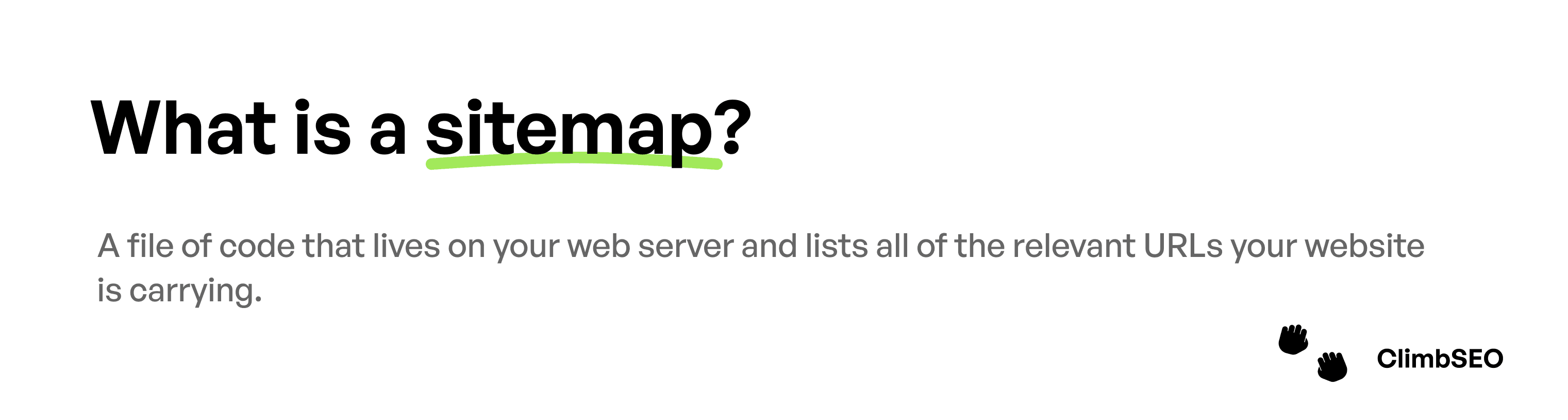
Your sitemap plays a crucial role in assisting search engine web crawlers in understanding the structure of your website. It enables them to evaluate and rank your site more efficiently. XML sitemaps, in particular, are tailored for search engines like Google. They ensure that Google can locate web pages within a website, regardless of their age or depth within the site's structure. This is especially important for blogs, where article pages are continually pushed deeper into the website's archive over time.
Here is an sitemap example

In the sitemap example above, there are four essential elements:
URL location: The full URL of the webpage.
Last modified date: The date when the page was last updated.
Change frequency: This indicates how often the page's content changes and can be set to monthly, weekly, or daily.
Priority: A number between 0 and 1 that signifies the priority of the page relative to other pages on the site.
Creating a sitemap often involves collaboration with other members of your team. Depending on the size of your organisation, this process may involve multiple individuals. However, if you're a small business or even a team of one, consider the following points when setting up your own sitemap. These insights will guide you regardless of the size of your team or organisation.
Roles involved in structuring a sitemap:
Marketing
Development
IT
Legal
Let's kick off with the marketing team's role in crafting your sitemap. Marketing typically spearheads the definition of the site's structure. They determine which pages should link to each other. For instance, should visitors be able to navigate directly from the "About Us" page to the product page? Whether they use a visual sitemap in PowerPoint or other tools is at their discretion.
Next, your developer steps in to build an XML sitemap file based on the website's structure. Your IT team or agency might also be involved, especially if you're utilising servers under their control, as the sitemap resides on a server.
Lastly, don't forget to consult your legal team. They'll ensure there are no lingering copyright restrictions on the site's content.
Website Structure
Defining the navigation structure is a crucial part when it comes down to how to get all indexed pages in Google. The arrangement of your website's pages greatly impacts its SEO, so strategise your top-level navigation carefully.
Consider your website's depth: the farther a page is from the original homepage URL, the less favourable it is for its SEO. As for best practices for top-level navigation, it's challenging to provide universal advice as it varies significantly across industries and business types. However, you can draw inspiration from successful businesses and adapt strategies that work for them to your own site.
Explore high-traffic homepages in your industry to observe their structure and gather ideas. Once you've defined your homepage's navigation, brainstorm and map out pages that are two or three levels deeper into your website. These could include pages like "About Us," "Team Management," or "Hiring." Depending on your website's complexity, you may only need two levels. As you map out the deeper parts of your website, you might find the need to adjust the top-level navigation, and that's perfectly fine.
Now, you're ready to write the XML sitemap and submit it to search engines.

Once again, the execution of these steps hinges on your technical proficiency and the size of your organisation. You have the option to either undertake these tasks yourself or collaborate with a developer or agency.
So, why is it necessary to submit a sitemap? When you initially publish your website, and each time you undergo a major site redesign, someone from your team must submit your sitemap to each search engine. This enables search engines to differentiate between your various pages, such as your about page and homepage. Unless you're using a platform that automatically updates your sitemap, you'll need to manually update and resubmit the sitemap whenever significant changes are made. Otherwise, you'll have to wait for search engines to identify, crawl, and index the new pages on their own. Therefore, if you've made substantial changes to your site structure, it's advisable to resubmit the sitemap yourself.
Those of you using a CMS that doesn't do it for you, might be looking for an easy solution, lucky for you there are a few free solutions including screaming frog and xml-sitemaps.com.
How to get google to crawl your site
For google to crawl your site, you will need to submit your xml sitemap. To submit your sitemap to Google, follow these steps:
Sign into Google Search Console. This platform serves as your dashboard for testing and submitting updated sitemaps to Google, ensuring that Google is always aware of your latest published pages.
Once signed in, add your domain into the blank field. The website URL you provide should only be the domain name, which serves as the parent URL for all your pages.
Click on "Continue" to proceed with the submission process.

Now that you have your domain added into your Search Console Account, the next step is to add your site map.

In the left-hand bar under "Index," navigate to "Sitemaps." To submit a new sitemap, simply type in the URL where the sitemap is located.
For instance, if your domain is www.yourcompany.com, you would add /sitemap.xml after it to bring up the sitemap. This URL is what you will add into the provided field. It should resemble something like this: www.yourcompany.com/sitemap.xml
After submitting your sitemap, you're all set! Depending on the level of page authority you've already accumulated on Google, it may take some time to see the status of your submitted sitemap. Be patient; Google will eventually accept it and index pages.
Once you define and submit your sitemap for the first time, you may find yourself adding and tweaking pages on your website over time, which is perfectly normal. However, keep in mind that if your website isn't built on a platform that automatically generates a sitemap when changes are made, any new pages added to your website won't be included in your sitemap that search engines see.
Google crawls pages frequently, so you might be able to get by without manually submitting your sitemap. However, the drawback of this approach is that you're relying on Google's timeframe to crawl and index pages, which may not be as quick as you'd like.
How to get all indexed pages in Google
Depending on the size of your website, getting google to index all of your pages may be tricky for some and easier for others. If your website is under 50 pages in total, getting google to index all your pages should be doable without much trouble. When you submit your sitemap to google, you'll want to double check that all of your web page urls are included in here, as this is one of the most common mistakes people make when they find out some pages aren't being crawled and indexed properly.
When you have a larger site, for example an e-commerce marketplace that might have thousands of web pages, getting all of them indexed cam be a little more challenging. In this instance you'll want to first check your crawl budget, a crawl budget is what Google allocate to your website for the number of times it will crawl it in a given month or week, this is usually quite high so it's not a concern for most. However when you have a large site, getting google crawlers to crawl and index pages frequently is possible through force indexing, when you find a page isn't indexed and it says 'Discovered, not currently indexed' this means google is aware of your website but just hasn't got around to crawling it. This is where you can go into the page details on search console and force index the page. If you repeat this step whilst making updates to pages that don't get indexed, you should have a decent chance of solving how to get all pages indexed in google.
Check our other blog to find out more!
Technical SEO
Keyword Researching
Link Building
Allowing Google to Index Pages
At the core of on-page SEO is enabling search engines to crawl and index your pages. It's all about enhancing your visibility in search engine results, and that begins with allowing search engines access to your content. This involves the processes of crawling, indexing, and ranking. Let's delve into how this system operates and discover how to get google to crawl your site.
Search engines perform three primary functions:
Crawl: They traverse the web, examining web pages and scrutinising the code and content of each URL they encounter.
Index page: The information gleaned from crawling is stored and organised systematically. This indexed data forms the basis for search engine results.
Ranking: Search engines assess and prioritise content based on relevance to a user's search query. They strive to present the most suitable pieces of content that match the user's intent and needs.
How does google find your content?
Google finds your content through a sophisticated process involving a vast network of computers dedicated to crawling billions of web pages. The process begins with a list of URLs generated from previous crawls, which is then augmented with sitemap data provided by websites. As the Google bot crawls the web, it looks for new sites, updates to existing pages, and identifies any broken links.
Once the crawling process is complete, the results are compiled into Google's index. Any new sites or updated content are then listed accordingly in the index. During this indexing phase, Google analyses various aspects of your page, including title tags, meta descriptions, alt tags, and other relevant information.

Crawlers function in a similar way to librarians, organising internet content for easy accessibility. Wondering if your pages are discoverable by Google? A good starting point is identifying which pages of your website are already indexed. If your page is indexed, it means Google can crawl it and store its content.
To check, use an advanced search operator. Despite its name, an advanced search operator is a simple and effective tool for this task. In the search engine, type “site:www.yourdomain.com’ replacing the domain with your own.
If we're doing this for Nike, we'd type in "site:www.nike.com" into the search bar. This query reveals how many pages Nike currently has indexed by Google. While it may not be an exact count, it provides a rough estimate of the indexed pages. If Google returns no results, it means that no content from the site is currently indexed. In such cases, your next step should be to create a sitemap that you can submit to Google for indexing.
What is a sitemap?
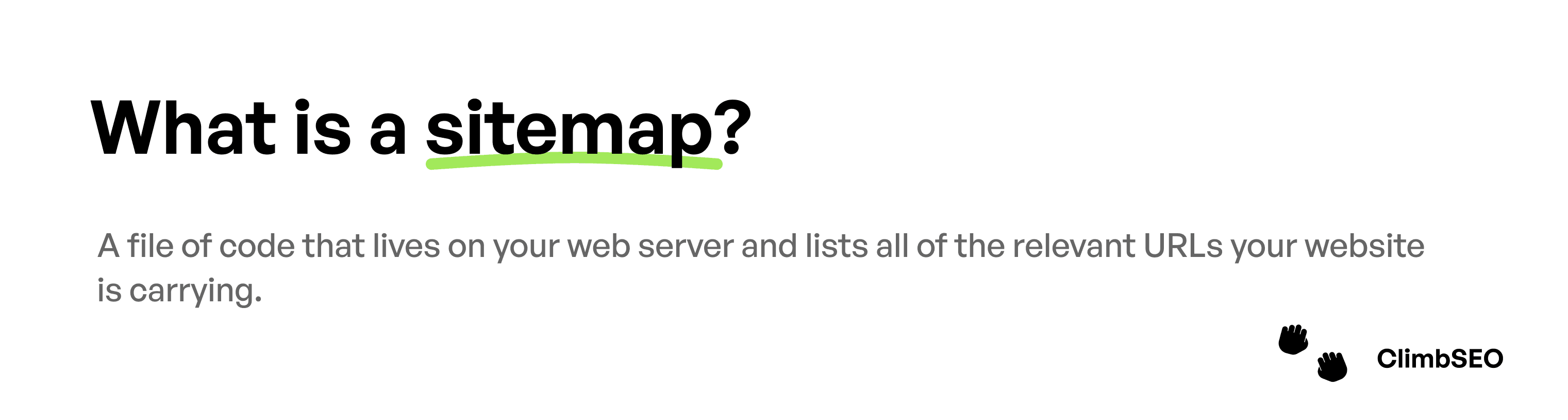
Your sitemap plays a crucial role in assisting search engine web crawlers in understanding the structure of your website. It enables them to evaluate and rank your site more efficiently. XML sitemaps, in particular, are tailored for search engines like Google. They ensure that Google can locate web pages within a website, regardless of their age or depth within the site's structure. This is especially important for blogs, where article pages are continually pushed deeper into the website's archive over time.
Here is an sitemap example

In the sitemap example above, there are four essential elements:
URL location: The full URL of the webpage.
Last modified date: The date when the page was last updated.
Change frequency: This indicates how often the page's content changes and can be set to monthly, weekly, or daily.
Priority: A number between 0 and 1 that signifies the priority of the page relative to other pages on the site.
Creating a sitemap often involves collaboration with other members of your team. Depending on the size of your organisation, this process may involve multiple individuals. However, if you're a small business or even a team of one, consider the following points when setting up your own sitemap. These insights will guide you regardless of the size of your team or organisation.
Roles involved in structuring a sitemap:
Marketing
Development
IT
Legal
Let's kick off with the marketing team's role in crafting your sitemap. Marketing typically spearheads the definition of the site's structure. They determine which pages should link to each other. For instance, should visitors be able to navigate directly from the "About Us" page to the product page? Whether they use a visual sitemap in PowerPoint or other tools is at their discretion.
Next, your developer steps in to build an XML sitemap file based on the website's structure. Your IT team or agency might also be involved, especially if you're utilising servers under their control, as the sitemap resides on a server.
Lastly, don't forget to consult your legal team. They'll ensure there are no lingering copyright restrictions on the site's content.
Website Structure
Defining the navigation structure is a crucial part when it comes down to how to get all indexed pages in Google. The arrangement of your website's pages greatly impacts its SEO, so strategise your top-level navigation carefully.
Consider your website's depth: the farther a page is from the original homepage URL, the less favourable it is for its SEO. As for best practices for top-level navigation, it's challenging to provide universal advice as it varies significantly across industries and business types. However, you can draw inspiration from successful businesses and adapt strategies that work for them to your own site.
Explore high-traffic homepages in your industry to observe their structure and gather ideas. Once you've defined your homepage's navigation, brainstorm and map out pages that are two or three levels deeper into your website. These could include pages like "About Us," "Team Management," or "Hiring." Depending on your website's complexity, you may only need two levels. As you map out the deeper parts of your website, you might find the need to adjust the top-level navigation, and that's perfectly fine.
Now, you're ready to write the XML sitemap and submit it to search engines.

Once again, the execution of these steps hinges on your technical proficiency and the size of your organisation. You have the option to either undertake these tasks yourself or collaborate with a developer or agency.
So, why is it necessary to submit a sitemap? When you initially publish your website, and each time you undergo a major site redesign, someone from your team must submit your sitemap to each search engine. This enables search engines to differentiate between your various pages, such as your about page and homepage. Unless you're using a platform that automatically updates your sitemap, you'll need to manually update and resubmit the sitemap whenever significant changes are made. Otherwise, you'll have to wait for search engines to identify, crawl, and index the new pages on their own. Therefore, if you've made substantial changes to your site structure, it's advisable to resubmit the sitemap yourself.
Those of you using a CMS that doesn't do it for you, might be looking for an easy solution, lucky for you there are a few free solutions including screaming frog and xml-sitemaps.com.
How to get google to crawl your site
For google to crawl your site, you will need to submit your xml sitemap. To submit your sitemap to Google, follow these steps:
Sign into Google Search Console. This platform serves as your dashboard for testing and submitting updated sitemaps to Google, ensuring that Google is always aware of your latest published pages.
Once signed in, add your domain into the blank field. The website URL you provide should only be the domain name, which serves as the parent URL for all your pages.
Click on "Continue" to proceed with the submission process.

Now that you have your domain added into your Search Console Account, the next step is to add your site map.

In the left-hand bar under "Index," navigate to "Sitemaps." To submit a new sitemap, simply type in the URL where the sitemap is located.
For instance, if your domain is www.yourcompany.com, you would add /sitemap.xml after it to bring up the sitemap. This URL is what you will add into the provided field. It should resemble something like this: www.yourcompany.com/sitemap.xml
After submitting your sitemap, you're all set! Depending on the level of page authority you've already accumulated on Google, it may take some time to see the status of your submitted sitemap. Be patient; Google will eventually accept it and index pages.
Once you define and submit your sitemap for the first time, you may find yourself adding and tweaking pages on your website over time, which is perfectly normal. However, keep in mind that if your website isn't built on a platform that automatically generates a sitemap when changes are made, any new pages added to your website won't be included in your sitemap that search engines see.
Google crawls pages frequently, so you might be able to get by without manually submitting your sitemap. However, the drawback of this approach is that you're relying on Google's timeframe to crawl and index pages, which may not be as quick as you'd like.
How to get all indexed pages in Google
Depending on the size of your website, getting google to index all of your pages may be tricky for some and easier for others. If your website is under 50 pages in total, getting google to index all your pages should be doable without much trouble. When you submit your sitemap to google, you'll want to double check that all of your web page urls are included in here, as this is one of the most common mistakes people make when they find out some pages aren't being crawled and indexed properly.
When you have a larger site, for example an e-commerce marketplace that might have thousands of web pages, getting all of them indexed cam be a little more challenging. In this instance you'll want to first check your crawl budget, a crawl budget is what Google allocate to your website for the number of times it will crawl it in a given month or week, this is usually quite high so it's not a concern for most. However when you have a large site, getting google crawlers to crawl and index pages frequently is possible through force indexing, when you find a page isn't indexed and it says 'Discovered, not currently indexed' this means google is aware of your website but just hasn't got around to crawling it. This is where you can go into the page details on search console and force index the page. If you repeat this step whilst making updates to pages that don't get indexed, you should have a decent chance of solving how to get all pages indexed in google.
Check our other blog to find out more!
Technical SEO
Keyword Researching
Link Building
Read more articles
Join Global Businesses and Unlock Your SEO Potential!
Join Global Businesses and Unlock Your SEO Potential!
Join Global Businesses and Unlock Your SEO Potential!
Join Global Businesses and Unlock Your SEO Potential!
© Copyright 2024, All Rights Reserved by ClimbSEO
© Copyright 2024, All Rights Reserved by ClimbSEO
© Copyright 2024, All Rights Reserved by ClimbSEO
© Copyright 2024, All Rights Reserved by ClimbSEO