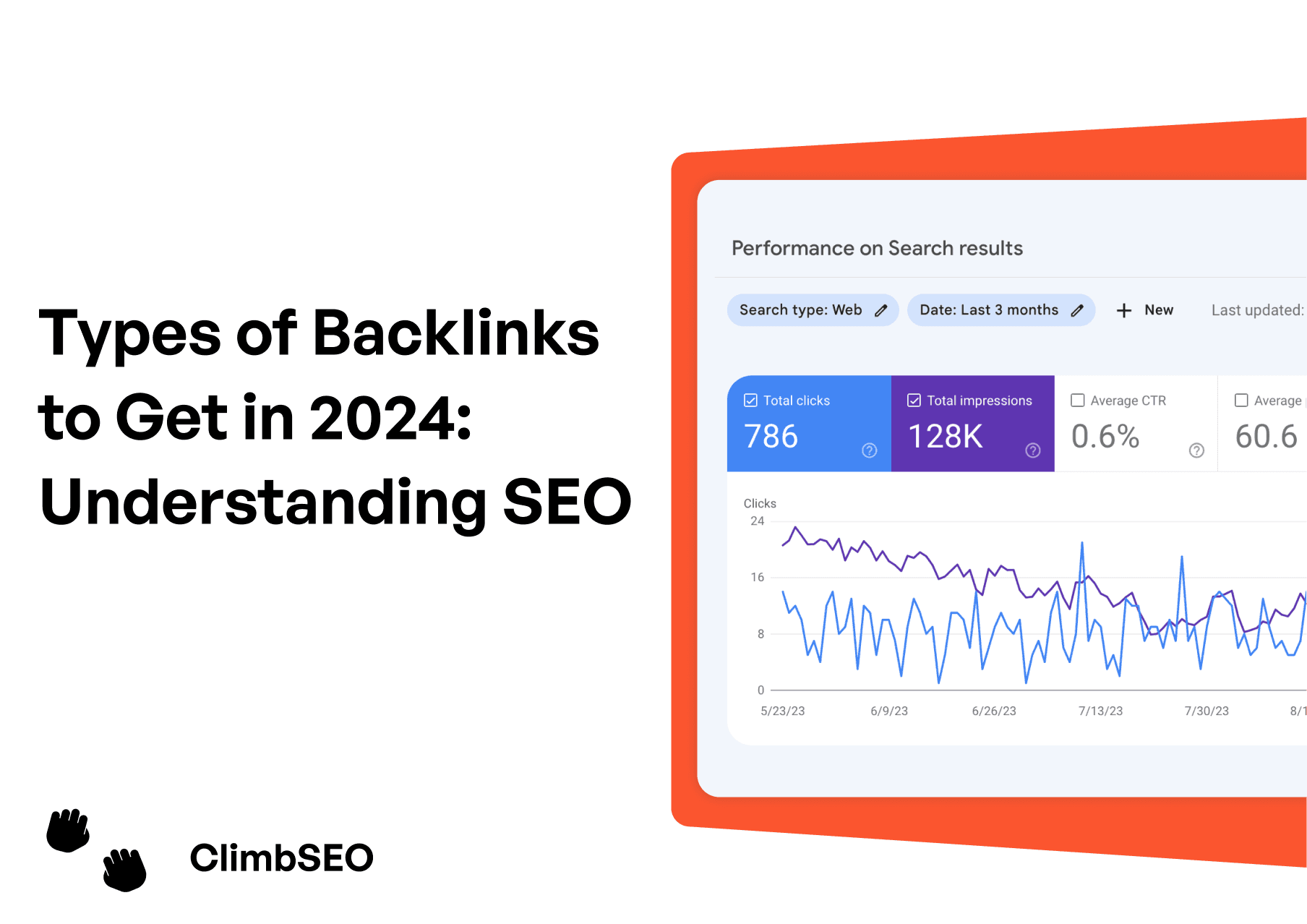Jun 30, 2023
How to Write Meta Descriptions
How to Write Meta Descriptions
How to Write Meta Descriptions
How to Write Meta Descriptions
Learn how to write meta descriptions that will boost your rankings in search engines fast!
Learn how to write meta descriptions that will boost your rankings in search engines fast!
Learn how to write meta descriptions that will boost your rankings in search engines fast!
Learn how to write meta descriptions that will boost your rankings in search engines fast!

Finley Cope
Finley Cope
Finley Cope
Finley Cope
Writing an Editing Meta Descriptions
When conducting a search, the decision on which result to click often hinges on the page title and the meta description. These elements play significant roles in determining which resources are most likely to be helpful.
In this guide, you'll learn how to write meta descriptions effectively.
What is a Meta Description?
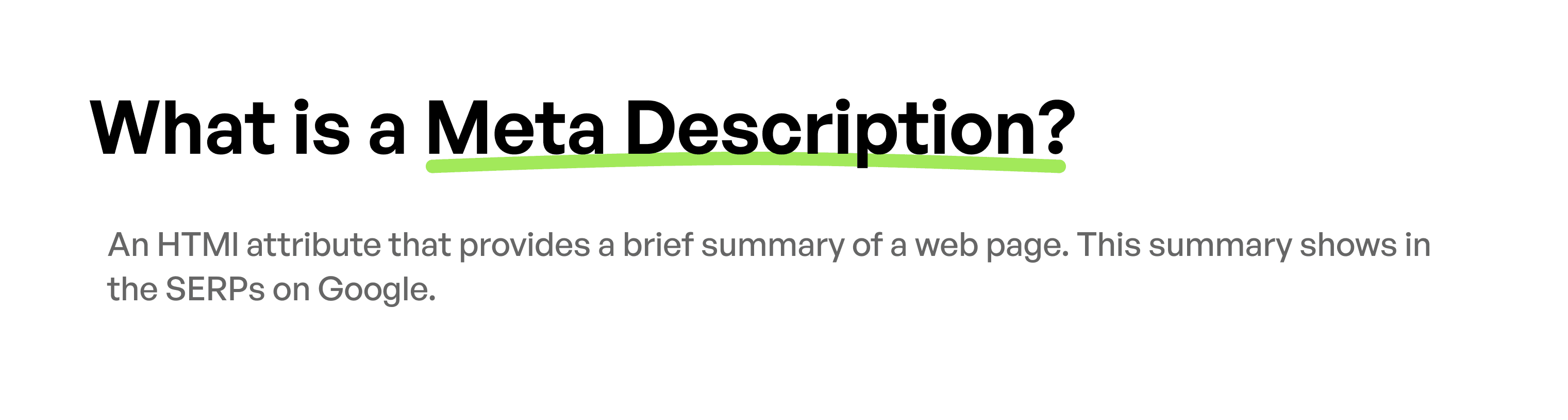
The meta description is a brief snippet of text that appears below the blue link in search engine results. It summarises the content of the linked web page. Although it's not an official ranking factor in Google's search engine results, it can be edited to help users understand what the web page is about, thus encouraging them to click on your link.
For example, consider this meta description: "Shop for washers and dryers at BestBuy.com and find deals on the top brands, from stacked units and front loaders to traditional washers & dryers."
A metadata example
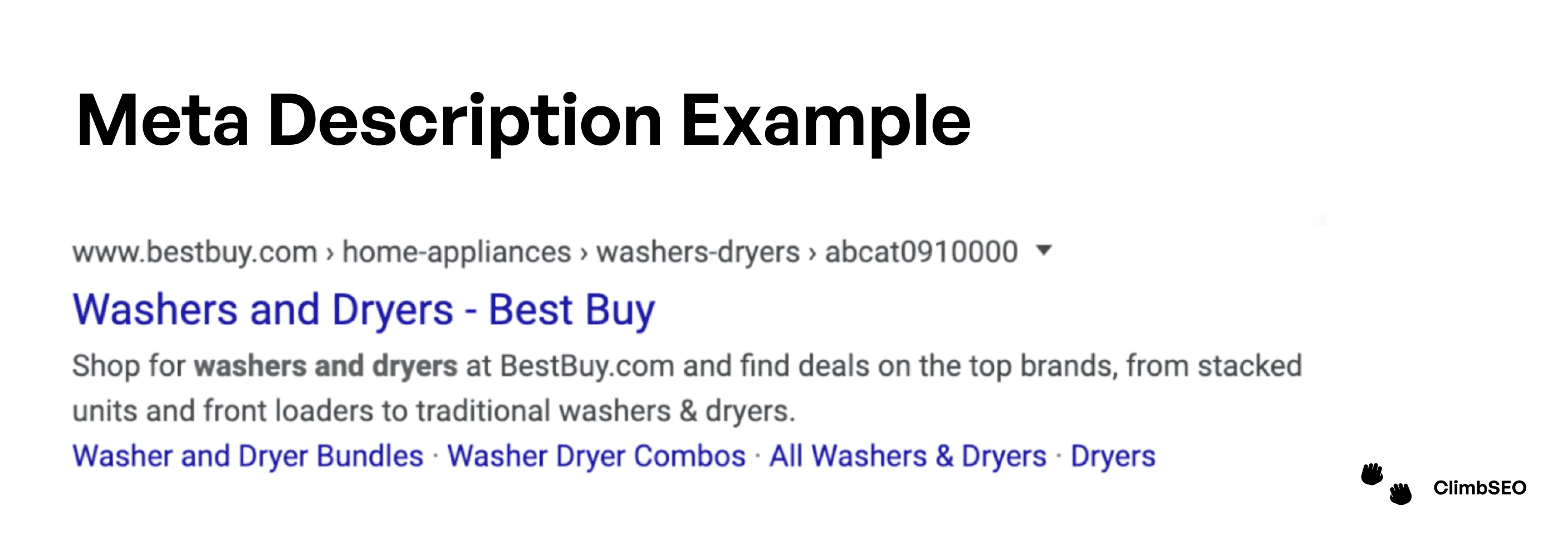
Why you need a Meta Description
Improving your ability on how to write meta descriptions will increase clickthrough rates and visits from organic search.
A Meta Description gives the right people the right information at the right time.
A Meta Description increases visits from social media.
Let's dig into some more detail on each of these.
For clickthrough rates, it's important to know the position of a link on the search engine results page (SERP) significantly influences its click-through rate. Research shows that users are more inclined to click on results that appear higher up on the page. In particular, the top position garners the most clicks, often receiving 10X more clicks than lower-ranked results.
Learning how to write meta descriptions is crucial for enticing users to click on your link instead of others. Even if your result is positioned lower on the page, a well-crafted meta description can still attract clicks. It provides the right people with the right information at the right time. While meta descriptions don't directly impact your Google rank, they can still benefit you in cases where users conduct an exact search. In such instances, a well-written meta description can make your result stand out and encourage users to click on it.
They can benefit you when people conduct an exact search, which is a search that is very specific:
Search by explicit phrase using ("") around the word you want to appear.
Exclude words in a search: Add a minus sign (-) before the word that you want to exclude.
This OR that: Add OR in all caps to view results for multiple search terms
Specificity plays an important role in how to write meta descriptions. If your page's content contains specific words or phrases that people are searching for, ensure they are included in your meta descriptions. This increases the likelihood that your result will appear relevant to users' queries.
It's worth noting that Google isn't the only platform that displays your meta description when you publish content. Social networks like Facebook utilise something called Open Graph to showcase the most critical information from your web page when it's shared on their platform. Therefore, having a well-crafted meta description not only benefits your visibility on search engines but also enhances your content's presentation on social media platforms.
Best Practices for Writing a Meta Description
Write compelling content.
Included one or two keywords.
Aim for 155-160 characters.
Avoid non-alphanumeric characters.
When writing meta descriptions, prioritise writing compelling content that entices users to click through and read your post. This should involve creating a short sentence that previews the content or explains why the searcher should consider reading your post. Offer a clear benefit for clicking through and engaging with your content. When writing your meta description, focus on providing informative content while also adding value to the user. This combination of informative and value-added content is crucial for encouraging clicks and driving traffic to your website.
A meta description should clearly describes the contents of the web page and compels the viewer to click by describing exactly what the users will learn, similar to the metadata example above.
Keywords in your meta description
You might already include keywords in your web pages body copy and the title but the meta description should also include the keywords that will help to describe the content on the webpage. Keywords in your meta description optimise your content to match with related search queries. You don’t want to stuff keywords anywhere that you can, make sure that they fit naturally and help explain what people can expect to see when they click on your link. Focus on one or two unique keywords in the meta description of each page.
Meta Description Character Limit
Aim to keep your meta description character limit within the range of 155-160 characters. While the number of characters is important, Google actually measures the length of the description in pixels. If the meta description exceeds a certain length, it will be cut off in the search engine results.
Looking back at the metadata example above, the meta description contains 156 characters and it's not cut off in the search engine results. This demonstrates the importance of keeping within a meta description character limit concise while ensuring it effectively conveys the message you want to communicate.
Special characters in meta description
It's important to consider that while special characters may appear fine on your computer screen, search engines may struggle to interpret them. These special characters, also known as non-alphanumeric symbols, often don't display in search results as intended and may even be removed altogether.
For instance, the meta description provided doesn't contain any special characters, ensuring that each word is displayed correctly in the search engine results pages.
If you want to preview how your meta description will appear before publishing it, you can use this meta description checker to preview your meta description.
Editing your meta description
The method for editing your meta description may vary depending on the content management system (CMS) you're using. Most popular systems like WordPress, Framer, and Wix offer user-friendly interfaces within their dashboards for editing meta descriptions. However, if you're using a custom-built CMS, you may need to involve your developers to make these edits.
Regardless of the solution that works best for you, having a well-written meta description is crucial for improving your rankings in search engines and driving traffic to your web page. It's a small yet significant element that can make a big difference in how your content performs online.
Check our other blog to find out more!
Technical SEO
Keyword Researching
Link Building
Writing an Editing Meta Descriptions
When conducting a search, the decision on which result to click often hinges on the page title and the meta description. These elements play significant roles in determining which resources are most likely to be helpful.
In this guide, you'll learn how to write meta descriptions effectively.
What is a Meta Description?
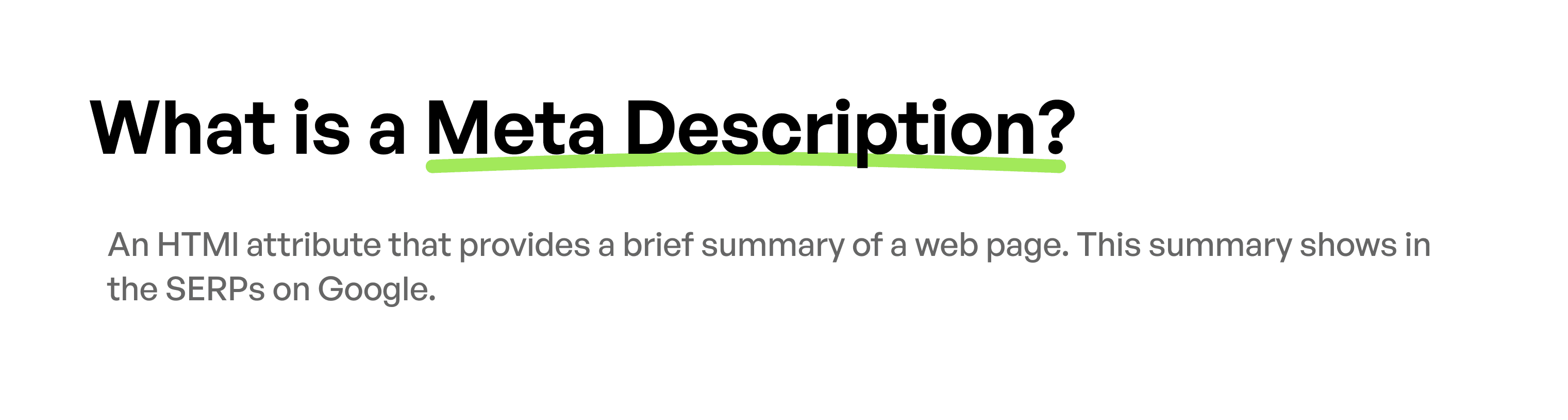
The meta description is a brief snippet of text that appears below the blue link in search engine results. It summarises the content of the linked web page. Although it's not an official ranking factor in Google's search engine results, it can be edited to help users understand what the web page is about, thus encouraging them to click on your link.
For example, consider this meta description: "Shop for washers and dryers at BestBuy.com and find deals on the top brands, from stacked units and front loaders to traditional washers & dryers."
A metadata example
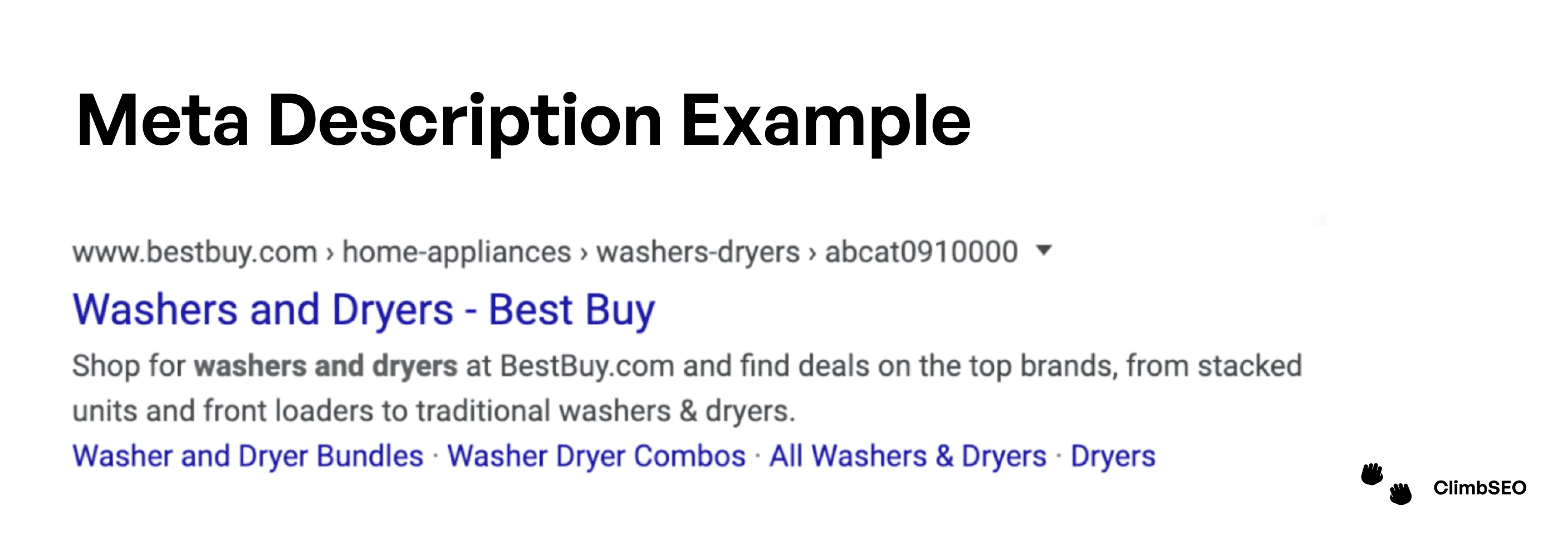
Why you need a Meta Description
Improving your ability on how to write meta descriptions will increase clickthrough rates and visits from organic search.
A Meta Description gives the right people the right information at the right time.
A Meta Description increases visits from social media.
Let's dig into some more detail on each of these.
For clickthrough rates, it's important to know the position of a link on the search engine results page (SERP) significantly influences its click-through rate. Research shows that users are more inclined to click on results that appear higher up on the page. In particular, the top position garners the most clicks, often receiving 10X more clicks than lower-ranked results.
Learning how to write meta descriptions is crucial for enticing users to click on your link instead of others. Even if your result is positioned lower on the page, a well-crafted meta description can still attract clicks. It provides the right people with the right information at the right time. While meta descriptions don't directly impact your Google rank, they can still benefit you in cases where users conduct an exact search. In such instances, a well-written meta description can make your result stand out and encourage users to click on it.
They can benefit you when people conduct an exact search, which is a search that is very specific:
Search by explicit phrase using ("") around the word you want to appear.
Exclude words in a search: Add a minus sign (-) before the word that you want to exclude.
This OR that: Add OR in all caps to view results for multiple search terms
Specificity plays an important role in how to write meta descriptions. If your page's content contains specific words or phrases that people are searching for, ensure they are included in your meta descriptions. This increases the likelihood that your result will appear relevant to users' queries.
It's worth noting that Google isn't the only platform that displays your meta description when you publish content. Social networks like Facebook utilise something called Open Graph to showcase the most critical information from your web page when it's shared on their platform. Therefore, having a well-crafted meta description not only benefits your visibility on search engines but also enhances your content's presentation on social media platforms.
Best Practices for Writing a Meta Description
Write compelling content.
Included one or two keywords.
Aim for 155-160 characters.
Avoid non-alphanumeric characters.
When writing meta descriptions, prioritise writing compelling content that entices users to click through and read your post. This should involve creating a short sentence that previews the content or explains why the searcher should consider reading your post. Offer a clear benefit for clicking through and engaging with your content. When writing your meta description, focus on providing informative content while also adding value to the user. This combination of informative and value-added content is crucial for encouraging clicks and driving traffic to your website.
A meta description should clearly describes the contents of the web page and compels the viewer to click by describing exactly what the users will learn, similar to the metadata example above.
Keywords in your meta description
You might already include keywords in your web pages body copy and the title but the meta description should also include the keywords that will help to describe the content on the webpage. Keywords in your meta description optimise your content to match with related search queries. You don’t want to stuff keywords anywhere that you can, make sure that they fit naturally and help explain what people can expect to see when they click on your link. Focus on one or two unique keywords in the meta description of each page.
Meta Description Character Limit
Aim to keep your meta description character limit within the range of 155-160 characters. While the number of characters is important, Google actually measures the length of the description in pixels. If the meta description exceeds a certain length, it will be cut off in the search engine results.
Looking back at the metadata example above, the meta description contains 156 characters and it's not cut off in the search engine results. This demonstrates the importance of keeping within a meta description character limit concise while ensuring it effectively conveys the message you want to communicate.
Special characters in meta description
It's important to consider that while special characters may appear fine on your computer screen, search engines may struggle to interpret them. These special characters, also known as non-alphanumeric symbols, often don't display in search results as intended and may even be removed altogether.
For instance, the meta description provided doesn't contain any special characters, ensuring that each word is displayed correctly in the search engine results pages.
If you want to preview how your meta description will appear before publishing it, you can use this meta description checker to preview your meta description.
Editing your meta description
The method for editing your meta description may vary depending on the content management system (CMS) you're using. Most popular systems like WordPress, Framer, and Wix offer user-friendly interfaces within their dashboards for editing meta descriptions. However, if you're using a custom-built CMS, you may need to involve your developers to make these edits.
Regardless of the solution that works best for you, having a well-written meta description is crucial for improving your rankings in search engines and driving traffic to your web page. It's a small yet significant element that can make a big difference in how your content performs online.
Check our other blog to find out more!
Technical SEO
Keyword Researching
Link Building
Writing an Editing Meta Descriptions
When conducting a search, the decision on which result to click often hinges on the page title and the meta description. These elements play significant roles in determining which resources are most likely to be helpful.
In this guide, you'll learn how to write meta descriptions effectively.
What is a Meta Description?
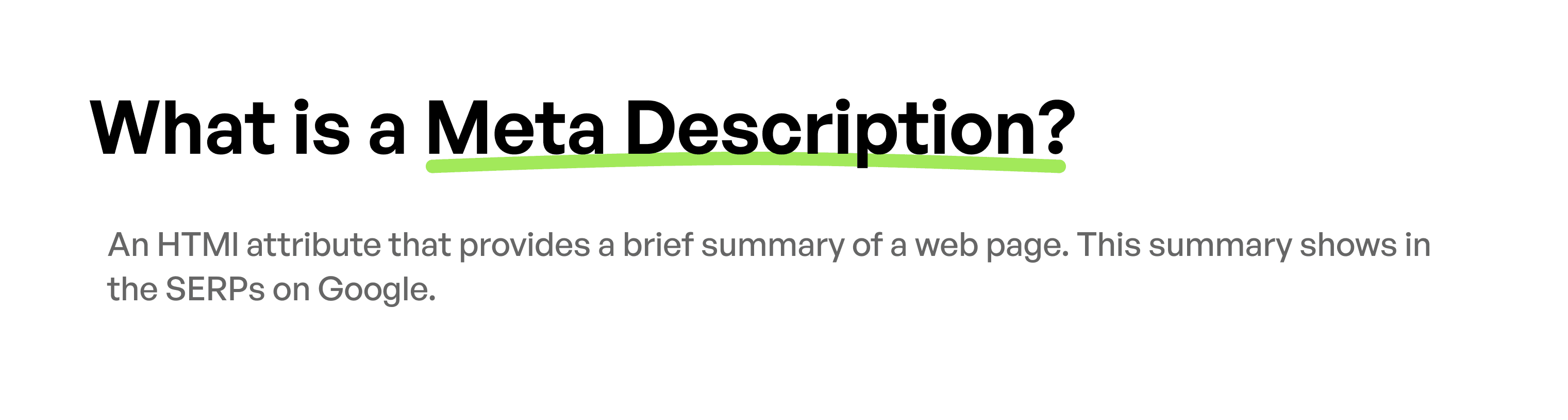
The meta description is a brief snippet of text that appears below the blue link in search engine results. It summarises the content of the linked web page. Although it's not an official ranking factor in Google's search engine results, it can be edited to help users understand what the web page is about, thus encouraging them to click on your link.
For example, consider this meta description: "Shop for washers and dryers at BestBuy.com and find deals on the top brands, from stacked units and front loaders to traditional washers & dryers."
A metadata example
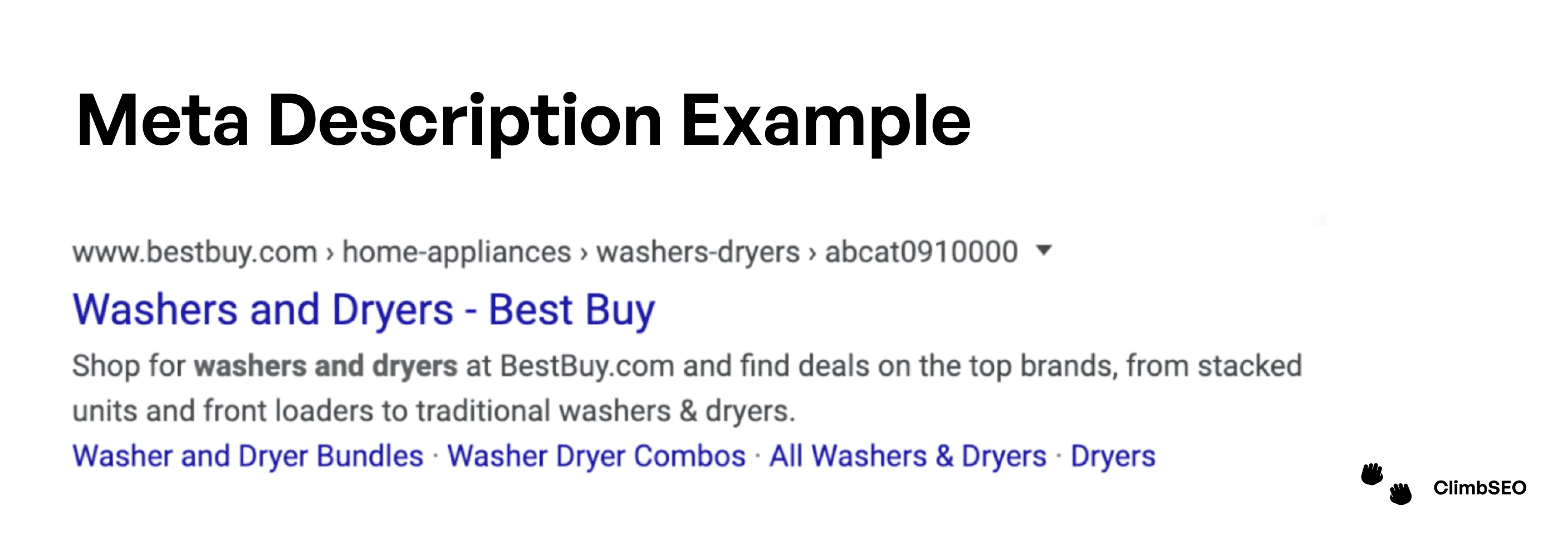
Why you need a Meta Description
Improving your ability on how to write meta descriptions will increase clickthrough rates and visits from organic search.
A Meta Description gives the right people the right information at the right time.
A Meta Description increases visits from social media.
Let's dig into some more detail on each of these.
For clickthrough rates, it's important to know the position of a link on the search engine results page (SERP) significantly influences its click-through rate. Research shows that users are more inclined to click on results that appear higher up on the page. In particular, the top position garners the most clicks, often receiving 10X more clicks than lower-ranked results.
Learning how to write meta descriptions is crucial for enticing users to click on your link instead of others. Even if your result is positioned lower on the page, a well-crafted meta description can still attract clicks. It provides the right people with the right information at the right time. While meta descriptions don't directly impact your Google rank, they can still benefit you in cases where users conduct an exact search. In such instances, a well-written meta description can make your result stand out and encourage users to click on it.
They can benefit you when people conduct an exact search, which is a search that is very specific:
Search by explicit phrase using ("") around the word you want to appear.
Exclude words in a search: Add a minus sign (-) before the word that you want to exclude.
This OR that: Add OR in all caps to view results for multiple search terms
Specificity plays an important role in how to write meta descriptions. If your page's content contains specific words or phrases that people are searching for, ensure they are included in your meta descriptions. This increases the likelihood that your result will appear relevant to users' queries.
It's worth noting that Google isn't the only platform that displays your meta description when you publish content. Social networks like Facebook utilise something called Open Graph to showcase the most critical information from your web page when it's shared on their platform. Therefore, having a well-crafted meta description not only benefits your visibility on search engines but also enhances your content's presentation on social media platforms.
Best Practices for Writing a Meta Description
Write compelling content.
Included one or two keywords.
Aim for 155-160 characters.
Avoid non-alphanumeric characters.
When writing meta descriptions, prioritise writing compelling content that entices users to click through and read your post. This should involve creating a short sentence that previews the content or explains why the searcher should consider reading your post. Offer a clear benefit for clicking through and engaging with your content. When writing your meta description, focus on providing informative content while also adding value to the user. This combination of informative and value-added content is crucial for encouraging clicks and driving traffic to your website.
A meta description should clearly describes the contents of the web page and compels the viewer to click by describing exactly what the users will learn, similar to the metadata example above.
Keywords in your meta description
You might already include keywords in your web pages body copy and the title but the meta description should also include the keywords that will help to describe the content on the webpage. Keywords in your meta description optimise your content to match with related search queries. You don’t want to stuff keywords anywhere that you can, make sure that they fit naturally and help explain what people can expect to see when they click on your link. Focus on one or two unique keywords in the meta description of each page.
Meta Description Character Limit
Aim to keep your meta description character limit within the range of 155-160 characters. While the number of characters is important, Google actually measures the length of the description in pixels. If the meta description exceeds a certain length, it will be cut off in the search engine results.
Looking back at the metadata example above, the meta description contains 156 characters and it's not cut off in the search engine results. This demonstrates the importance of keeping within a meta description character limit concise while ensuring it effectively conveys the message you want to communicate.
Special characters in meta description
It's important to consider that while special characters may appear fine on your computer screen, search engines may struggle to interpret them. These special characters, also known as non-alphanumeric symbols, often don't display in search results as intended and may even be removed altogether.
For instance, the meta description provided doesn't contain any special characters, ensuring that each word is displayed correctly in the search engine results pages.
If you want to preview how your meta description will appear before publishing it, you can use this meta description checker to preview your meta description.
Editing your meta description
The method for editing your meta description may vary depending on the content management system (CMS) you're using. Most popular systems like WordPress, Framer, and Wix offer user-friendly interfaces within their dashboards for editing meta descriptions. However, if you're using a custom-built CMS, you may need to involve your developers to make these edits.
Regardless of the solution that works best for you, having a well-written meta description is crucial for improving your rankings in search engines and driving traffic to your web page. It's a small yet significant element that can make a big difference in how your content performs online.
Check our other blog to find out more!
Technical SEO
Keyword Researching
Link Building
Writing an Editing Meta Descriptions
When conducting a search, the decision on which result to click often hinges on the page title and the meta description. These elements play significant roles in determining which resources are most likely to be helpful.
In this guide, you'll learn how to write meta descriptions effectively.
What is a Meta Description?
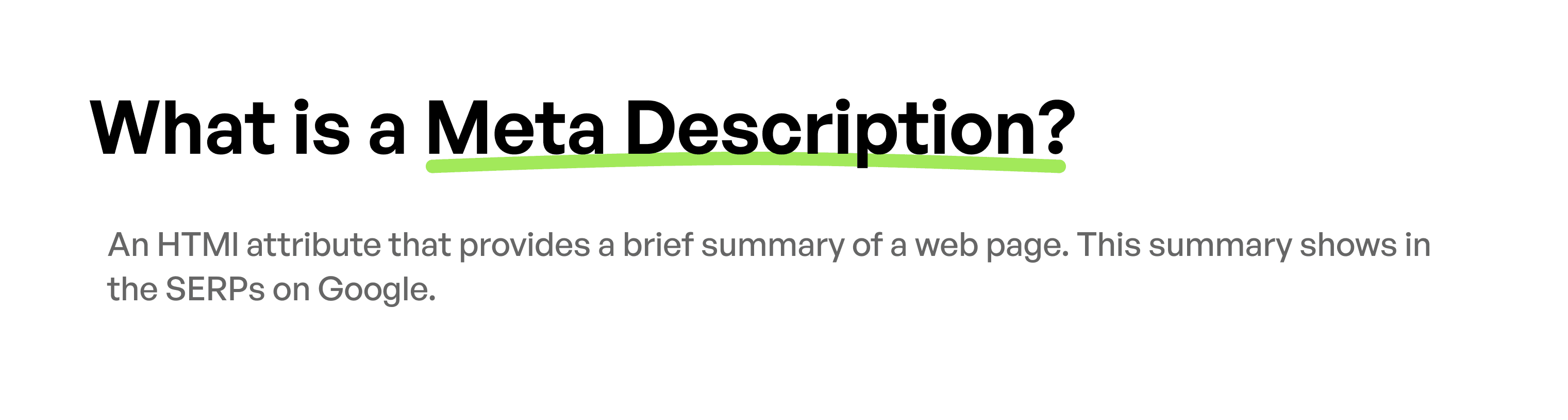
The meta description is a brief snippet of text that appears below the blue link in search engine results. It summarises the content of the linked web page. Although it's not an official ranking factor in Google's search engine results, it can be edited to help users understand what the web page is about, thus encouraging them to click on your link.
For example, consider this meta description: "Shop for washers and dryers at BestBuy.com and find deals on the top brands, from stacked units and front loaders to traditional washers & dryers."
A metadata example
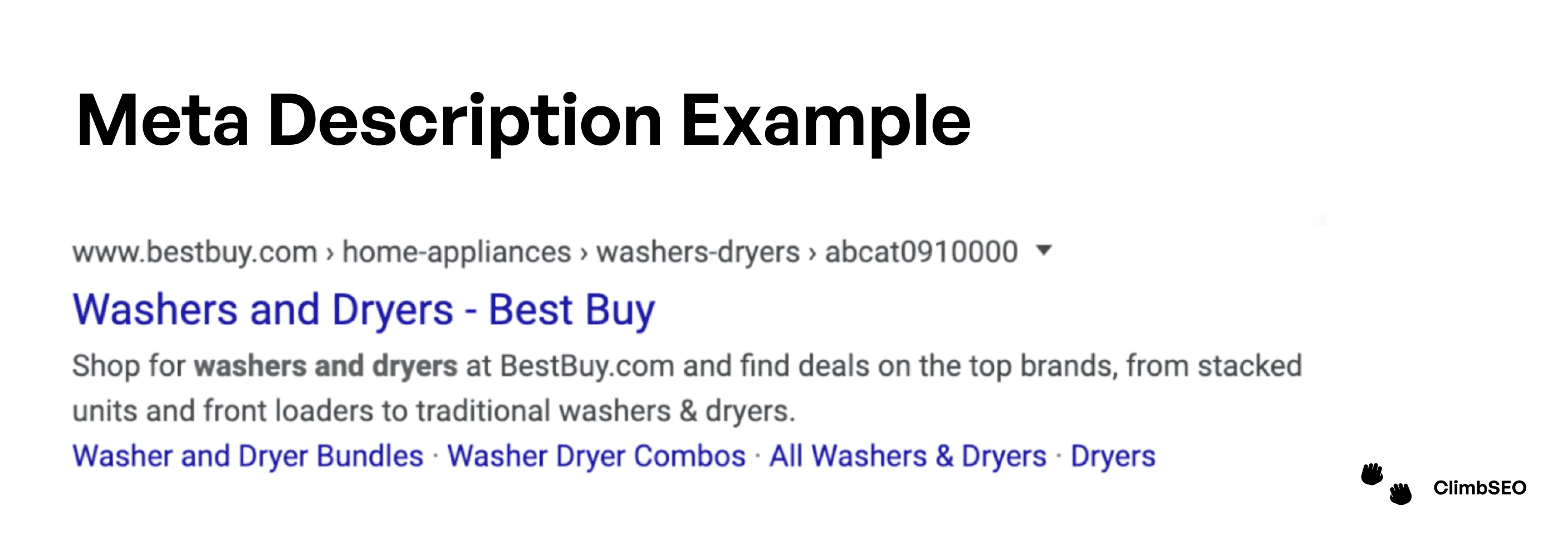
Why you need a Meta Description
Improving your ability on how to write meta descriptions will increase clickthrough rates and visits from organic search.
A Meta Description gives the right people the right information at the right time.
A Meta Description increases visits from social media.
Let's dig into some more detail on each of these.
For clickthrough rates, it's important to know the position of a link on the search engine results page (SERP) significantly influences its click-through rate. Research shows that users are more inclined to click on results that appear higher up on the page. In particular, the top position garners the most clicks, often receiving 10X more clicks than lower-ranked results.
Learning how to write meta descriptions is crucial for enticing users to click on your link instead of others. Even if your result is positioned lower on the page, a well-crafted meta description can still attract clicks. It provides the right people with the right information at the right time. While meta descriptions don't directly impact your Google rank, they can still benefit you in cases where users conduct an exact search. In such instances, a well-written meta description can make your result stand out and encourage users to click on it.
They can benefit you when people conduct an exact search, which is a search that is very specific:
Search by explicit phrase using ("") around the word you want to appear.
Exclude words in a search: Add a minus sign (-) before the word that you want to exclude.
This OR that: Add OR in all caps to view results for multiple search terms
Specificity plays an important role in how to write meta descriptions. If your page's content contains specific words or phrases that people are searching for, ensure they are included in your meta descriptions. This increases the likelihood that your result will appear relevant to users' queries.
It's worth noting that Google isn't the only platform that displays your meta description when you publish content. Social networks like Facebook utilise something called Open Graph to showcase the most critical information from your web page when it's shared on their platform. Therefore, having a well-crafted meta description not only benefits your visibility on search engines but also enhances your content's presentation on social media platforms.
Best Practices for Writing a Meta Description
Write compelling content.
Included one or two keywords.
Aim for 155-160 characters.
Avoid non-alphanumeric characters.
When writing meta descriptions, prioritise writing compelling content that entices users to click through and read your post. This should involve creating a short sentence that previews the content or explains why the searcher should consider reading your post. Offer a clear benefit for clicking through and engaging with your content. When writing your meta description, focus on providing informative content while also adding value to the user. This combination of informative and value-added content is crucial for encouraging clicks and driving traffic to your website.
A meta description should clearly describes the contents of the web page and compels the viewer to click by describing exactly what the users will learn, similar to the metadata example above.
Keywords in your meta description
You might already include keywords in your web pages body copy and the title but the meta description should also include the keywords that will help to describe the content on the webpage. Keywords in your meta description optimise your content to match with related search queries. You don’t want to stuff keywords anywhere that you can, make sure that they fit naturally and help explain what people can expect to see when they click on your link. Focus on one or two unique keywords in the meta description of each page.
Meta Description Character Limit
Aim to keep your meta description character limit within the range of 155-160 characters. While the number of characters is important, Google actually measures the length of the description in pixels. If the meta description exceeds a certain length, it will be cut off in the search engine results.
Looking back at the metadata example above, the meta description contains 156 characters and it's not cut off in the search engine results. This demonstrates the importance of keeping within a meta description character limit concise while ensuring it effectively conveys the message you want to communicate.
Special characters in meta description
It's important to consider that while special characters may appear fine on your computer screen, search engines may struggle to interpret them. These special characters, also known as non-alphanumeric symbols, often don't display in search results as intended and may even be removed altogether.
For instance, the meta description provided doesn't contain any special characters, ensuring that each word is displayed correctly in the search engine results pages.
If you want to preview how your meta description will appear before publishing it, you can use this meta description checker to preview your meta description.
Editing your meta description
The method for editing your meta description may vary depending on the content management system (CMS) you're using. Most popular systems like WordPress, Framer, and Wix offer user-friendly interfaces within their dashboards for editing meta descriptions. However, if you're using a custom-built CMS, you may need to involve your developers to make these edits.
Regardless of the solution that works best for you, having a well-written meta description is crucial for improving your rankings in search engines and driving traffic to your web page. It's a small yet significant element that can make a big difference in how your content performs online.
Check our other blog to find out more!
Technical SEO
Keyword Researching
Link Building
Read more articles
Join Global Businesses and Unlock Your SEO Potential!
Join Global Businesses and Unlock Your SEO Potential!
Join Global Businesses and Unlock Your SEO Potential!
Join Global Businesses and Unlock Your SEO Potential!
© Copyright 2024, All Rights Reserved by ClimbSEO
© Copyright 2024, All Rights Reserved by ClimbSEO
© Copyright 2024, All Rights Reserved by ClimbSEO
© Copyright 2024, All Rights Reserved by ClimbSEO